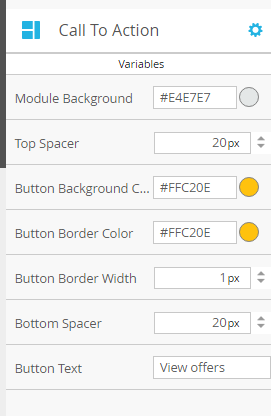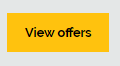Re: Can you change CTA button text font without editing source code
- Subscribe to RSS Feed
- Mark Topic as New
- Mark Topic as Read
- Float this Topic for Current User
- Bookmark
- Subscribe
- Printer Friendly Page
- Mark as New
- Bookmark
- Subscribe
- Mute
- Subscribe to RSS Feed
- Permalink
- Report Inappropriate Content
I really like the new template designs and functionality in the 2.0 editor. But the CTA button text is always white in the Marketo templates.That doesn't work if your brand colors are lighter. The button text color is not a variable, so is there a way to change the font color without editing the source code?
- Mark as New
- Bookmark
- Subscribe
- Mute
- Subscribe to RSS Feed
- Permalink
- Report Inappropriate Content
I think the context is that you're wanting to modify the Marketo supplied templates.
You could save the Marketo supplied email as a template, and then edit the template. But that may or may not be frustrating, because the code might look like a dog's inlined breakfast.
In theory you want to add a <meta color> tag up the top of the template, and then replace each instance of the button color text with the $variable.
- Mark as New
- Bookmark
- Subscribe
- Mute
- Subscribe to RSS Feed
- Permalink
- Report Inappropriate Content
Yes, you are correct in what I want to do. I’ve been able to “edit the code” and make the changes. I was just hopeful that we could do it with less effort – similarly to how we change the button colors. I thought it was an oversight by the developers to not allow us to change the font color on the button since they let us change almost everything else including spacing throughout the template – which I absolutely love. At this point, the right answer for me would be “enhancement coming soon”.
- Mark as New
- Bookmark
- Subscribe
- Mute
- Subscribe to RSS Feed
- Permalink
- Report Inappropriate Content
It would also be nice to be able to change the button font without having to go into the code...
- Mark as New
- Bookmark
- Subscribe
- Mute
- Subscribe to RSS Feed
- Permalink
- Report Inappropriate Content
This was on my list of questions as well. Eager to hear the answer. With so much flexibility, I assumed I was overlooking the font color.
- Mark as New
- Bookmark
- Subscribe
- Mute
- Subscribe to RSS Feed
- Permalink
- Report Inappropriate Content
Not if it is an image. You can try to click the CTA and if you get the editor you can then edit the fonts
- Mark as New
- Bookmark
- Subscribe
- Mute
- Subscribe to RSS Feed
- Permalink
- Report Inappropriate Content
It seems strange that the 2.0 email templates allow so much wonderful flexibility and yet you cannot change the CTA font color unless you go into the code and break it from the template. Do you know if there will be an enhancement to allow you to select the font color? It seems an oversight since all the other colors are variables.
- Copyright © 2025 Adobe. All rights reserved.
- Privacy
- Community Guidelines
- Terms of use
- Do not sell my personal information
Adchoices