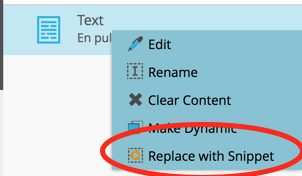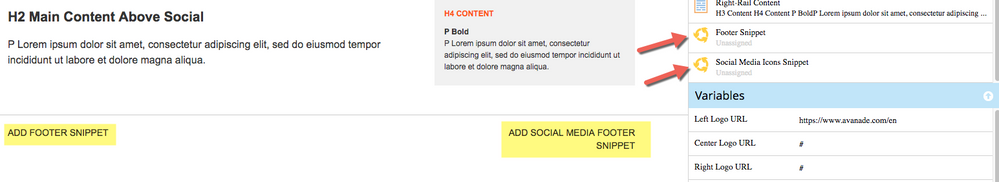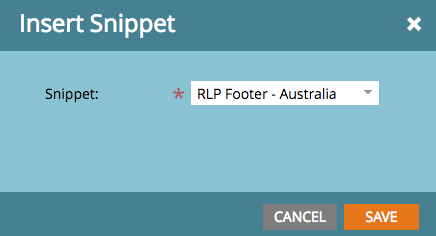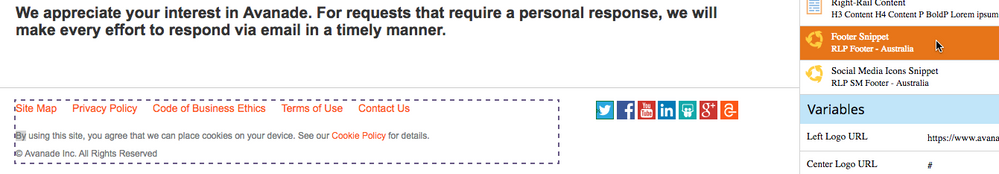Re: Can you add a snippet to a template?
- Subscribe to RSS Feed
- Mark Topic as New
- Mark Topic as Read
- Float this Topic for Current User
- Bookmark
- Subscribe
- Printer Friendly Page
- Mark as New
- Bookmark
- Subscribe
- Mute
- Subscribe to RSS Feed
- Permalink
- Report Inappropriate Content
Do I have this right? Is there no way to add a snippet to an email (or landing page) template?
Solved! Go to Solution.
- Mark as New
- Bookmark
- Subscribe
- Mute
- Subscribe to RSS Feed
- Permalink
- Report Inappropriate Content
Not that I'm aware of. You would treat the snippet as the "Template" for the intended section of the page or email, like a footer.
- Mark as New
- Bookmark
- Subscribe
- Mute
- Subscribe to RSS Feed
- Permalink
- Report Inappropriate Content
Hi Greg,
Yup! I'm aware of that. I've been doing a lot of that lately. Snippets are cool - especially since Mkto implemented the no draft function.
Thank you!
Denise
- Mark as New
- Bookmark
- Subscribe
- Mute
- Subscribe to RSS Feed
- Permalink
- Report Inappropriate Content
Unless, of course, any of these scenarios apply (we did something with the segmentations that is preventing no-draft from working for us):
- No-Draft will not work if you replace one segmentation with another one in the same snippet. However, No-Draft will work if you change, add, or delete a segment within a segmentation that is referenced in the snippet
- No-Draft will not work if you add/remove a segmentation to a previously approved snippet
- By design, No-Draft will fail if you make a dynamic snippet static, or a static snippet dynamic. If your use case requires this scenario, then we recommend you create a new snippet to be used across your assets. If you must update the existing snippet, then you will need to approve it using the Create Draft option, then re-approve the assets using the snippet (in other words, the old behavior)
- Mark as New
- Bookmark
- Subscribe
- Mute
- Subscribe to RSS Feed
- Permalink
- Report Inappropriate Content
Hi Denise,
In emails, any MktoText or mktoEditable (the free text elements in the template) can also be replaced by a snippet:
-Greg
- Mark as New
- Bookmark
- Subscribe
- Mute
- Subscribe to RSS Feed
- Permalink
- Report Inappropriate Content
We create specific elements within our guided LP template to accept snippets at page creation:
When double-clicking either highlighted area, the "insert snippet" window will appear:
And your snippet will be added to the appropriate region of the page:
- Mark as New
- Bookmark
- Subscribe
- Mute
- Subscribe to RSS Feed
- Permalink
- Report Inappropriate Content
Hi Dan,
For email templates, I see that you can define a default snippet (e.g. <div class="mktoSnippet" id="unsubscribeFooter" mktoName="Unsubscribe Footer" mktoDefaultSnippetId="12"></div> ). However, this doesn't seem to work on landing page templates. Have you been able to use mktoDefaultSnippetID on your landing pages templates?
- Mark as New
- Bookmark
- Subscribe
- Mute
- Subscribe to RSS Feed
- Permalink
- Report Inappropriate Content
This works in guided LPs as well:
<div class="mktoSnippet" id="footerInfo" mktoName="Footer Snippet">ADD FOOTER SNIPPET</div>
- Mark as New
- Bookmark
- Subscribe
- Mute
- Subscribe to RSS Feed
- Permalink
- Report Inappropriate Content
Thank you Dan.
This is really helpful. I just successfully created the snippet footer on a LP template.
Best,
Becky
- Mark as New
- Bookmark
- Subscribe
- Mute
- Subscribe to RSS Feed
- Permalink
- Report Inappropriate Content
That part worked, but it then creates a snippet option in the template. When I try to add a default snippet value (mktoDefaultSnippetID), it doesn't work on landing pages. Perhaps the default value only works in email?
- Mark as New
- Bookmark
- Subscribe
- Mute
- Subscribe to RSS Feed
- Permalink
- Report Inappropriate Content
See my post above. When you double-click on the snippet element on the right, the insert snippet window should pop-up - where you then select the appropriate snippet.
- Mark as New
- Bookmark
- Subscribe
- Mute
- Subscribe to RSS Feed
- Permalink
- Report Inappropriate Content
Hi Dan - That seems like a good solution. Thank you.
- Mark as New
- Bookmark
- Subscribe
- Mute
- Subscribe to RSS Feed
- Permalink
- Report Inappropriate Content
Not that I'm aware of. You would treat the snippet as the "Template" for the intended section of the page or email, like a footer.
- Copyright © 2025 Adobe. All rights reserved.
- Privacy
- Community Guidelines
- Terms of use
- Do not sell my personal information
Adchoices