Your Achievements
Next /
Sign inSign in to Community to gain points, level up, and earn exciting badges like the new Applaud 5 BadgeLearn more!
View All BadgesSign in to view all badges
Re: Can't replace a zip file with another zip file!
Topic Options
- Subscribe to RSS Feed
- Mark Topic as New
- Mark Topic as Read
- Float this Topic for Current User
- Bookmark
- Subscribe
- Printer Friendly Page
Anonymous
Not applicable
01-22-2013
05:56 PM
- Mark as New
- Bookmark
- Subscribe
- Mute
- Subscribe to RSS Feed
- Permalink
- Report Inappropriate Content
01-22-2013
05:56 PM
I'm trying to replace a zip file in Marketo with a new version. The replace function has worked with all my other zip files, except this one. I keep getting an error saying that the file I'm uploading isn't the same file type, but they're both zip files! Any suggestions?
Thank you!
Emily
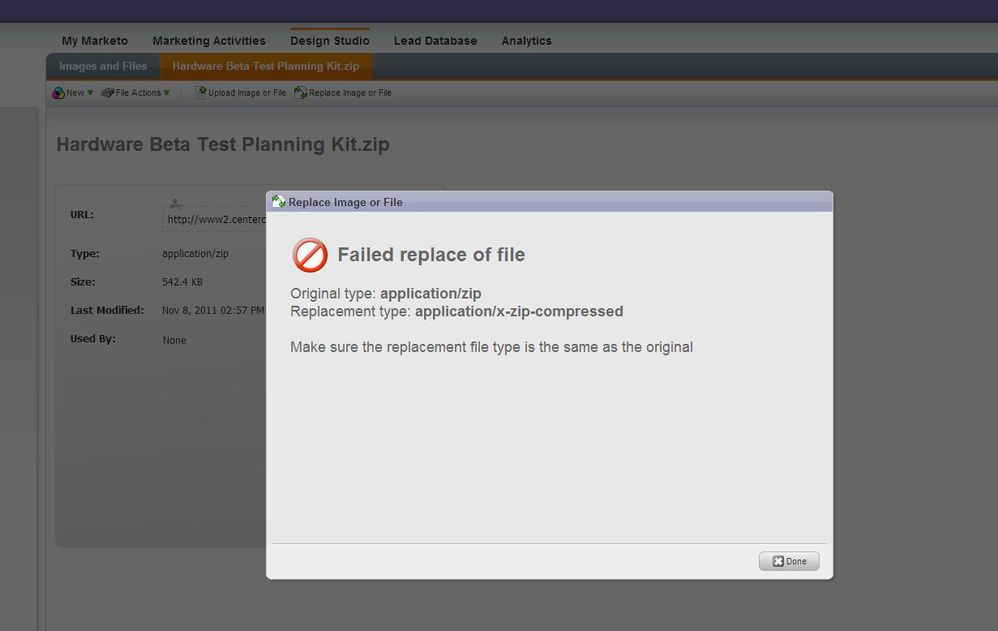
Thank you!
Emily
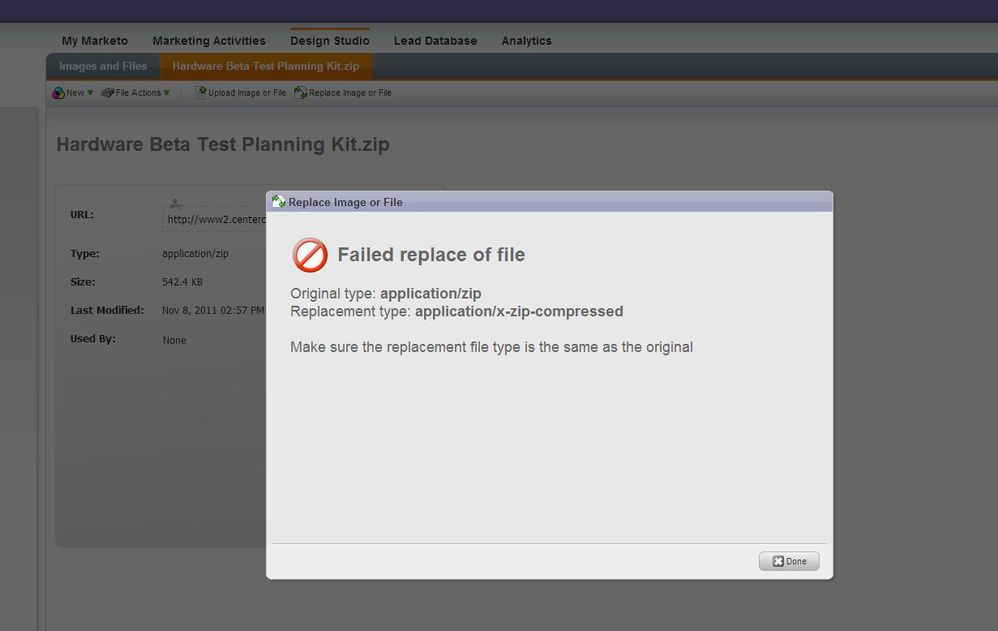
Labels:
- Labels:
-
Lead Management
5 REPLIES 5
Anonymous
Not applicable
01-23-2013
12:39 PM
- Mark as New
- Bookmark
- Subscribe
- Mute
- Subscribe to RSS Feed
- Permalink
- Report Inappropriate Content
01-23-2013
12:39 PM
I just created a new zip file with WinZip and uploaded it to Marketo and its Type was "application/zip". What steps did you use to compress the file and create a zip file?
Anonymous
Not applicable
01-23-2013
10:33 AM
- Mark as New
- Bookmark
- Subscribe
- Mute
- Subscribe to RSS Feed
- Permalink
- Report Inappropriate Content
01-23-2013
10:33 AM
Thank you for your help! You're right, I did create the initial zip file by right-clicking in Explorer. I took your advice and downloaded winzip and created the file in that. It appears as a winzip file in Explorer, but when I upload it I get the same error! Curses!
Anonymous
Not applicable
01-22-2013
06:43 PM
- Mark as New
- Bookmark
- Subscribe
- Mute
- Subscribe to RSS Feed
- Permalink
- Report Inappropriate Content
01-22-2013
06:43 PM
It looks like the original zip file was creted with an application like WinZip, but the replacement file was created using Windows built-in zip compression.(using Send To | Compressed (zipped) Folder from the menu displayed when you right click the file). You sould be able to download a free zip utility like WinZip and create the appropriate zip type. In Windows, you can right click a zip file and choose Properties from the menu to see the Type of file.
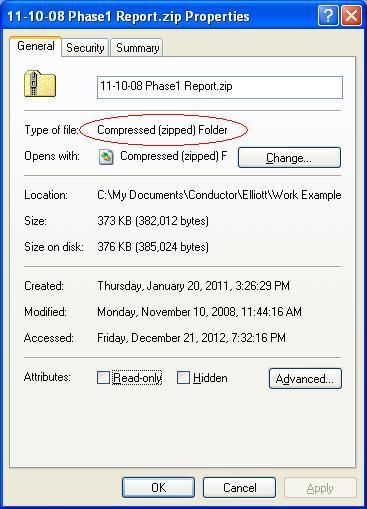
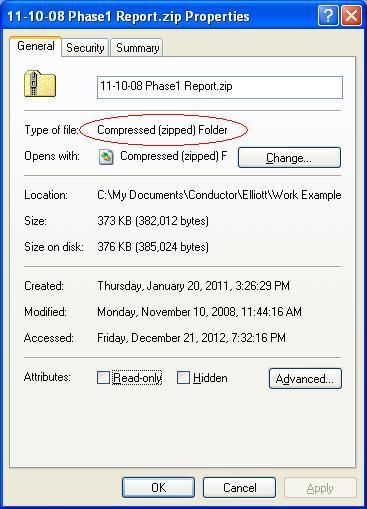
Anonymous
Not applicable
01-22-2013
06:25 PM
- Mark as New
- Bookmark
- Subscribe
- Mute
- Subscribe to RSS Feed
- Permalink
- Report Inappropriate Content
01-22-2013
06:25 PM
That's what I figured. Unfortunately, the person who created that file doesn't work here anymore. It wasn't an issue with the other files he created. Do you have any suggestions on a different way to create a zip folder?
Anonymous
Not applicable
01-22-2013
06:03 PM
- Mark as New
- Bookmark
- Subscribe
- Mute
- Subscribe to RSS Feed
- Permalink
- Report Inappropriate Content
01-22-2013
06:03 PM
The way a zip or PDF file is created can create a sublte difference in the file type even though the extension is the same. Unforturnately, Marketo is sensitive to this difference and prevents the replacement. If you can create the replacement file the same way you created the original, you should be able to replace it.
- Copyright © 2025 Adobe. All rights reserved.
- Privacy
- Community Guidelines
- Terms of use
- Do not sell my personal information
Adchoices