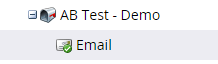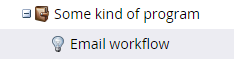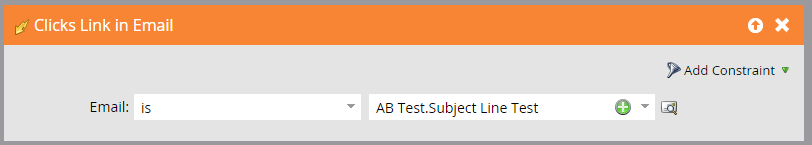Re: Can't find email in trigger
- Subscribe to RSS Feed
- Mark Topic as New
- Mark Topic as Read
- Float this Topic for Current User
- Bookmark
- Subscribe
- Printer Friendly Page
- Mark as New
- Bookmark
- Subscribe
- Mute
- Subscribe to RSS Feed
- Permalink
- Report Inappropriate Content
Hi everyone -
I did this yesterday so it's really odd that it's not working today.
I am doing an email blast with AB testing for the subject line. However, when I created a smart campaign and the trigger is "clicks link in email" for tracking and applying a SFDC campaign, I cannot find the email at all in the drop menu for the trigger. The email is approved and everything.
Please help!
- Mark as New
- Bookmark
- Subscribe
- Mute
- Subscribe to RSS Feed
- Permalink
- Report Inappropriate Content
You may find a solution here: How to trigger Links Click/Open Email in AB Test Program?
- Mark as New
- Bookmark
- Subscribe
- Mute
- Subscribe to RSS Feed
- Permalink
- Report Inappropriate Content
I usually use email starts with, and use the program name as it is prepended to each email.
- Mark as New
- Bookmark
- Subscribe
- Mute
- Subscribe to RSS Feed
- Permalink
- Report Inappropriate Content
Having the exact same problem. Any advice?
- Mark as New
- Bookmark
- Subscribe
- Mute
- Subscribe to RSS Feed
- Permalink
- Report Inappropriate Content
I found the solution after I posted this!
Create the program, set the AB test, smart list etc and approve the email program. After you approve, you can create a smart campaign and the email will be available
- Mark as New
- Bookmark
- Subscribe
- Mute
- Subscribe to RSS Feed
- Permalink
- Report Inappropriate Content
This is happening for us as well. We approved the email program (which contains an A/B test) and yet the name of the program/email still is not a value in the smart list "clicks link in email" trigger.
- Mark as New
- Bookmark
- Subscribe
- Mute
- Subscribe to RSS Feed
- Permalink
- Report Inappropriate Content
Screenshot? This sounds very odd that the email isn't even showing up. Does it work if you change the trigger to "Opens Email?"
- Mark as New
- Bookmark
- Subscribe
- Mute
- Subscribe to RSS Feed
- Permalink
- Report Inappropriate Content
Hi Jennifer,
It sounds like you have created an email for a AB test program.
The email used here will not show up in a smart campaign under a program as "Email"
Instead, it will follow the AB test program name "." the test. So -
- Mark as New
- Bookmark
- Subscribe
- Mute
- Subscribe to RSS Feed
- Permalink
- Report Inappropriate Content
Hi Peter -
I've been doing that and it still won't show up. This is happening to now more than one program using A/B ![]()
I think I might have some sort of glitch and will have to contact support
- Mark as New
- Bookmark
- Subscribe
- Mute
- Subscribe to RSS Feed
- Permalink
- Report Inappropriate Content
Good idea.
- Mark as New
- Bookmark
- Subscribe
- Mute
- Subscribe to RSS Feed
- Permalink
- Report Inappropriate Content
As a best practice, search for your emails using the program name ![]()
- Copyright © 2025 Adobe. All rights reserved.
- Privacy
- Community Guidelines
- Terms of use
- Do not sell my personal information
Adchoices