- Marketing Nation
- :
- Products
- :
- Product Discussions
- :
- Re: Can i create Marketo form with landing page an...
Your Achievements
Next /
Sign inSign in to Community to gain points, level up, and earn exciting badges like the new Applaud 5 BadgeLearn more!
View All BadgesSign in to view all badges
Re: Can i create Marketo form with landing page and template?
Topic Options
- Subscribe to RSS Feed
- Mark Topic as New
- Mark Topic as Read
- Float this Topic for Current User
- Bookmark
- Subscribe
- Printer Friendly Page
Anonymous
Not applicable
- Mark as New
- Bookmark
- Subscribe
- Mute
- Subscribe to RSS Feed
- Permalink
- Report Inappropriate Content
06-25-2014
02:57 AM
06-25-2014
02:57 AM
Can i create Marketo form with landing page and template?
Hello,
I have question regarding forms please check this image.
http://www.360static.com/Marketo/question.png
Thanks
I have question regarding forms please check this image.
http://www.360static.com/Marketo/question.png
Thanks
Labels:
9 REPLIES 9
- Mark as New
- Bookmark
- Subscribe
- Mute
- Subscribe to RSS Feed
- Permalink
- Report Inappropriate Content
06-25-2014
03:18 AM
06-25-2014
03:18 AM
Re: Can i create Marketo form with landing page and template?
Hi,
To Create a Form, Go to a Program and Add a new asset which is a Form, and you can build the form easily.
Forms 2.0 can easily embed in your website. Just copy paste the embed code, from Your Form > Form Actions > Embed Code. You can edit the custom CSS on the Form Editor > Form Settings > Themes from the Gear icon.
Hope this helps!
To Create a Form, Go to a Program and Add a new asset which is a Form, and you can build the form easily.
Forms 2.0 can easily embed in your website. Just copy paste the embed code, from Your Form > Form Actions > Embed Code. You can edit the custom CSS on the Form Editor > Form Settings > Themes from the Gear icon.
Hope this helps!
Anonymous
Not applicable
- Mark as New
- Bookmark
- Subscribe
- Mute
- Subscribe to RSS Feed
- Permalink
- Report Inappropriate Content
06-25-2014
03:31 AM
06-25-2014
03:31 AM
Re: Can i create Marketo form with landing page and template?
What about Jquery and Javascript?
Anonymous
Not applicable
- Mark as New
- Bookmark
- Subscribe
- Mute
- Subscribe to RSS Feed
- Permalink
- Report Inappropriate Content
06-25-2014
03:34 AM
06-25-2014
03:34 AM
Re: Can i create Marketo form with landing page and template?
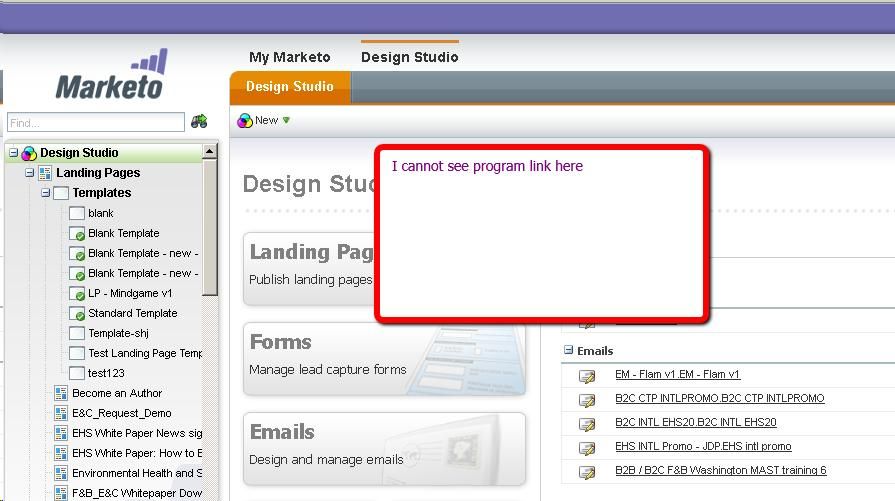
Anonymous
Not applicable
- Mark as New
- Bookmark
- Subscribe
- Mute
- Subscribe to RSS Feed
- Permalink
- Report Inappropriate Content
06-25-2014
04:16 AM
06-25-2014
04:16 AM
Re: Can i create Marketo form with landing page and template?
You need to select a form first. It sets the menu Form Actions.
Anonymous
Not applicable
- Mark as New
- Bookmark
- Subscribe
- Mute
- Subscribe to RSS Feed
- Permalink
- Report Inappropriate Content
06-25-2014
04:32 AM
06-25-2014
04:32 AM
Re: Can i create Marketo form with landing page and template?
Anonymous
Not applicable
- Mark as New
- Bookmark
- Subscribe
- Mute
- Subscribe to RSS Feed
- Permalink
- Report Inappropriate Content
06-25-2014
04:35 AM
06-25-2014
04:35 AM
Re: Can i create Marketo form with landing page and template?
Yaar Alok R ,
Bhai Sahab yeh to main karlunga.. but problem yeh hay k jquery aur css custom add karni hay.... Gear wali jaga say nahi ho rahi hay..
Thanks
Bhai Sahab yeh to main karlunga.. but problem yeh hay k jquery aur css custom add karni hay.... Gear wali jaga say nahi ho rahi hay..
Thanks
Anonymous
Not applicable
- Mark as New
- Bookmark
- Subscribe
- Mute
- Subscribe to RSS Feed
- Permalink
- Report Inappropriate Content
06-25-2014
05:09 AM
06-25-2014
05:09 AM
Re: Can i create Marketo form with landing page and template?
Yes, you can create a standalone form. That is the default. Open Design Studio - New - New Form.
You can also create as a local asset of a Progra/Event in Marketing Activities.
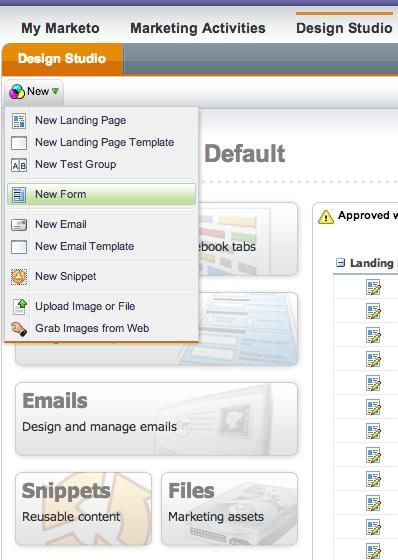
Once created and saved, click Form Actions - Embed Form

You can also create as a local asset of a Progra/Event in Marketing Activities.
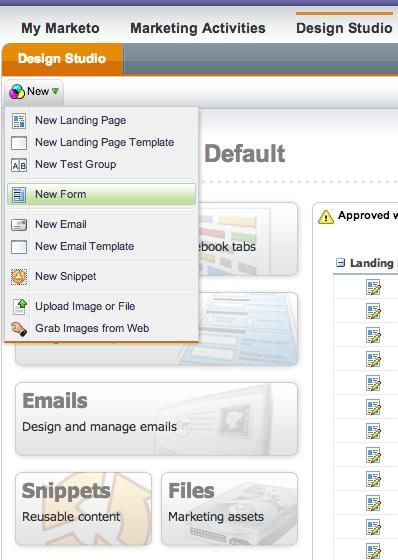
Once created and saved, click Form Actions - Embed Form

Anonymous
Not applicable
- Mark as New
- Bookmark
- Subscribe
- Mute
- Subscribe to RSS Feed
- Permalink
- Report Inappropriate Content
06-25-2014
05:17 AM
06-25-2014
05:17 AM
Re: Can i create Marketo form with landing page and template?
Hello Breno,
I have already done. But where i can add my javascript and CSS styling?
I dont wat to use any landing page.
Thanks
I have already done. But where i can add my javascript and CSS styling?
I dont wat to use any landing page.
Thanks
Anonymous
Not applicable
- Mark as New
- Bookmark
- Subscribe
- Mute
- Subscribe to RSS Feed
- Permalink
- Report Inappropriate Content
06-25-2014
07:27 AM
06-25-2014
07:27 AM
Re: Can i create Marketo form with landing page and template?
When you edit the form in Design Studio, Form Settings - Form Theme adds a gear on top right corner, just under the Finish button. Clicking the gear allows to set a custom CSS for that from.
Images and JavaScript are specific to landing/HTML pages. That is not in the context of forms, Marketo or any other. By default a form is an object defining input fields. Other elements are defined in the page itself.
W3C's definition
An HTML form is a section of a document containing normal content, markup, special elements called controls (checkboxes, radio buttons, menus, etc.), and labels on those controls. Users generally "complete" a form by modifying its controls (entering text, selecting menu items, etc.), before submitting the form to an agent for processing (e.g., to a Web server, to a mail server, etc.)
Source: http://www.w3.org/TR/html401/interact/forms.html
Images and JavaScript are specific to landing/HTML pages. That is not in the context of forms, Marketo or any other. By default a form is an object defining input fields. Other elements are defined in the page itself.
W3C's definition
An HTML form is a section of a document containing normal content, markup, special elements called controls (checkboxes, radio buttons, menus, etc.), and labels on those controls. Users generally "complete" a form by modifying its controls (entering text, selecting menu items, etc.), before submitting the form to an agent for processing (e.g., to a Web server, to a mail server, etc.)
Source: http://www.w3.org/TR/html401/interact/forms.html
- Copyright © 2025 Adobe. All rights reserved.
- Privacy
- Terms of use
- Do not sell my personal information
Adchoices

.png)