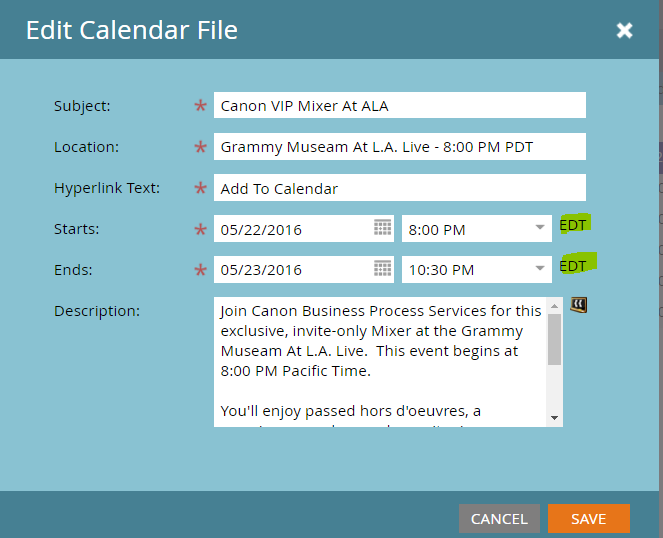Calendar Token -- Time Zone Difference Question
- Subscribe to RSS Feed
- Mark Topic as New
- Mark Topic as Read
- Float this Topic for Current User
- Bookmark
- Subscribe
- Printer Friendly Page
- Mark as New
- Bookmark
- Subscribe
- Mute
- Subscribe to RSS Feed
- Permalink
- Report Inappropriate Content
I am using the Calendar token for an event that we are hosting in California. Our instance of Marketo is EST.
My question is, should I be accounting for the difference in time zones when I create the token, or will my recipients' calendars do this automatically. If the event is at 8pm PDT, should I create the token event to start at 11pm? Or should I keep at it 8, assuming that my recipients' calendars will adjust (even if they are already based in California)?
I would assume it will adjust automatically, but I want to be positive.
Thanks!
Steve
Solved! Go to Solution.
- Mark as New
- Bookmark
- Subscribe
- Mute
- Subscribe to RSS Feed
- Permalink
- Report Inappropriate Content
Hey Stephen!
It will adjust automatically, but there is an issue between daylight time and standard time (in our instance, at least), so you'll want to test to make sure when you download the Calendar Invite that it is displaying the correct time. If it is, you're good to go!
- Mark as New
- Bookmark
- Subscribe
- Mute
- Subscribe to RSS Feed
- Permalink
- Report Inappropriate Content
Thanks Zach -- appreciate your input.
Yes, that was the issue. We are located in NYC but the event is in LA.
Marketo support has confirmed to adjust manually to 11 for the event that begins at 8.
Stebe
- Mark as New
- Bookmark
- Subscribe
- Mute
- Subscribe to RSS Feed
- Permalink
- Report Inappropriate Content
Hey Stephen!
It will adjust automatically, but there is an issue between daylight time and standard time (in our instance, at least), so you'll want to test to make sure when you download the Calendar Invite that it is displaying the correct time. If it is, you're good to go!
- Mark as New
- Bookmark
- Subscribe
- Mute
- Subscribe to RSS Feed
- Permalink
- Report Inappropriate Content
Thanks Zach,
This is what is throwing me off is this -- The party begins at 8:00 PM PDT so the EDT highlighted below is what concerns me (since the party doesn't start at 8:00 PM EDT).
- Mark as New
- Bookmark
- Subscribe
- Mute
- Subscribe to RSS Feed
- Permalink
- Report Inappropriate Content
Technically the party starts at 11:00 PM EDT.
- Mark as New
- Bookmark
- Subscribe
- Mute
- Subscribe to RSS Feed
- Permalink
- Report Inappropriate Content
Ah gotcha! Then yes, you need to make it the proper EDT since that's what your system is in. Or, you can go to Admin > Location > Default Location Settings > Edit and change to PDT if that's where you're headquartered and want the system to reflect regularly.
- Copyright © 2025 Adobe. All rights reserved.
- Privacy
- Community Guidelines
- Terms of use
- Do not sell my personal information
Adchoices