Hi all - I'm baffled. My bullets aren't rendering correctly in my email. It's fine when I'm in the editor, but then when looking at the email, still in draft, the bullets aren't indented as desired.
CODE
<span style="font-size: 14px; color: #000000; font-family: arial, helvetica, sans-serif;">Check inquiries and verification</span> <br />
<ul>
<li><span style="color: #000000; font-family: arial, helvetica, sans-serif; font-size: 14px;">Individuals: Take the check in question...</span><br /></li>
<li><span style="color: #000000; font-family: arial, helvetica, sans-serif; font-size: 14px;">Financial institutions: Call 1-800....</span></li>
</ul>
ATTACHMENTS
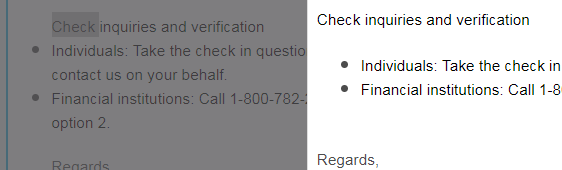
TIA!