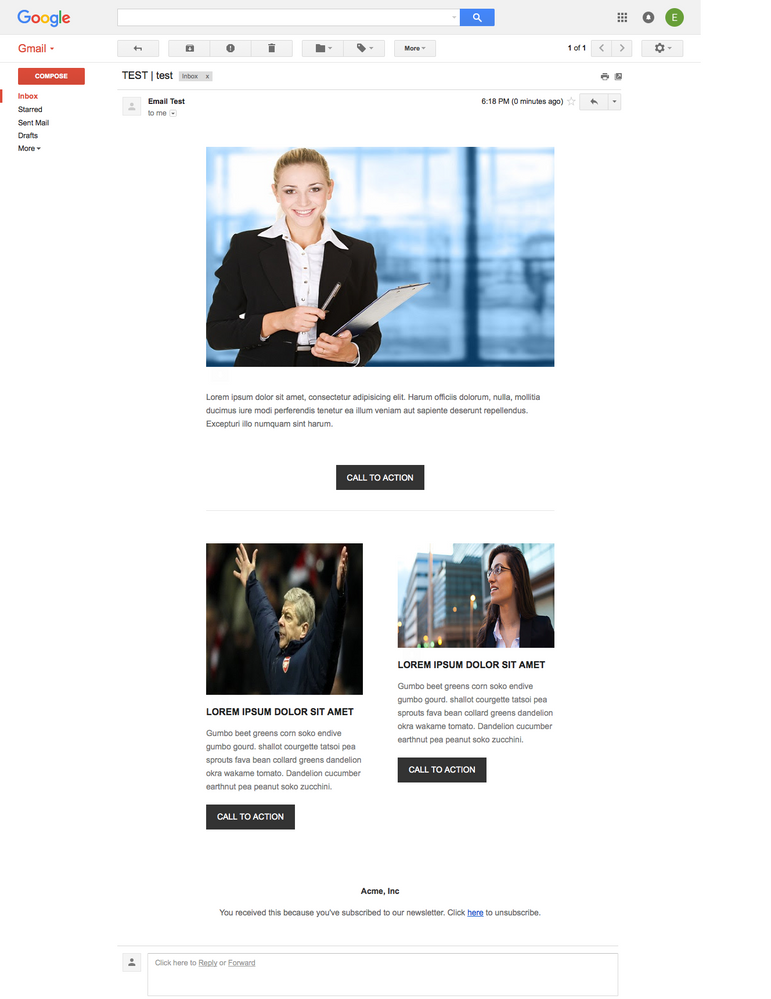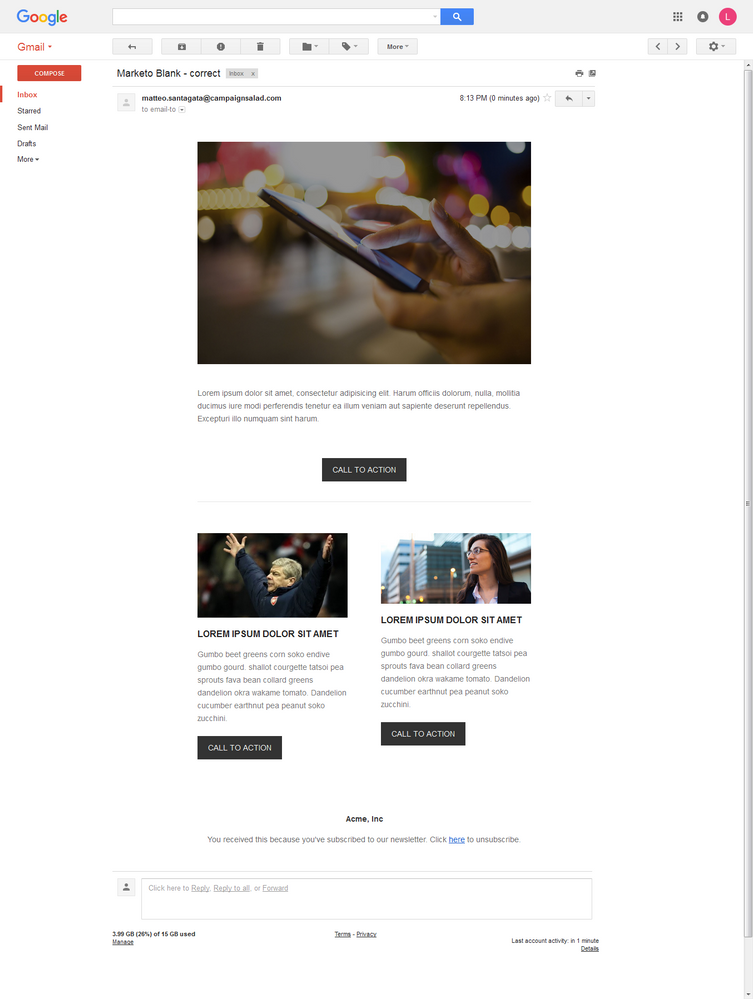Re: Bug in Two Columns Module in Skeleton Template
- Subscribe to RSS Feed
- Mark Topic as New
- Mark Topic as Read
- Float this Topic for Current User
- Bookmark
- Subscribe
- Printer Friendly Page
- Mark as New
- Bookmark
- Subscribe
- Mute
- Subscribe to RSS Feed
- Permalink
- Report Inappropriate Content
Hello! I've just started using a custom version of the Skeleton template for emails and have run into what I think is a bug with the Two Columns module.
In Gmail the image displays at the correct width, but for some reason is rendering at the full height of the source image file.
Anyone have a suggestion to fix this?
- Mark as New
- Bookmark
- Subscribe
- Mute
- Subscribe to RSS Feed
- Permalink
- Report Inappropriate Content
See the "two column" section below. This is how the current product will behave as an example:
This is how it will behave after we implement the product fix to allow templates to control height & width:
- Mark as New
- Bookmark
- Subscribe
- Mute
- Subscribe to RSS Feed
- Permalink
- Report Inappropriate Content
See this thread as well: https://nation.marketo.com/thread/34346
- Mark as New
- Bookmark
- Subscribe
- Mute
- Subscribe to RSS Feed
- Permalink
- Report Inappropriate Content
Hi Laura,
Try this link: Microsoft OneDrive - Access files anywhere. Create docs with free Office Online.
The only reason the image in "Skeleton" is stretched is because we accidentally did that test with a very very large image (2500x1500) and our templates don't support extremely large images right now. We need a product change in order to make that work. But, if you are choosing reasonable size images for an email it will work as you'd expect.
- Mark as New
- Bookmark
- Subscribe
- Mute
- Subscribe to RSS Feed
- Permalink
- Report Inappropriate Content
Hi Justin,
That link worked, however after doing some testing it appears the problem still exists with the updated file. I inserted images into the two column module and (only in Gmail) they're displaying at the correct width, but the incorrect height.
"Reasonable size" is subjective. What exactly do you mean by that? The exact size of the space in the template? We use double size images because that's what's required for images to display correctly on retina displays.
Thanks!
- Mark as New
- Bookmark
- Subscribe
- Mute
- Subscribe to RSS Feed
- Permalink
- Report Inappropriate Content
Hi Laura,
It's likely due to the issue I just described. When a user picks an image in the Email Editor, it will add the image's height and width to the HTML. Gmail then reads that height and displays it stretched. We are working on a product fix so that the height and width can be set by the template and not overriden when a user picks a new image.
Justin
- Mark as New
- Bookmark
- Subscribe
- Mute
- Subscribe to RSS Feed
- Permalink
- Report Inappropriate Content
Here are some updates you can use until we update the Starter Templates in the product:
Files here -> marketo.box.com/shared/static/sse4tg9t8ilx9it7493f2qdb8x3lsf4t.zip
Skeleton (blank.html) -> https://litmus.com/pub/ae11b8b
Slam Dunk (transactional4.html) -> https://litmus.com/pub/61f7815
Save My Spot (transactional3.html) -> https://litmus.com/pub/5804bcb
Good News (transacational2.html) -> https://litmus.com/pub/94082b1
Short and Sweet (transactional1.html) -> https://litmus.com/pub/896c972
Urbanista (shop3.html) -> https://litmus.com/pub/326fd62
Homegrown (shop2.html) -> https://litmus.com/pub/691fc42
Private Jet (shop1.html) -> https://litmus.com/pub/c1cba2f
Basic (newsletter5.html) -> https://litmus.com/pub/eac567c
All Aboard! (newsletter4.html) -> https://litmus.com/pub/50640e2
Flatiron (newsletter3.html) -> https://litmus.com/pub/e11e5f4
FYI (newsletter2.html) -> https://litmus.com/pub/5d281b3
Breaking News (newsletter1.html) -> https://litmus.com/pub/a3395bd
Limón (event2.html) -> https://litmus.com/pub/14f59c8
Iceberg (event1.html) -> https://litmus.com/pub/f361742
Does the new file resolve your issues?
- Mark as New
- Bookmark
- Subscribe
- Mute
- Subscribe to RSS Feed
- Permalink
- Report Inappropriate Content
I've also checked out the Litmus test for the Skeleton template and all images are being stretched. Should this be fixed with the file you're trying to provide to me?
- Mark as New
- Bookmark
- Subscribe
- Mute
- Subscribe to RSS Feed
- Permalink
- Report Inappropriate Content
Hi Justin,
I'm not able to download the file through the link you provided. Can you please post a "share" link? Thanks!
- Copyright © 2025 Adobe. All rights reserved.
- Privacy
- Community Guidelines
- Terms of use
- Do not sell my personal information
Adchoices