Your Achievements
Next /
Sign inSign in to Community to gain points, level up, and earn exciting badges like the new Applaud 5 BadgeLearn more!
View All BadgesSign in to view all badges
SOLVED
Re: Broken Salesforce-Marketo sync
Go to solution
Topic Options
- Subscribe to RSS Feed
- Mark Topic as New
- Mark Topic as Read
- Float this Topic for Current User
- Bookmark
- Subscribe
- Printer Friendly Page
Anonymous
Not applicable
09-02-2014
09:15 AM
- Mark as New
- Bookmark
- Subscribe
- Mute
- Subscribe to RSS Feed
- Permalink
- Report Inappropriate Content
09-02-2014
09:15 AM
Hi
My Marketo and Salesforce accounts aren't syncing- I believe the cause is changing the Salesforce password. I also changed the Saleforce phone number but I don't think that would have affected it.
Does anyone have instructions on make the sync functional again?
Regards
Ian
My Marketo and Salesforce accounts aren't syncing- I believe the cause is changing the Salesforce password. I also changed the Saleforce phone number but I don't think that would have affected it.
Does anyone have instructions on make the sync functional again?
Regards
Ian
Solved! Go to Solution.
1 ACCEPTED SOLUTION
- Mark as New
- Bookmark
- Subscribe
- Mute
- Subscribe to RSS Feed
- Permalink
- Report Inappropriate Content
09-02-2014
10:36 AM
I recommend putting the username and password in notepad so they're right in front of you. Then copy and paste from there to make sure you can log into SFDC yourself using them.
Then copy and paste them into Admin > Salesforce, and paste in the new security token (this should have been sent by SFDC when you changed the password). You can also manually reset your security token by clicking your name in the top-right corner, and selecting My Settings from the dropdown, and then choosing Personal > Reset My Security Token from the left side.
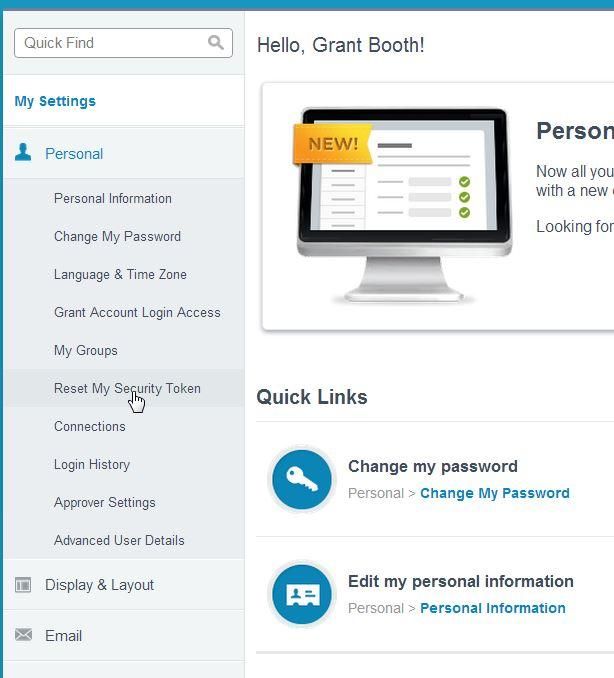
Then copy and paste them into Admin > Salesforce, and paste in the new security token (this should have been sent by SFDC when you changed the password). You can also manually reset your security token by clicking your name in the top-right corner, and selecting My Settings from the dropdown, and then choosing Personal > Reset My Security Token from the left side.
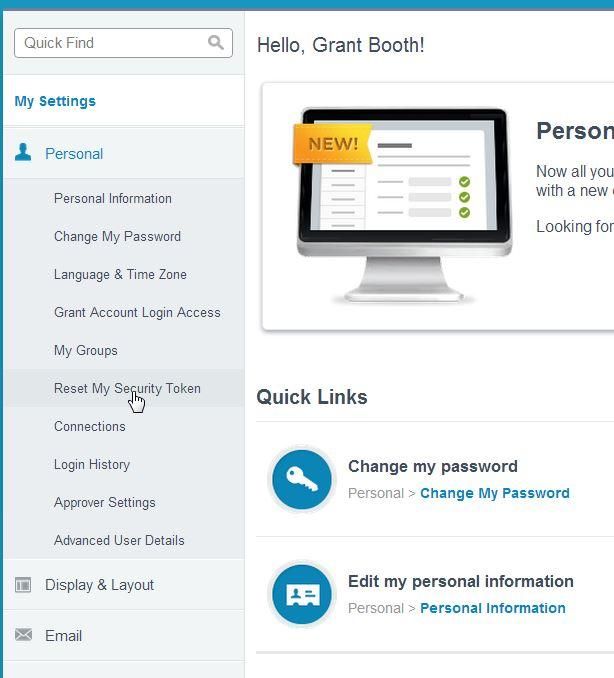
5 REPLIES 5
Anonymous
Not applicable
09-03-2014
03:00 PM
- Mark as New
- Bookmark
- Subscribe
- Mute
- Subscribe to RSS Feed
- Permalink
- Report Inappropriate Content
09-03-2014
03:00 PM
Hi Grant- That worked thanks!
- Mark as New
- Bookmark
- Subscribe
- Mute
- Subscribe to RSS Feed
- Permalink
- Report Inappropriate Content
09-02-2014
10:36 AM
I recommend putting the username and password in notepad so they're right in front of you. Then copy and paste from there to make sure you can log into SFDC yourself using them.
Then copy and paste them into Admin > Salesforce, and paste in the new security token (this should have been sent by SFDC when you changed the password). You can also manually reset your security token by clicking your name in the top-right corner, and selecting My Settings from the dropdown, and then choosing Personal > Reset My Security Token from the left side.
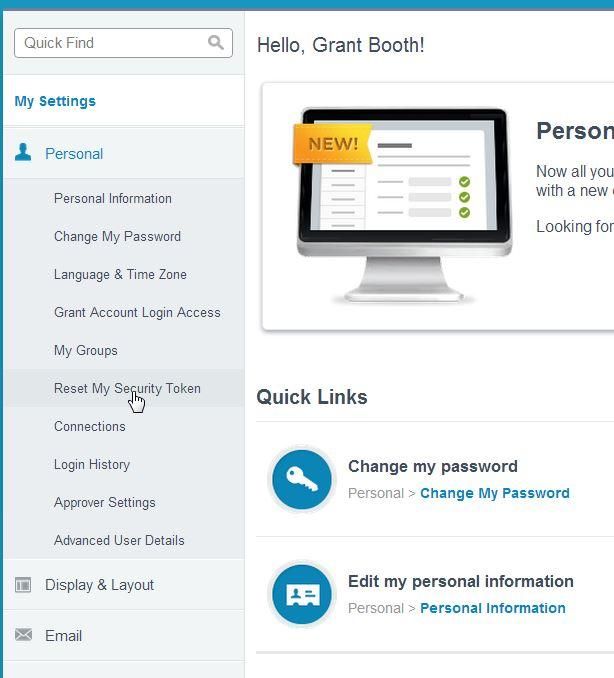
Then copy and paste them into Admin > Salesforce, and paste in the new security token (this should have been sent by SFDC when you changed the password). You can also manually reset your security token by clicking your name in the top-right corner, and selecting My Settings from the dropdown, and then choosing Personal > Reset My Security Token from the left side.
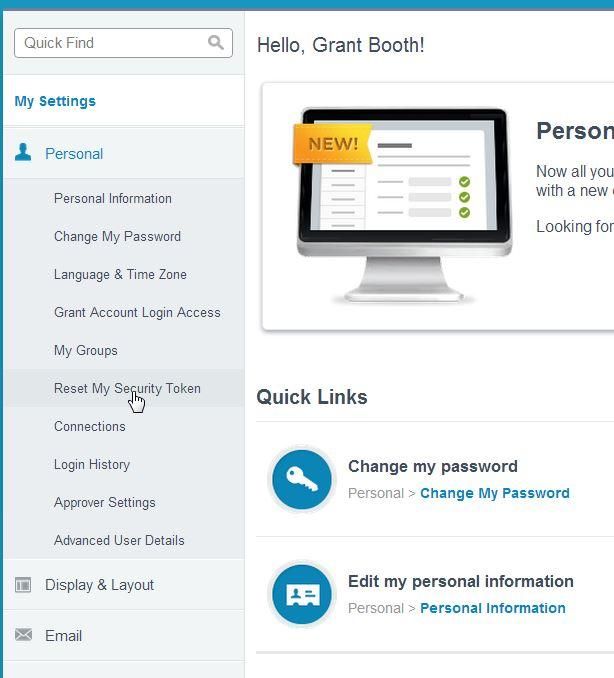
Anonymous
Not applicable
09-02-2014
10:08 AM
- Mark as New
- Bookmark
- Subscribe
- Mute
- Subscribe to RSS Feed
- Permalink
- Report Inappropriate Content
09-02-2014
10:08 AM
The old, prepopulated dots the in password field seem substantially more numerous than the SF user password, old or new, so I think that's the problem, it isn't the SF user password that's supposed to be entered
Anonymous
Not applicable
09-02-2014
10:06 AM
- Mark as New
- Bookmark
- Subscribe
- Mute
- Subscribe to RSS Feed
- Permalink
- Report Inappropriate Content
09-02-2014
10:06 AM
Hi Drew- Thanks that was my suspicion and I was hoping it could be simplified to that.
In this Marketo "edit credentials" form:
Do you know what each represents? I'm putting in SF user, SF password associated with that user, and new SF security token but it isn't working. Any advice is much appreciated.
In this Marketo "edit credentials" form:
| Username: | |
| Password: | |
| Token: |
Do you know what each represents? I'm putting in SF user, SF password associated with that user, and new SF security token but it isn't working. Any advice is much appreciated.
Anonymous
Not applicable
09-02-2014
09:30 AM
- Mark as New
- Bookmark
- Subscribe
- Mute
- Subscribe to RSS Feed
- Permalink
- Report Inappropriate Content
09-02-2014
09:30 AM
You may need to go reset your security token for the Salesforce sync account and update the credentials in the Admin section of Marketo. If possible, I'd recommend changing the Salesforce sync account to not force password resets. That way, you don't have to constantly update the credentials in Marketo.
- Copyright © 2025 Adobe. All rights reserved.
- Privacy
- Community Guidelines
- Terms of use
- Do not sell my personal information
Adchoices