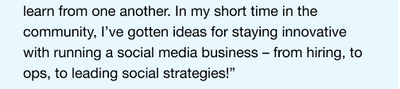Body Copy with color background
- Subscribe to RSS Feed
- Mark Topic as New
- Mark Topic as Read
- Float this Topic for Current User
- Bookmark
- Subscribe
- Printer Friendly Page
- Mark as New
- Bookmark
- Subscribe
- Mute
- Subscribe to RSS Feed
- Permalink
- Report Inappropriate Content
Is there a way to add a background color in the Body Copy module or any module? I am adding a quote and want it to stand out from the rest of the email. So it looks like this:
Thank you
- Mark as New
- Bookmark
- Subscribe
- Mute
- Subscribe to RSS Feed
- Permalink
- Report Inappropriate Content
@CT5022 ,
of course. Just add a background color variable to the module (in the email template), and then use that to control the background colour.
What have you tried thus far?
Cheers
Jo
- Mark as New
- Bookmark
- Subscribe
- Mute
- Subscribe to RSS Feed
- Permalink
- Report Inappropriate Content
Thank you for responding!
I am a beginner Marketo User, and I have tried to change the background color. But I am doing something wrong. I would like to make a quote stand out in the email, and would like to make that quote area in the module have a different color background. But when I choose a color it looks like this (see below), and does not change the area where the quote is. It is the reverse that I want to do. Also, I want a really light blue color for the quote area. Looking for the colors Marketo offers too.
This is what I am getting:
This is what I would like:
- Mark as New
- Bookmark
- Subscribe
- Mute
- Subscribe to RSS Feed
- Permalink
- Report Inappropriate Content
This might have more to do with how your template code is setup to handle the colors. The variables inside a module can be set to update anything within the code but it looks like the bit you're editing has more to do with the background color of the overall module rather than the inner background color (white) of the content.
If the controls don't already exist in the template I'd probably go about solving this by adding a new module to the email template. This could look like copy/pasting the existing module and updating any id="" to be unique and then adding in a new meta tag to control the "inner background" color in the <head> of the email. You'll need a little bit of HTML and CSS savvy to get this going but most Marketo Email developers should be able to get something like this into play fairly easily.
Here's a link to the documentation on color variables for Email Editor:
https://experienceleague.adobe.com/docs/marketo/using/product-docs/email-marketing/general/email-edi...
If you're able to post or attach the complete HTML file for your email template we'd be better able to help identify any issues in the code and/or recommend a solution here in the community.
Thanks,
Dave
- Mark as New
- Bookmark
- Subscribe
- Mute
- Subscribe to RSS Feed
- Permalink
- Report Inappropriate Content
Thank you Dave! I will try your suggestions.
- Copyright © 2025 Adobe. All rights reserved.
- Privacy
- Community Guidelines
- Terms of use
- Do not sell my personal information
Adchoices