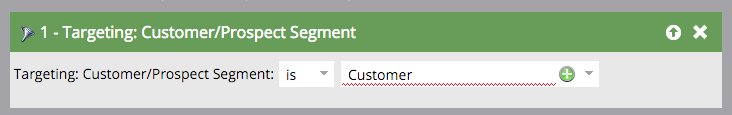Blacklist/Block Leads For Specific Programs Based On Program Tags
- Subscribe to RSS Feed
- Mark Topic as New
- Mark Topic as Read
- Float this Topic for Current User
- Bookmark
- Subscribe
- Printer Friendly Page
- Mark as New
- Bookmark
- Subscribe
- Mute
- Subscribe to RSS Feed
- Permalink
- Report Inappropriate Content
I have created a program tag called "Prospect Or Client". When I create a new program, I tag each program as either "Prospect", "Client" or "Both" and this is meant to tag who our audience is for each program.
Is it possible to automatically and universally block all clients from receiving emails sent out within a program with a prospect tag? I have a smart list set up to capture all clients and I would like to remove this smart list from any email sent out within a program tagged for prospects (so they don't receive prospecting emails) and I am wondering if this is possible or if anyone has any suggestions.
Thanks!
Steve
- Mark as New
- Bookmark
- Subscribe
- Mute
- Subscribe to RSS Feed
- Permalink
- Report Inappropriate Content
Hey Stephen, when we're doing this consistent level of targeting at audiences, we bake it into the processes as an extra step, using segmentations.
Because this is such a driver for your marketing, that kind of targeting warrants the creation of a Marketo segmentation.
New segmentation: "Targeting: Customer/Prospect"
- Segment one: Customers
- Segment two: Prospects
- Segment three: Default (should have 0 leads/contacts in it)
Then in each of the smart campaigns and targeting lists, you'll make sure to include (1) the filter for customers when you only want it to customers, (2) the filter for prospects when you only want to send to prospects, and (3) no filter when the program is targeting both prospects and customers.
As part of the process, you'll have to make sure the smart campaigns match your program tag—there isn't an automated way (out of the box) to match the filters to the tags.
If you wanted to bake in the filters a bit more, you could create program templates, where you have separate program templates for Customers (using the appropriate filter) and separate program templates for Prospects (using the appropriate filter).
Cheers,
Edward Unthank | Founder, Etumos
- Mark as New
- Bookmark
- Subscribe
- Mute
- Subscribe to RSS Feed
- Permalink
- Report Inappropriate Content
Thanks for the suggestions! I actually do have that segmentation created.
The idea I had in mind would be to automatically block clients from
receiving certain types of emails and take one step out of the process
moving forward (avoiding the step of having to filter out clients because
it happens automatically).
Thanks again!
Stephen Schimmel
Senior Marketing Specialist - Marketing Automation
Canon Business Process Services, Inc.
460 West 34th Street, New York, NY 10001-2320
www.cbps.canon.com
sschimmel@cbps.canon.com
T 1-212-502-1477 C 1-732-794-2747
- Mark as New
- Bookmark
- Subscribe
- Mute
- Subscribe to RSS Feed
- Permalink
- Report Inappropriate Content
Gotcha. You could always use workspaces and partitions, which would make the process a bit more bulletproof.
- Mark as New
- Bookmark
- Subscribe
- Mute
- Subscribe to RSS Feed
- Permalink
- Report Inappropriate Content
While I appreciate the desire to do more "automatically", there really isn't a big deal here:
1. Use Program Templates to reduce clicks
2. Know which smart lists to use (really that much more work?)
3. Use Segmentations, if appropriate
4. Mark leads as Prospect or Customer using Lifecycle Stages or other fields (but same as Smart Lists)
Workspace+LP is doable, but why add more complexity?
Program Tags are intended as filters for reports, not as switches to handle smart lists.
- Mark as New
- Bookmark
- Subscribe
- Mute
- Subscribe to RSS Feed
- Permalink
- Report Inappropriate Content
Hi Stephen,
It's not currently possible to automatically block certain leads based on a program tag. You would need to include the Not Member Of Smartlist filter in any email campaign, and choose the smart list of leads you don't want qualifying for it.
John
- Copyright © 2025 Adobe. All rights reserved.
- Privacy
- Community Guidelines
- Terms of use
- Do not sell my personal information
Adchoices