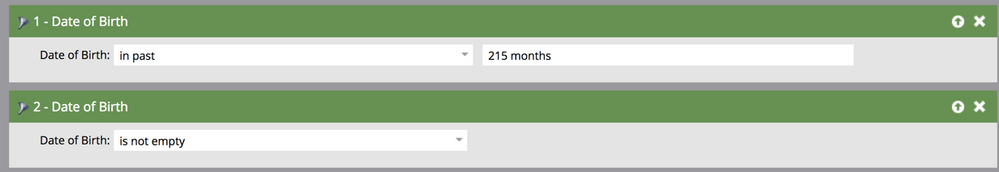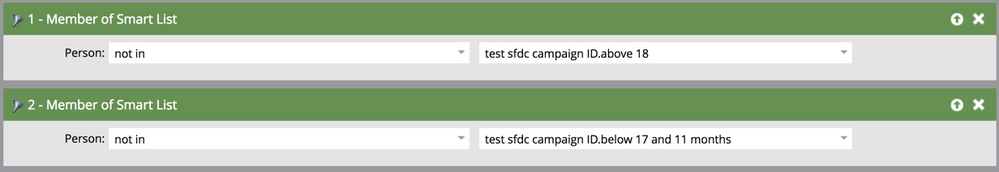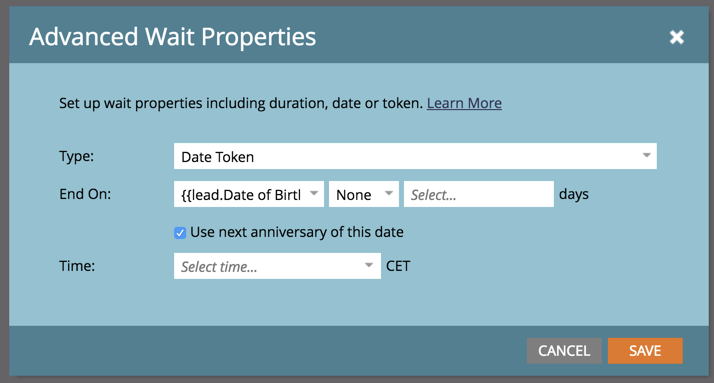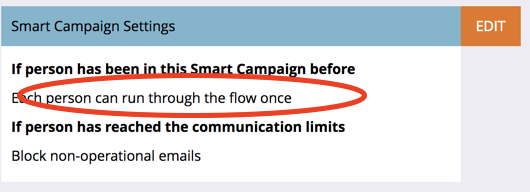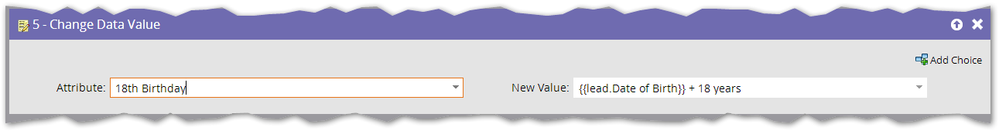Birthday email on a specific birthday
- Subscribe to RSS Feed
- Mark Topic as New
- Mark Topic as Read
- Float this Topic for Current User
- Bookmark
- Subscribe
- Printer Friendly Page
- Mark as New
- Bookmark
- Subscribe
- Mute
- Subscribe to RSS Feed
- Permalink
- Report Inappropriate Content
Hello all,
I am new here and I need help to set up a daily campaign that sends an email out to people on their 18th birthday. I have researched this and not finding the exact answer. The closest I see is this https://nation.marketo.com/message/182228-monthly-birthday-smart-campaign but I don’t know how set up a webhook and see anything other than Facebook or LinkedIn services in LaunchPoint. There is sending a birthday message here https://nation.marketo.com/blogs/marketowhisperer/2016/04/23/sending-a-birthday-message but I need to send this email on a person’s 18th birthday. Any help would be appreciated. Thanks
- Mark as New
- Bookmark
- Subscribe
- Mute
- Subscribe to RSS Feed
- Permalink
- Report Inappropriate Content
Hi Michael,
To set up a webhook, first, you need to subscribe to a webhook platform. Use a free one here, you do not need any advanced functionality. Look into BrightHooks, Hoosh or Flowboost.
Once you have the subscription, you will have also the instructions on how to set this up in Marketo admin.
Finally, you will have to call the webhook from a smart campaign as explained in the doc : Use a Webhook in a Smart Campaign - Marketo Docs - Product Documentation
Now, for a specific birthday, you can still use simple smart campaigns.
create a smart list of every one who is above 18 or has no birth date (they will be excluded) :
And another one of every one who is below 17 and 11 months (they will be excluded as well)
Then create a smart campaign that run once for every one with a wait until the birthdate:
Smart list :
first flow step, using an advanced wait:
Make sure that people can only enter the smart campaign once :
Schedule your campaign to run every day.
-Greg
- Mark as New
- Bookmark
- Subscribe
- Mute
- Subscribe to RSS Feed
- Permalink
- Report Inappropriate Content
Why not
?
I'm not so into have hundreds of thousands of leads in waits.
(And I say this as the author of one of those webhook platforms!)
- Mark as New
- Bookmark
- Subscribe
- Mute
- Subscribe to RSS Feed
- Permalink
- Report Inappropriate Content
Are you serious? That works? My mind is blown.
- Mark as New
- Bookmark
- Subscribe
- Mute
- Subscribe to RSS Feed
- Permalink
- Report Inappropriate Content
Yes it does, I tested it!
- Mark as New
- Bookmark
- Subscribe
- Mute
- Subscribe to RSS Feed
- Permalink
- Report Inappropriate Content
The funny thing is that I could not find any documentation of this...
- Mark as New
- Bookmark
- Subscribe
- Mute
- Subscribe to RSS Feed
- Permalink
- Report Inappropriate Content
There goes the rest of my day. I'm going to spend the whole day playing with this and seeing how many squillions of other applications it has. I have so many questions. Does it work with timeframes other than years? Does the field you're referencing there in the token need to be a date field or can this be used to add one number to another?
- Mark as New
- Bookmark
- Subscribe
- Mute
- Subscribe to RSS Feed
- Permalink
- Report Inappropriate Content
Yes, it does work for days, weeks and months, hours, etc... You also can apply it to numbers, AFAIK,, and I have also tested the "-" sign.
It is just Years that I never tested in the past, I do not know why. Sometimes, one feels really stupid ![]()
-Greg
- Mark as New
- Bookmark
- Subscribe
- Mute
- Subscribe to RSS Feed
- Permalink
- Report Inappropriate Content
I got it to work on dates, but not numbers. Will keep testing. Thanks!
- Mark as New
- Bookmark
- Subscribe
- Mute
- Subscribe to RSS Feed
- Permalink
- Report Inappropriate Content
Another exception is that you can't add years to a Datetime.
But I've used this for awhile, and provided the data types are in alignment, it's really handy!
- Mark as New
- Bookmark
- Subscribe
- Mute
- Subscribe to RSS Feed
- Permalink
- Report Inappropriate Content
You are right, I retested it. We had to use score fields and it was not easy.
-Greg
- Mark as New
- Bookmark
- Subscribe
- Mute
- Subscribe to RSS Feed
- Permalink
- Report Inappropriate Content
The technique will not necessarily have thousands of leads in wait, since they will enter the wait only 1 month before.
-Greg
- Mark as New
- Bookmark
- Subscribe
- Mute
- Subscribe to RSS Feed
- Permalink
- Report Inappropriate Content
Hi Sanford,
Never tried the "years" in DCV on dates ![]()
-Greg
- Mark as New
- Bookmark
- Subscribe
- Mute
- Subscribe to RSS Feed
- Permalink
- Report Inappropriate Content
It works!
- Mark as New
- Bookmark
- Subscribe
- Mute
- Subscribe to RSS Feed
- Permalink
- Report Inappropriate Content
Then, agreed, that's the best way to go.
-Greg
- Copyright © 2025 Adobe. All rights reserved.
- Privacy
- Community Guidelines
- Terms of use
- Do not sell my personal information
Adchoices