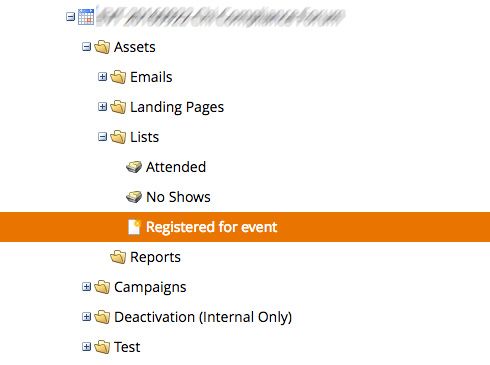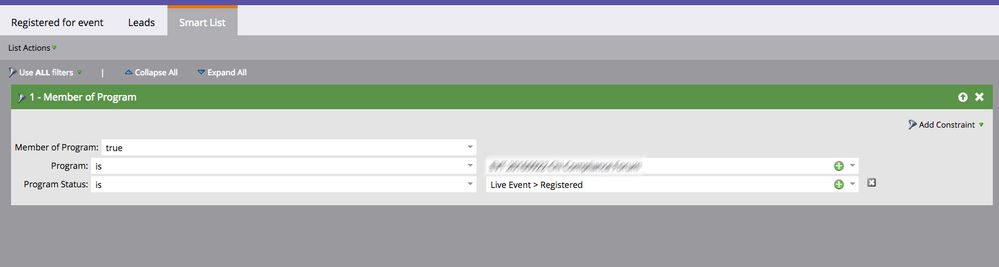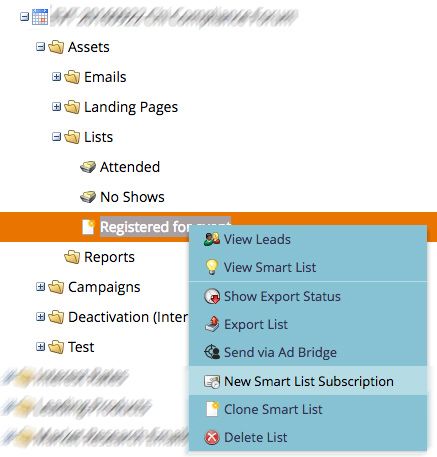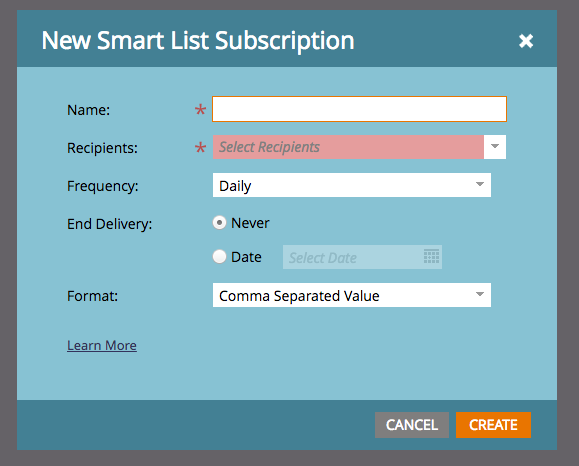Automatically send business owner the latest registration list every morning?
- Subscribe to RSS Feed
- Mark Topic as New
- Mark Topic as Read
- Float this Topic for Current User
- Bookmark
- Subscribe
- Printer Friendly Page
- Mark as New
- Bookmark
- Subscribe
- Mute
- Subscribe to RSS Feed
- Permalink
- Report Inappropriate Content
Hi,
I'm just wondering if it's possible to export and send a list of the latest registrants to an event automatically every morning.
Kind regards,
Gerard
Solved! Go to Solution.
- Mark as New
- Bookmark
- Subscribe
- Mute
- Subscribe to RSS Feed
- Permalink
- Report Inappropriate Content
Hi Guys,
I solved this one pretty quickly once I posted the question up, but I thought I would share the solution since I couldn't find it on here.
What you need to do is subscribe to a smart list.
For my particular situation I created a smart list (local asset) within the event program and called it "Registered for event".
I then clicked on the smart list tab for the smart list and added the following:
After setting up the smart list to pull in the everyone that had registered I simply right clicked on it in the left hand menu and selected "New Smart List Subscription".
From there I was able to edit the settings such as how often the update should be sent and to who.
This article in the Marketo documents will also help you Subscribe to a Smart List - Marketo Docs - Product Docs
- Mark as New
- Bookmark
- Subscribe
- Mute
- Subscribe to RSS Feed
- Permalink
- Report Inappropriate Content
Hi Guys,
I solved this one pretty quickly once I posted the question up, but I thought I would share the solution since I couldn't find it on here.
What you need to do is subscribe to a smart list.
For my particular situation I created a smart list (local asset) within the event program and called it "Registered for event".
I then clicked on the smart list tab for the smart list and added the following:
After setting up the smart list to pull in the everyone that had registered I simply right clicked on it in the left hand menu and selected "New Smart List Subscription".
From there I was able to edit the settings such as how often the update should be sent and to who.
This article in the Marketo documents will also help you Subscribe to a Smart List - Marketo Docs - Product Docs
- Copyright © 2025 Adobe. All rights reserved.
- Privacy
- Community Guidelines
- Terms of use
- Do not sell my personal information
Adchoices