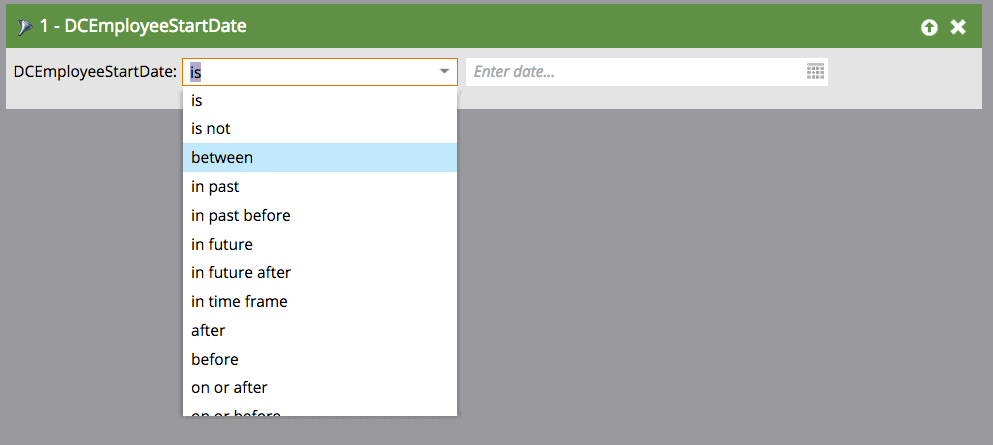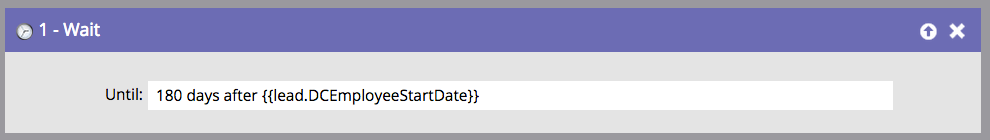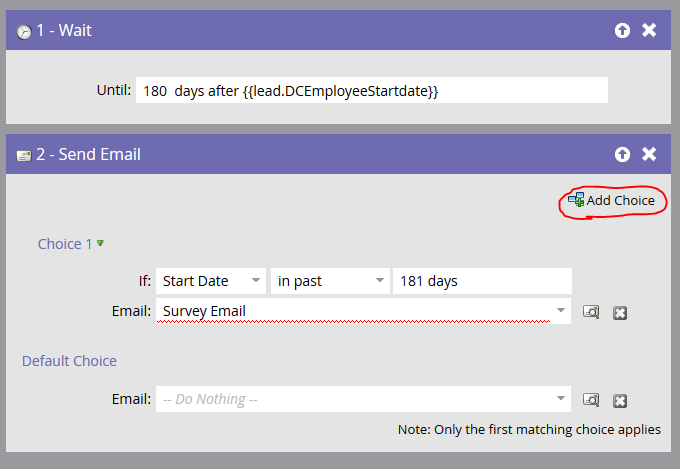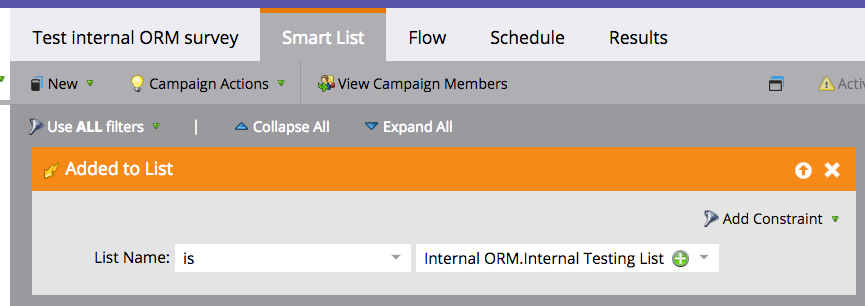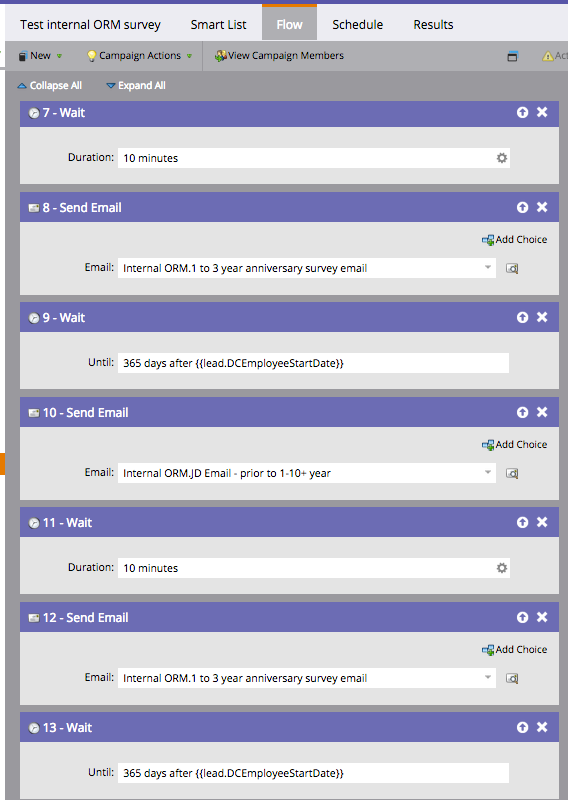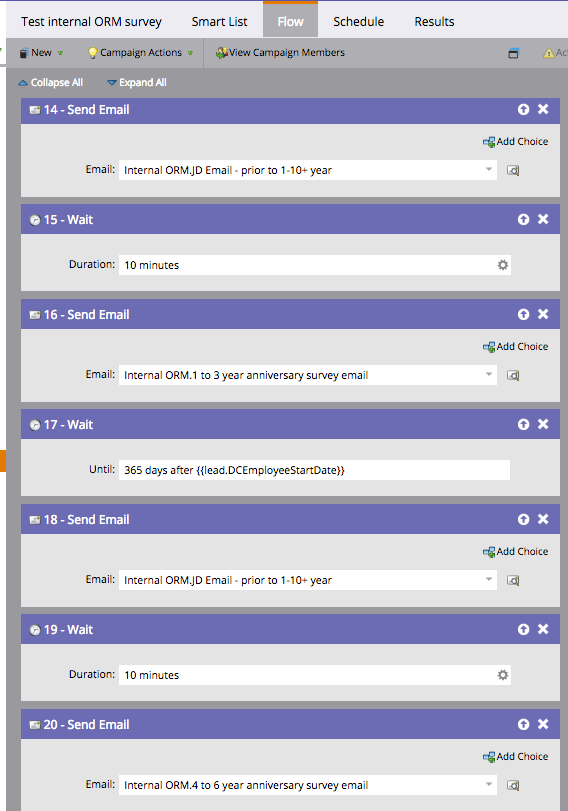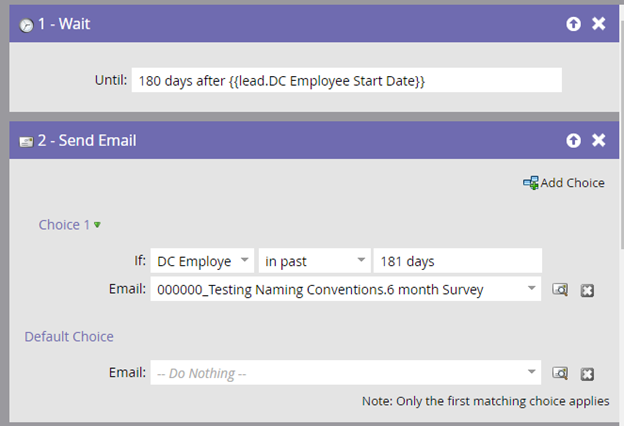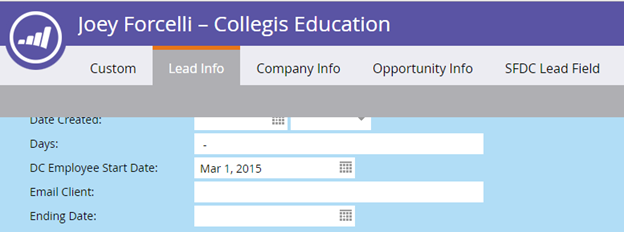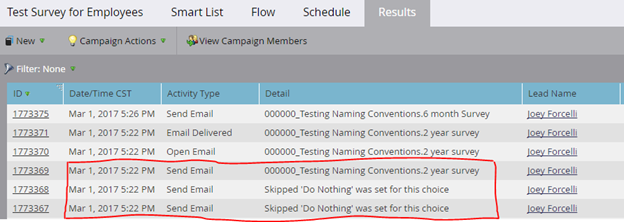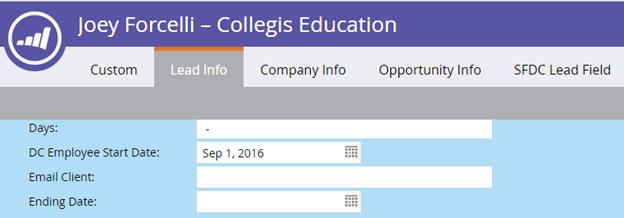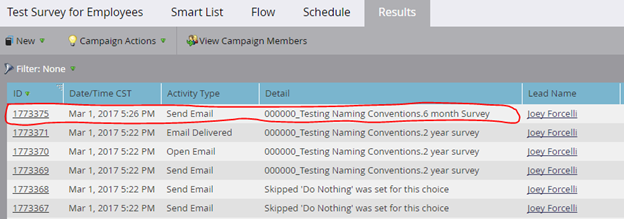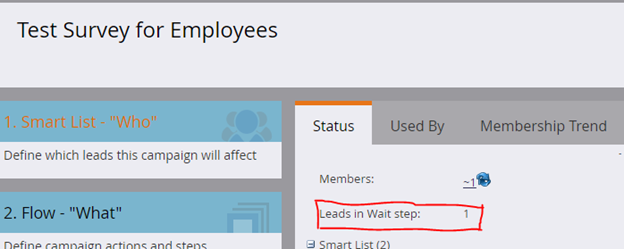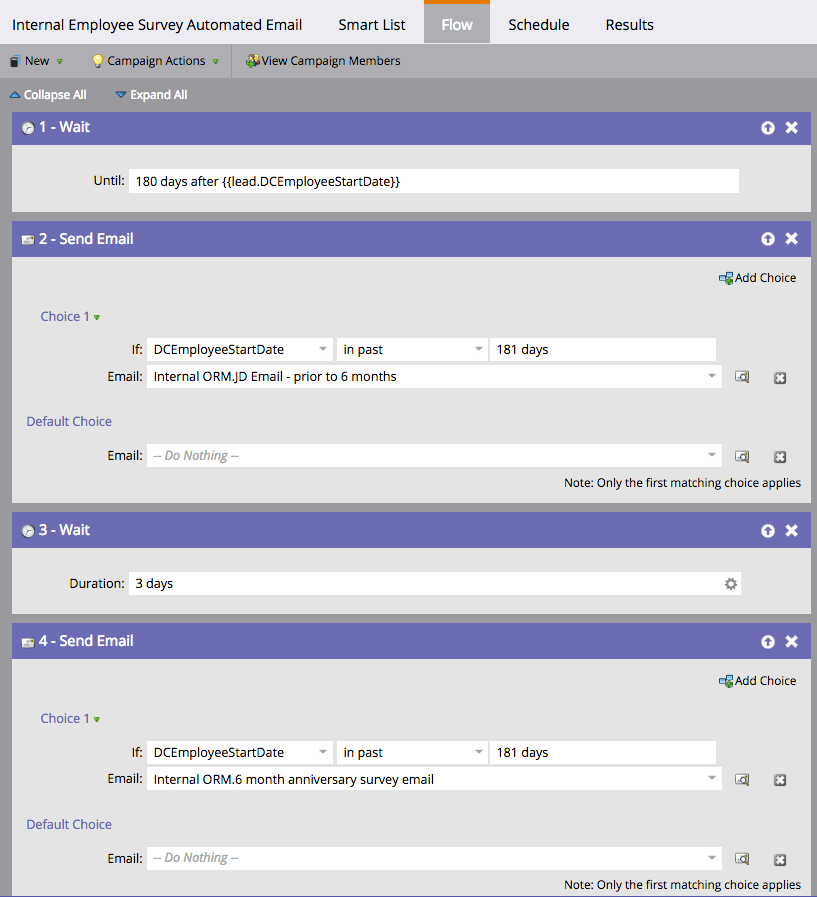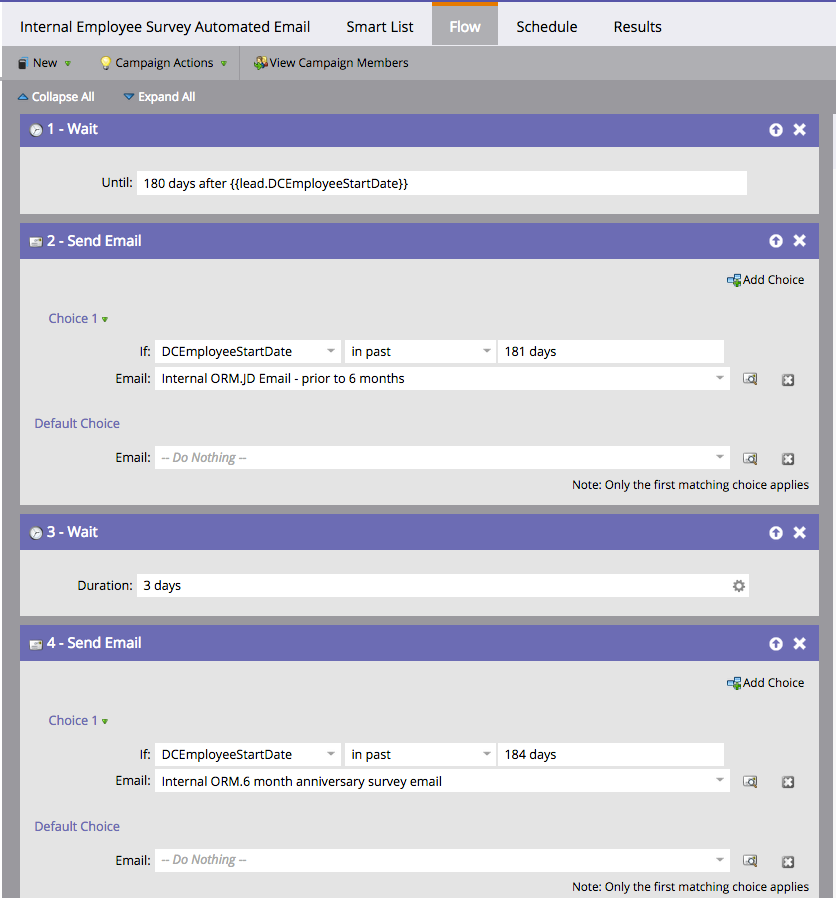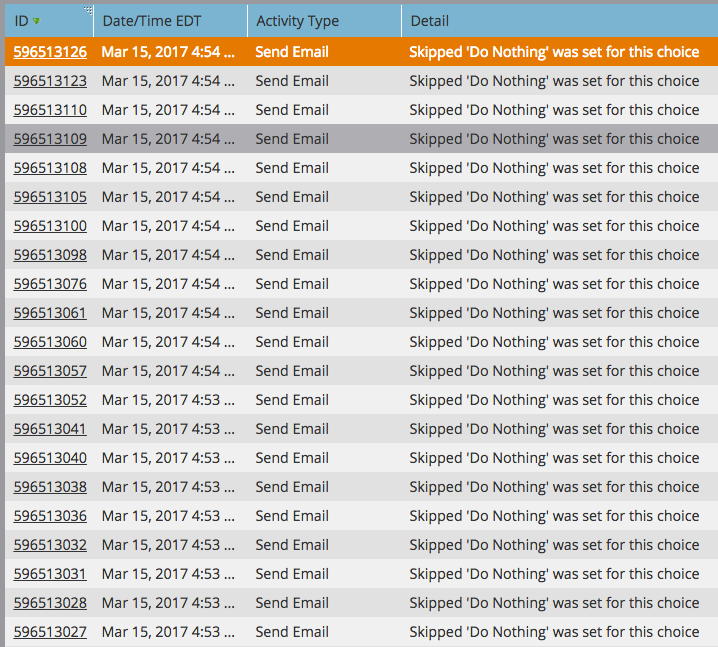Re: Automate email on date field
- Subscribe to RSS Feed
- Mark Topic as New
- Mark Topic as Read
- Float this Topic for Current User
- Bookmark
- Subscribe
- Printer Friendly Page
- Mark as New
- Bookmark
- Subscribe
- Mute
- Subscribe to RSS Feed
- Permalink
- Report Inappropriate Content
Goal of my email campaign is to email internal employees a survey at the following anniversaries:
- 6 month
- 1 year
- 2 year
- 3 year
- so on...
I have created the following Marketo fields:
- Employee First Name
- Employee Email Address
- Employee Start Date (date field)
I want to set up my smart list to trigger and send the emails on the anniversaries above. Im just not sure which criteria to use to grab exactly 6 months ago (or 1 year ago) because it makes you pick a specific date. We want this to be triggered and always running...
I called Support and they tried a work around using the Wait step in the flow but that won't work because not everyone started on the same day (obviously).
Any help or insight would be awesome, thank you!
Solved! Go to Solution.
- Mark as New
- Bookmark
- Subscribe
- Mute
- Subscribe to RSS Feed
- Permalink
- Report Inappropriate Content
Hey Amanda,
You need to add the choice steps for each email, see example below.
Let me know if that works for you.
J
- Mark as New
- Bookmark
- Subscribe
- Mute
- Subscribe to RSS Feed
- Permalink
- Report Inappropriate Content
Hey Amanda,
You are on the right track, you need to setup a trigger campaign to add the new employee leads to the program and then use the advanced wait step to deliver you emails. Depending on how your data is coming in (new lead is created with all fields available vs new lead is created, fields updated at a later date) your trigger will change. Here is how I would set it up for new leads with all three fields available:
- Employee Survey Program
- Smartlist: New lead is created AND employee start date is not blank.
- Flow:
- Wait: wait 6 months after {{lead.dcemployeestartdate}}
- Send Email: 6 month survey
- Wait: wait 6 months
- Send Email: 1 year survey
- Wait: wait 1 year
- Send Email: 2 year survey
Hope this helps.
J
- Mark as New
- Bookmark
- Subscribe
- Mute
- Subscribe to RSS Feed
- Permalink
- Report Inappropriate Content
I set up my smart campaign to reflect what you suggested and I am getting an error when I go to run the campaign. Any insight into this?
- Mark as New
- Bookmark
- Subscribe
- Mute
- Subscribe to RSS Feed
- Permalink
- Report Inappropriate Content
The campaign needs to be setup as a trigger campaign, it cannot be run as a batch. Use the trigger criteria "added to list" X then load the leads you want to test to that list.
- Mark as New
- Bookmark
- Subscribe
- Mute
- Subscribe to RSS Feed
- Permalink
- Report Inappropriate Content
Thank you Joseph for all the help BUT my test didn't work, everyone on the list received the 6 months pre survey email and 6 month survey email instead of their proper anniversary survey. Here was my set up:
List:
Smart List:
Flow:
- Mark as New
- Bookmark
- Subscribe
- Mute
- Subscribe to RSS Feed
- Permalink
- Report Inappropriate Content
Hey Amanda,
You need to add the choice steps for each email, see example below.
Let me know if that works for you.
J
- Mark as New
- Bookmark
- Subscribe
- Mute
- Subscribe to RSS Feed
- Permalink
- Report Inappropriate Content
Hi Joseph,
I tried that suggestion but it still did not work. However, I did in the choice if state date in past 180 days. I didnt know if you did 181 as a typo or if it needs to be that extra day?
Thanks again for ALL of your help with this, much appreciated.
- Mark as New
- Bookmark
- Subscribe
- Mute
- Subscribe to RSS Feed
- Permalink
- Report Inappropriate Content
Hey Amanda,
I setup a test campaign and the logic worked as intended (screenshots below).
The 181 days in the choice step wasn't an error, this needs to be in there because the wait step is waiting 180 days AFTER the start date. A lead with a start date of 9/1/2016 will have their wait step expire on 3/1/2016, 181 days after their recorded start date. For each choice step you will need to account for that extra day.
Here is a snip of the campaign I setup:
I set up wait steps and email sends for 6 month, 1 year, and 2 years. First test I ran was testing the 2 year survey email. I changed my start date to March 1, 2015 (731 days back)
I added myself to the survey campaign and received only the 2 year survey email.
Because I did not meet the first 2 criteria (start date in past 181 days and start date in past 366 days), I did not receive the 6 month nor 1 year survey but instead was sent the 2 year survey right away.
The second test I ran was to test the 6 month survey send. I changed the leads start date to Sept 1, 2016 (181 day back) and again added myself to the campaign.
Again, the campaign sent me the correct email (6 month survey)...
...And my lead was in a wait step until the 1 year survey is scheduled to be delivered (start date +365 days)
The key is with the criteria for the email sends. Once you update those you should be in the clear.
Let me know if you have any questions.
J
- Mark as New
- Bookmark
- Subscribe
- Mute
- Subscribe to RSS Feed
- Permalink
- Report Inappropriate Content
THANK YOU! My test worked. Seriously appreciate all of your help with this.
Before each of the survey emails go out we have a pre email that is a soft welcome to what the survey email will be about. In my 7 employee tests all received the proper anniversary pre email and survey email! For the test I had a buffer of 10 minutes between the pre and the survey email so I could test in 1 day. But, for the actual email we wanted to do 3 days in between. Should I change the survey choice criteria to add 3 days...meaning which scenario would be correct?
Scenario #1
Scenario #2 (add 3 days to the second if statement):
- Mark as New
- Bookmark
- Subscribe
- Mute
- Subscribe to RSS Feed
- Permalink
- Report Inappropriate Content
AWESOME!!! ![]() I'm glad it is working.
I'm glad it is working.
Scenario 2 is correct, you will need to add 3 days to the choice criteria.
- Mark as New
- Bookmark
- Subscribe
- Mute
- Subscribe to RSS Feed
- Permalink
- Report Inappropriate Content
Hi Joseph Forcelli,
None of my emails have gone out since this has been turned on unfortunately ![]() I think its because when we were testing everyone had the same anniversary day, just a different year. I think I need to change something so it checks everyday..
I think its because when we were testing everyone had the same anniversary day, just a different year. I think I need to change something so it checks everyday..
I was thinking to set the reoccurrence on the schedule tab to run everyday? Instead of just being activated. But that would mean I would need to have a filter instead of a trigger to do that type of setting. And I know the advanced wait step only works for trigger campaigns.
Any thoughts? So bummed, I thought you solved this for me!
- Mark as New
- Bookmark
- Subscribe
- Mute
- Subscribe to RSS Feed
- Permalink
- Report Inappropriate Content
What?!?! ![]()
Did you add all of the existing leads to the campaign? Are they in wait steps?
- Mark as New
- Bookmark
- Subscribe
- Mute
- Subscribe to RSS Feed
- Permalink
- Report Inappropriate Content
I think all of our employees were tied to a DNS test account, that may have been the issue. Running a smart campaign to unflag them and then I will reactivate the campaign. Ill keep you posted!
- Mark as New
- Bookmark
- Subscribe
- Mute
- Subscribe to RSS Feed
- Permalink
- Report Inappropriate Content
Yea let me know, I ran a couple more tests and everything worked on my end. Maybe we can troubleshoot offline.
- Mark as New
- Bookmark
- Subscribe
- Mute
- Subscribe to RSS Feed
- Permalink
- Report Inappropriate Content
The smart campaign to unflag them worked. I am all good thank you SO much.
Glad this worked, your help is much appreciated!
- Mark as New
- Bookmark
- Subscribe
- Mute
- Subscribe to RSS Feed
- Permalink
- Report Inappropriate Content
Awesome, glad that did the trick.
Remember to mark this question as "answered". ![]()
- Mark as New
- Bookmark
- Subscribe
- Mute
- Subscribe to RSS Feed
- Permalink
- Report Inappropriate Content
Heres part of the results tab so you can see the events it recorded...
- Mark as New
- Bookmark
- Subscribe
- Mute
- Subscribe to RSS Feed
- Permalink
- Report Inappropriate Content
- Mark as New
- Bookmark
- Subscribe
- Mute
- Subscribe to RSS Feed
- Permalink
- Report Inappropriate Content
Hi Joseph,
Thanks for writing back so quick! I was thinking something similar but I didnt know if it had the logic to handle date fields from previous years...meaning if I have imported a current list of employees with a start dates ranging back for example of 3/1/2015 when this campaign runs will it send the 2 year survey on 3/1 of this year?
- Mark as New
- Bookmark
- Subscribe
- Mute
- Subscribe to RSS Feed
- Permalink
- Report Inappropriate Content
Hey Amanda,
Ahhhh, it's tricky but I think we can still make it work.
So, with how the wait step works, if the date has already passed (6 months after start date) then the wait step is skipped all together but the next flow action still happens (in this case sending the email). So under the setup I outlined above, an employee with a start date of 3/1/2015 would receive the 6 month right away then wait as outlined.
To overcome this, you can add the date token to all the wait steps as you outlined and add a choice to each of your email flow steps with constraints around who can receive the email. For your 6 month email choice 1 would be "dc employee start date" in past "181 days" send email: 6 month survey. The default choice would be to do nothing. Again, using the employee with the 3/1/2015 start date as an example, he would not receive the 6 or 12 month survey because his start date was not in the last 6 to 12 months. Instead he would skip the first couple steps and be waiting to receive his 2 year survey on 3/1/2017.
Updated Campaign Map:
Employee Survey Program
- Smartlist: New lead is created AND employee start date is not blank.
- Flow:
- Wait: wait 180 days after {{lead.dcemployeestartdate}}
- Send Email:
- Choice 1: if "DC employee start date" in past 181 days, send 6 month survey
- Default: do nothing
- Wait: wait 365 year after {{lead.dcemployeestartdate}}
- Send Email:
- Choice 1: if "DC employee start date" in past 366 days, send 1 year survey
- Default: do nothing
- Wait: wait 730 days after {{lead.dcemployeestartdate}}
- Choice 1: if "DC employee start date" in past 731 days, send 2 year survey
- Default: do nothing
I think we may have it this time ![]()
- Copyright © 2025 Adobe. All rights reserved.
- Privacy
- Community Guidelines
- Terms of use
- Do not sell my personal information
Adchoices