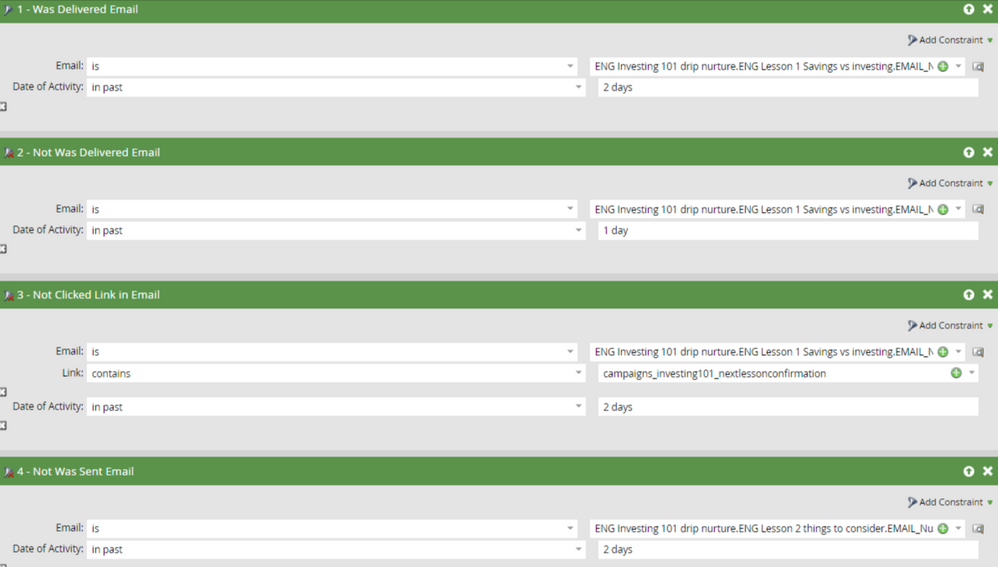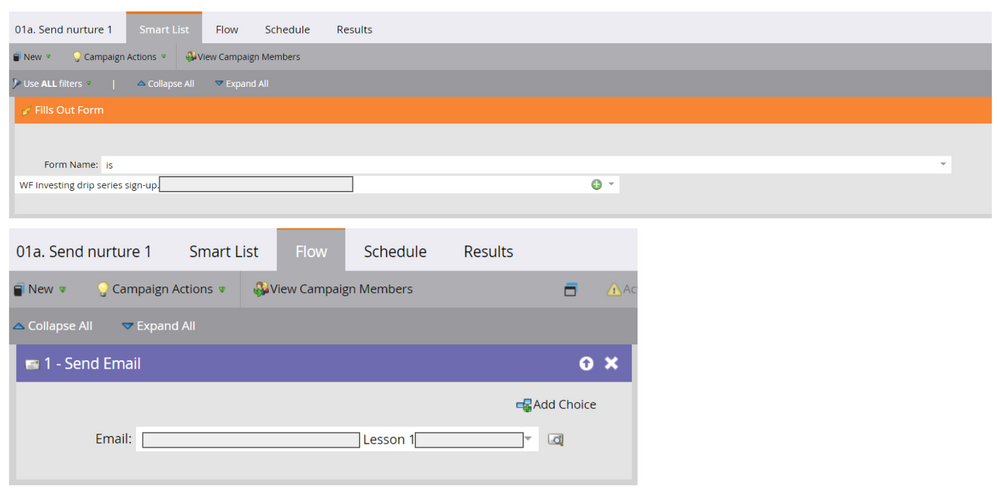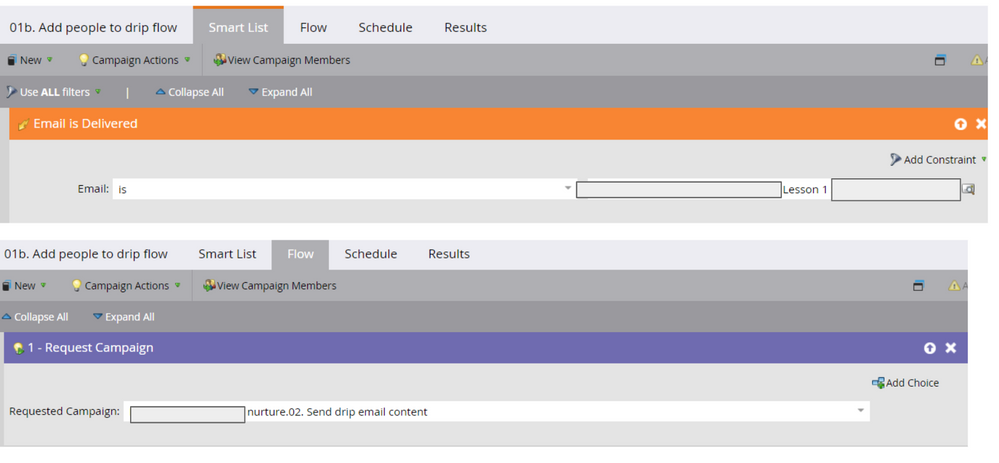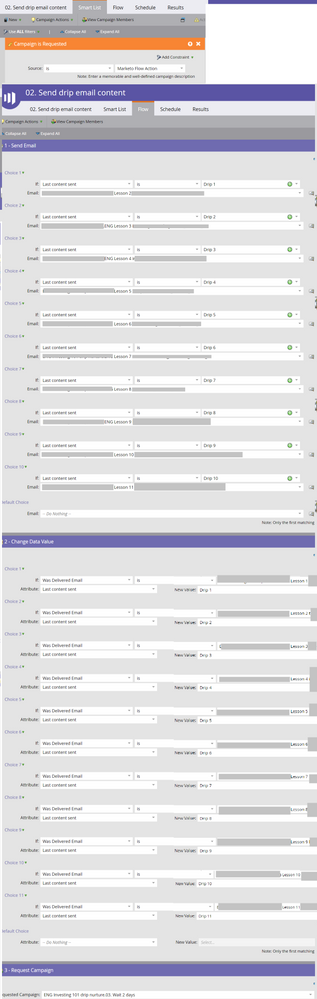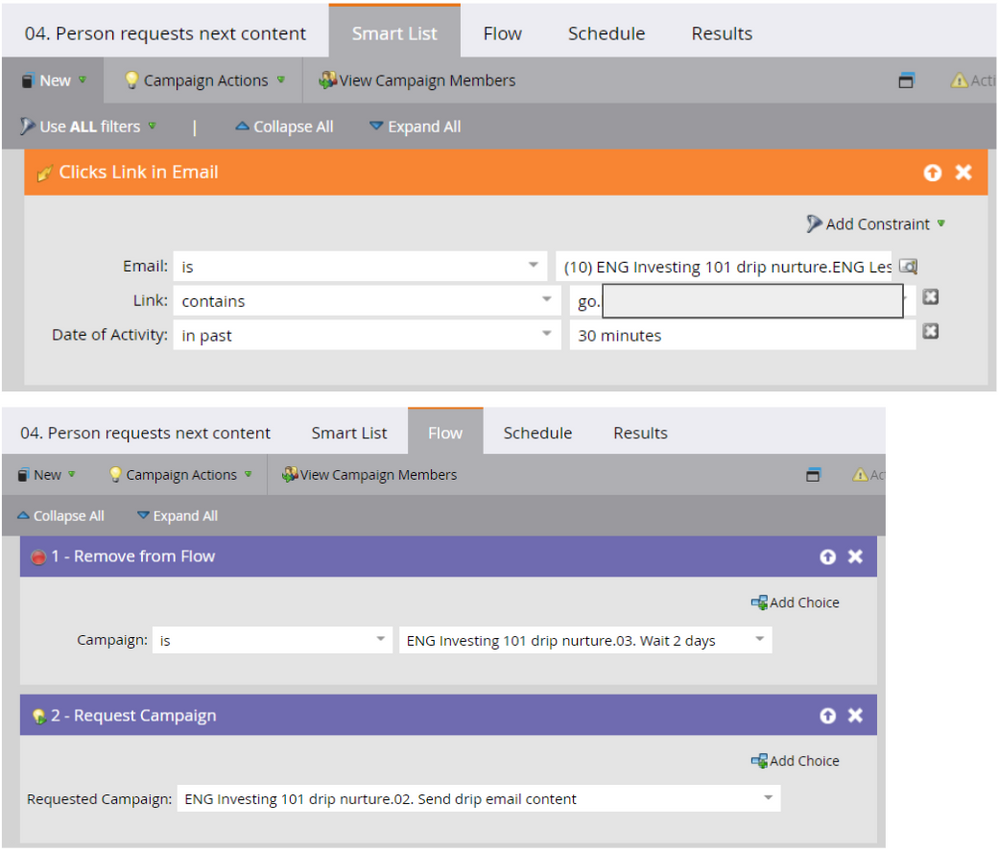Assistance with Smart campaigns for drip campaign - send every 2 days or send immediately based on clicked specific link
- Subscribe to RSS Feed
- Mark Topic as New
- Mark Topic as Read
- Float this Topic for Current User
- Bookmark
- Subscribe
- Printer Friendly Page
- Mark as New
- Bookmark
- Subscribe
- Mute
- Subscribe to RSS Feed
- Permalink
- Report Inappropriate Content
Hi,
We will be running a drip campaign with 11 emails and we want to set the cadence to send it out to everyone every 2 days unless they click on a specific link in the email which says they would like to receive it immediately instead. I am struggling with the logic of path 2 and hoping someone might be able to assist with sense checking the below.
Path 1: Clicked on specific link in email 1 and receive email 2 immediately.
This one is fine as it is a simple clicks link trigger
Path 2: Not clicked specific link in email 1 to receive immediately, send in 2 days.
The below is what I was advised but this seems like it won't do what we intend it to. Flow step is Run once every 2 days as a batch.
The logic continues with the next emails. Could someone please kindly confirm or advise how it can set this up correctly?
Thanks for your help in advance,
Sharon
- Mark as New
- Bookmark
- Subscribe
- Mute
- Subscribe to RSS Feed
- Permalink
- Report Inappropriate Content
You can make this simple by creating or may by re-purposing an existing field (let's say the field name is "Last Content Offer Sent") to store the last content offer that was sent to the Person before they enter the wait step. You can use the CDV flow step to write the content offer sent after the Send email flow step.
You can create the following campaigns to pull this off -
Batch Campaign - 01 Add people to the Drip Flow
SL - Filter criteria to let people eligible for the drip flow in
Flow - Request Campaign 02 Send Drip Email Content
Trigger Campaign - 02 Send Drip Email Content
SL - Filter criteria to let people eligible for the drip flow in
Flow Step 1 - Send Email with Choice steps added to send email based on the value in the Last Content Offer Sent field
Flow Step 2 - Change Data Value Last Content Offer Sent field
Flow Step 3 - Request Wait 2 days campaign
Trigger Campaign 3 - 03 Wait 2 days
SL - Campaign is Requested
Flow Step 1 - Wait 2 days
Flow Step 2 - Request Campaign 02 Send Drip Email Content
Trigger Campaign 4 - 04 Person Requests Next Content
SL Trigger - Clicks Link in Email (add all the links that a person could click to be eligible to receive the next content immediately)
SL Filter Logic - Create the filter logic to only allow people who have clicked the link in each email as per the content of Last Content Offer Sent field in the past few minutes. You'd not want to let people with historic click link in email activities (the ones that didn't trigger this campaign now) flow through the campaign.
Flow Step 1 - Remove from Flow campaign is 03 Wait 2 days
Flow Step 2 - Request 02 Send Drip Email Content
These campaigns should do the trick given that you're setting all the campaigns properly (especially the SL Filter Logic of the Trigger Campaign 4). Let us know if you have any questions or need any help setting this up.
You can also use the engagement program in setting this up as that way you'd not have to keep track of which email was sent to the person last thereby eliminating the need for creating and maintaining the Last Content Offer Sent field.
- Mark as New
- Bookmark
- Subscribe
- Mute
- Subscribe to RSS Feed
- Permalink
- Report Inappropriate Content
Thank you so much @Darshil_Shah1 for your assistance and response below.
We have set this up and have tested this with two dummy leads and the campaign isn't working as expected. I suspect we've done something wrong in the set up of the smart campaigns here.
Lead 1: Delivered email 1 > clicked link to receive next content immediately > delivered lesson 4 instead of 2
Lead 2: Delivered email 1 > clicked link to receive next content immediately > delivered lesson 2 > clicked link to receive next content immediately > delivered lesson 2 again, instead of 3
Would you mind taking another look at the smart campaign set up and advising where we have gone wrong here?
Note: All smart campaigns have been set to run every time with comms limits ignored.
Please also note, there are a few amendments we've made (and likely why the campaign doesn't work).
- Rather than sending based on a batch for the initial send, thought it might be better to base it on trigger that.
- I wasn't sure how the filter criteria above would apply to trigger 01 and 02 given all the emails have been included in the flow step but thought the smart list (per screenshots) would work in any case?
Thanks,
Sharon
- Mark as New
- Bookmark
- Subscribe
- Mute
- Subscribe to RSS Feed
- Permalink
- Report Inappropriate Content
Well, in the 02 Send drip email content trigger campaign's flow, you'd want to update the "Last content sent" custom field based on the existing value in the field and not based on the "Was Delivered Email" condition as that could very easily update the wrong value in the field in case the person was sent more than 1 drip email previously (which is gonna be the case all the time, except for the first drip email send). Remember the "Was Delivered Email" is gonna look for the email delivery in the entire activity log, and not just gonna look at the last email delivery. Also, you'd know this, but FYR, only the first matching choice step is applied to the flow step.
I hope this makes sense. Please let us know if you have questions.
- Copyright © 2025 Adobe. All rights reserved.
- Privacy
- Community Guidelines
- Terms of use
- Do not sell my personal information
Adchoices