Your Achievements
Next /
Sign inSign in to Community to gain points, level up, and earn exciting badges like the new Applaud 5 BadgeLearn more!
View All BadgesSign in to view all badges
Another "Smart Campaign Not Triggering" Question
Topic Options
- Subscribe to RSS Feed
- Mark Topic as New
- Mark Topic as Read
- Float this Topic for Current User
- Bookmark
- Subscribe
- Printer Friendly Page
Anonymous
Not applicable
04-29-2015
10:07 AM
- Mark as New
- Bookmark
- Subscribe
- Mute
- Subscribe to RSS Feed
- Permalink
- Report Inappropriate Content
04-29-2015
10:07 AM
Hey guys - I'm having an issue where a Smart Campaign is not triggering. It's supposed to trigger with ANY form fill. Once triggered, if the comments field on the form is not empty, it transfer the contents to a salesforce field called "Situation."
Place I looked:
1) Smart campaign trigger and filter - looks good
2) The actual flow where the data is transfered (though this shouldn't matter) - looks good
3) Activity log of the lead to make sure he meeds the conditions:
-Fills out form
-Comments field is not empty
-Smart campaig not triggered (key word search)
I have some screenshots below. Everything looks right as far as I can tell, but I must be missing something. Anyone ever run across a glitch where smart campaigns didn't trigger?
Any thoughts on where else I can look?
Thanks for your help!
Smart Campaign:

Actual flow (shouldn't matter)
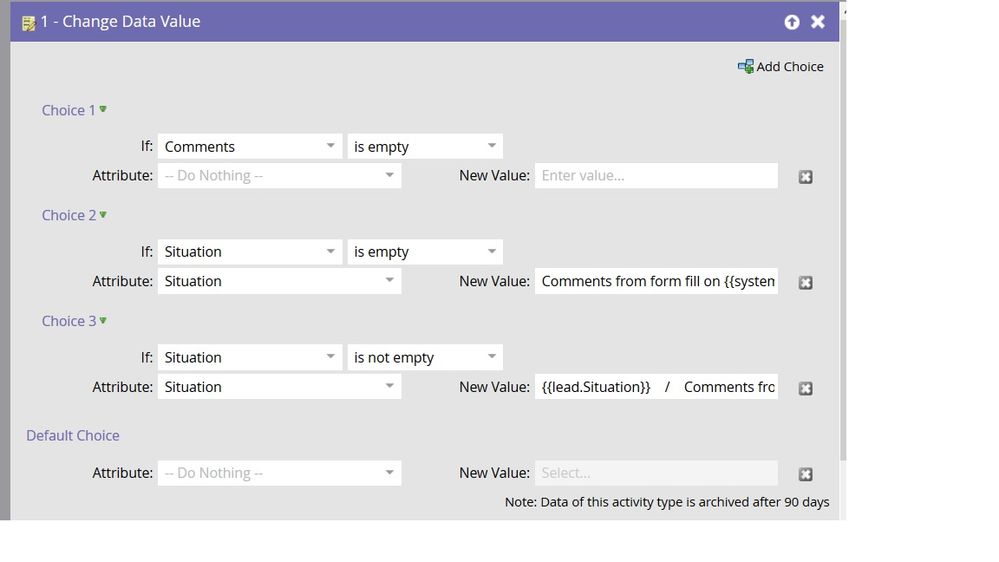
Actifity record of form fill (should trigger the campaign)
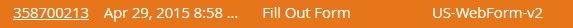
Comments field NOT blank (filter condition in the smart campaign)
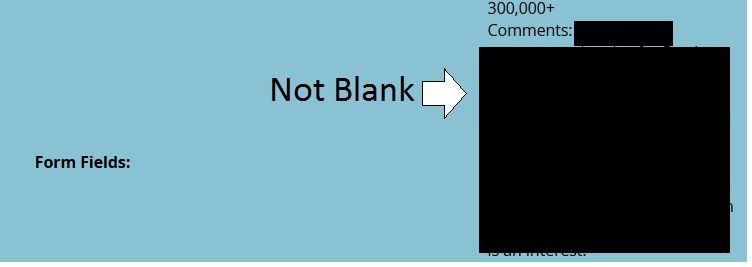
Place I looked:
1) Smart campaign trigger and filter - looks good
2) The actual flow where the data is transfered (though this shouldn't matter) - looks good
3) Activity log of the lead to make sure he meeds the conditions:
-Fills out form
-Comments field is not empty
-Smart campaig not triggered (key word search)
I have some screenshots below. Everything looks right as far as I can tell, but I must be missing something. Anyone ever run across a glitch where smart campaigns didn't trigger?
Any thoughts on where else I can look?
Thanks for your help!
Smart Campaign:

Actual flow (shouldn't matter)
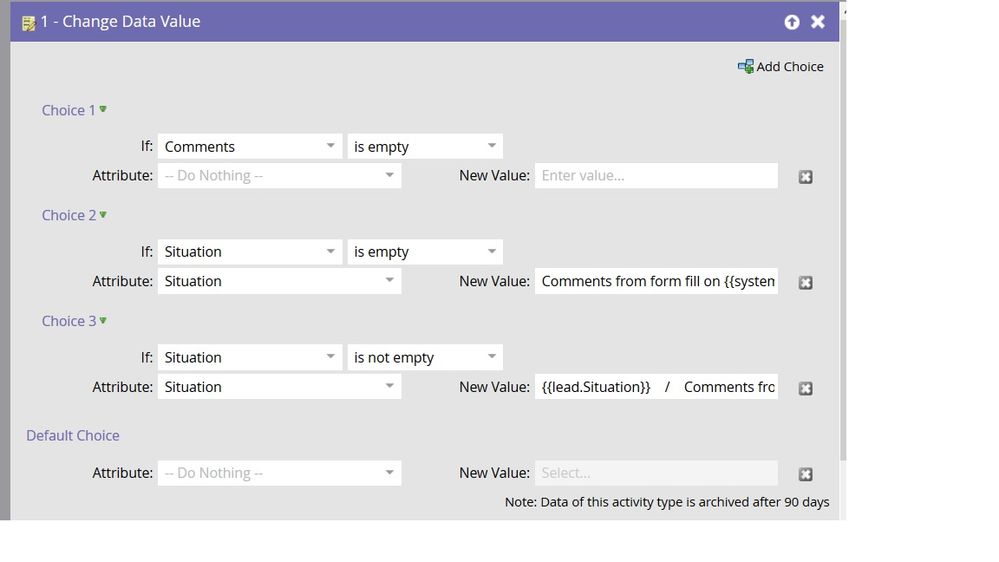
Actifity record of form fill (should trigger the campaign)
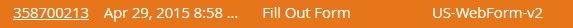
Comments field NOT blank (filter condition in the smart campaign)
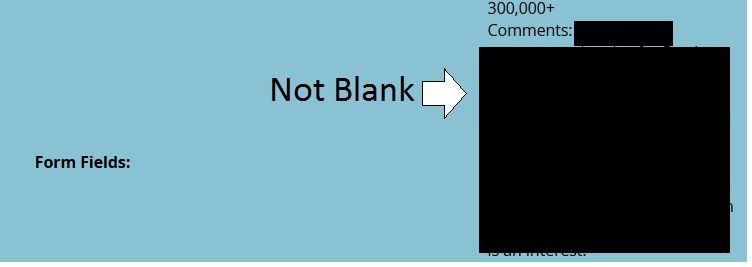
Labels:
- Labels:
-
Lead Management
6 REPLIES 6
Anonymous
Not applicable
04-29-2015
03:26 PM
- Mark as New
- Bookmark
- Subscribe
- Mute
- Subscribe to RSS Feed
- Permalink
- Report Inappropriate Content
04-29-2015
03:26 PM
Josh,
Thanks for the response. I'm still confused. What's the difference between these two statements?
Conditions for entry are dependent on Form Fill + Comments IS NOT EMPTY.
Once triggered, if the comments field on the form is not empty,
I'm trying to trigger the smart list off of Form Fill AND Comments NOT Empty - which is what I believe my Smartlist shows, no? And from what I can tell, the lead (in the pictures I posted) meet those criteria...
And yes - I only have one Comments field.
Thanks for the response. I'm still confused. What's the difference between these two statements?
Conditions for entry are dependent on Form Fill + Comments IS NOT EMPTY.
Once triggered, if the comments field on the form is not empty,
I'm trying to trigger the smart list off of Form Fill AND Comments NOT Empty - which is what I believe my Smartlist shows, no? And from what I can tell, the lead (in the pictures I posted) meet those criteria...
And yes - I only have one Comments field.
- Mark as New
- Bookmark
- Subscribe
- Mute
- Subscribe to RSS Feed
- Permalink
- Report Inappropriate Content
04-29-2015
01:20 PM
Jeff S is pretty right on this:
Conditions for entry are dependent on Form Fill + Comments IS NOT EMPTY.
But your original post said you wanted:
Hey guys - I'm having an issue where a Smart Campaign is not triggering. It's supposed to trigger with ANY form fill. Once triggered, if the comments field on the form is not empty, it transfer the contents to a salesforce field called "Situation."
So this is what it does in essence, but you could remove Choice 1 as no one should enter here unless they have a Comment anyway.
Alternatively, remove the Comments filter on the Smart List.
Another trick is on the DVC, add "IS NOT EMPTY" as a constraint. Not wholly necessary when you have the filter, but helpful.
Are you sure you are using the right Comments field on the Form? I know quite a few clients who have several.
Conditions for entry are dependent on Form Fill + Comments IS NOT EMPTY.
But your original post said you wanted:
Hey guys - I'm having an issue where a Smart Campaign is not triggering. It's supposed to trigger with ANY form fill. Once triggered, if the comments field on the form is not empty, it transfer the contents to a salesforce field called "Situation."
So this is what it does in essence, but you could remove Choice 1 as no one should enter here unless they have a Comment anyway.
Alternatively, remove the Comments filter on the Smart List.
Another trick is on the DVC, add "IS NOT EMPTY" as a constraint. Not wholly necessary when you have the filter, but helpful.
Are you sure you are using the right Comments field on the Form? I know quite a few clients who have several.
Anonymous
Not applicable
04-29-2015
12:02 PM
- Mark as New
- Bookmark
- Subscribe
- Mute
- Subscribe to RSS Feed
- Permalink
- Report Inappropriate Content
04-29-2015
12:02 PM
Roxann,
Yes - I checked that as well (easy mistake). This was the lead's first form fill and the tirgger schedule was "each lead can run through the flow every time"
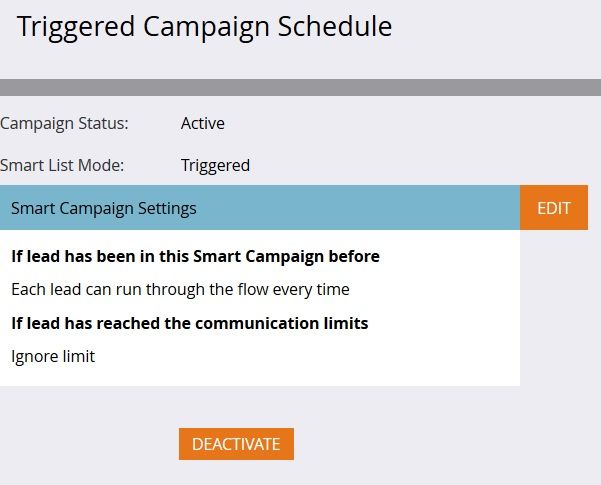
Any other thoughts?
Yes - I checked that as well (easy mistake). This was the lead's first form fill and the tirgger schedule was "each lead can run through the flow every time"
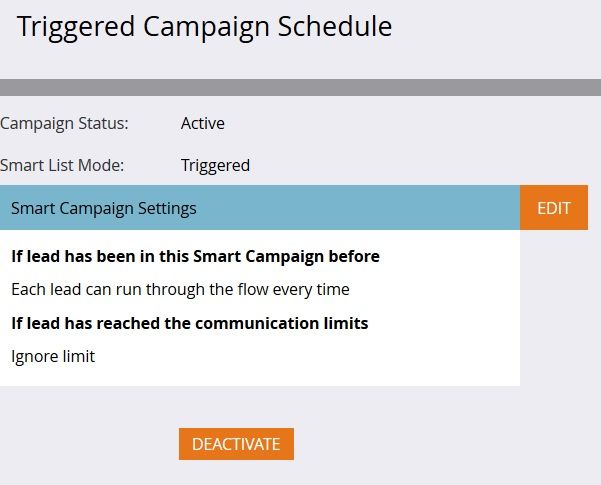
Any other thoughts?
- Mark as New
- Bookmark
- Subscribe
- Mute
- Subscribe to RSS Feed
- Permalink
- Report Inappropriate Content
04-29-2015
11:33 AM
Hello Dane,
Is the campaign set so that every lead can go through the campaign every time? If not, the lead may be blocked from going through it after the first time.
Is the campaign set so that every lead can go through the campaign every time? If not, the lead may be blocked from going through it after the first time.
Anonymous
Not applicable
04-29-2015
11:19 AM
- Mark as New
- Bookmark
- Subscribe
- Mute
- Subscribe to RSS Feed
- Permalink
- Report Inappropriate Content
04-29-2015
11:19 AM
Jeff,
I'm confused. The smart filter is "Comments is not empty." Doesn't that mean that only leads with the comment fields filled in (not blank/null) will be accepted? That's the behavior I want - for the campaign to trigger when the Comments field is not empty.
What am I missing?
I'm confused. The smart filter is "Comments is not empty." Doesn't that mean that only leads with the comment fields filled in (not blank/null) will be accepted? That's the behavior I want - for the campaign to trigger when the Comments field is not empty.
What am I missing?
Anonymous
Not applicable
04-29-2015
11:08 AM
- Mark as New
- Bookmark
- Subscribe
- Mute
- Subscribe to RSS Feed
- Permalink
- Report Inappropriate Content
04-29-2015
11:08 AM
Hey Dane,
Your filter below the triggers is excluding anyone whose comments field is blank. With multiple triggers in the same campaign, you can look at records qualifying like this:
Fills Out Form is any and Comments is not empty
OR
Data Value Changes (Comments) and Comments is not empty
OR
Campaign is Requested and Comments is not empty
It looks like all you need to do is remove the Comments filter and everything should work fine.
Your filter below the triggers is excluding anyone whose comments field is blank. With multiple triggers in the same campaign, you can look at records qualifying like this:
Fills Out Form is any and Comments is not empty
OR
Data Value Changes (Comments) and Comments is not empty
OR
Campaign is Requested and Comments is not empty
It looks like all you need to do is remove the Comments filter and everything should work fine.
- Copyright © 2025 Adobe. All rights reserved.
- Privacy
- Community Guidelines
- Terms of use
- Do not sell my personal information
Adchoices