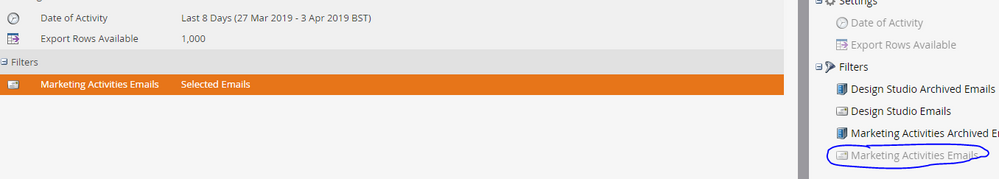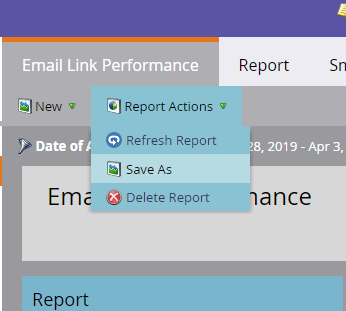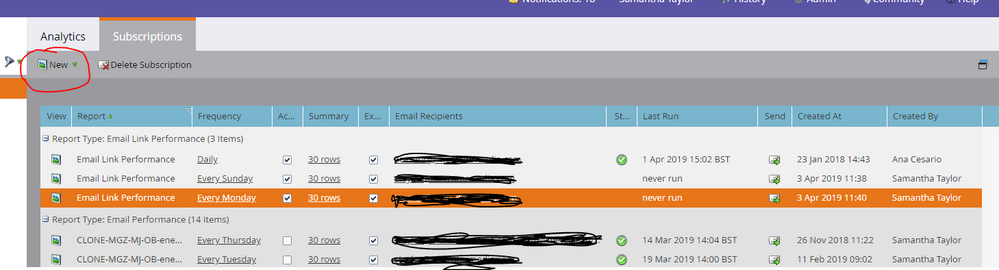Analytics Report Subscription
- Subscribe to RSS Feed
- Mark Topic as New
- Mark Topic as Read
- Float this Topic for Current User
- Bookmark
- Subscribe
- Printer Friendly Page
- Mark as New
- Bookmark
- Subscribe
- Mute
- Subscribe to RSS Feed
- Permalink
- Report Inappropriate Content
I'm trying to set up 8 report subscriptions that will automatically send the Email Link Performance report to the same person (email address). Two on Sunday, two on Monday, two on Tuesday and two on Wednesday.
The only difference between each subscription is that I want Marketo to look for emails held in different folders - so I'm using the 'Marketing Activities Emails' filter and choosing the correct folder for each report.
It worked when I set up and tested the first one, but when I set up subsequent subscriptions, and changed the filter to a different folder, it changes the filters on all the previous subscriptions, to be the last folder I picked.
Can anyone help with this?
Solved! Go to Solution.
- Mark as New
- Bookmark
- Subscribe
- Mute
- Subscribe to RSS Feed
- Permalink
- Report Inappropriate Content
So you wouldn't necessarily clone/save the report subscription. You would want to go into the Email Link Performance Report, Save As (as seen below) and utilize that new report to make the changes to include the email campaign folders/emails that you would like to make a report subscription for.
As Nick said, you can also just right-click on that Email Link Performance report you are using and then clone it. Either way would work for what you are looking to do.
- Mark as New
- Bookmark
- Subscribe
- Mute
- Subscribe to RSS Feed
- Permalink
- Report Inappropriate Content
Glad you figured it out, Sam. Please mark one of the answers correct so community members do not return to answer.
- Mark as New
- Bookmark
- Subscribe
- Mute
- Subscribe to RSS Feed
- Permalink
- Report Inappropriate Content
Did you save each Email Link Performance report separately or are you using the same report for all subscriptions?
- Mark as New
- Bookmark
- Subscribe
- Mute
- Subscribe to RSS Feed
- Permalink
- Report Inappropriate Content
The way I'm setting them up, is in 'Analytics', on the 'Subscriptions' tab, click on 'New', then 'New Report Subscription'
There is no option to save or clone
- Mark as New
- Bookmark
- Subscribe
- Mute
- Subscribe to RSS Feed
- Permalink
- Report Inappropriate Content
So you wouldn't necessarily clone/save the report subscription. You would want to go into the Email Link Performance Report, Save As (as seen below) and utilize that new report to make the changes to include the email campaign folders/emails that you would like to make a report subscription for.
As Nick said, you can also just right-click on that Email Link Performance report you are using and then clone it. Either way would work for what you are looking to do.
- Mark as New
- Bookmark
- Subscribe
- Mute
- Subscribe to RSS Feed
- Permalink
- Report Inappropriate Content
I was changing the settings on the actual Email Link Performance Report - duh!! So, I cloned it and created a new report for each brand and then set up a subscription for each.
I'm quite new to this, so thank you both for your help ![]()
- Mark as New
- Bookmark
- Subscribe
- Mute
- Subscribe to RSS Feed
- Permalink
- Report Inappropriate Content
Click on the report itself in the Analytics workspace, select Report Actions and Clone Report. You can then change the setup to select which emails and create a subscription for that specific report.
- Mark as New
- Bookmark
- Subscribe
- Mute
- Subscribe to RSS Feed
- Permalink
- Report Inappropriate Content
Are you cloning the report or only updating My Reports? Cloning the report should do the trick. Alternatively, you can create subscriptions from the local email link performance report within Marketing activities, but it sounds like you are looking to include multiple emails in the report.
- Copyright © 2025 Adobe. All rights reserved.
- Privacy
- Community Guidelines
- Terms of use
- Do not sell my personal information
Adchoices