Re: Allowing Access to a Smart Campaign Based on Date
- Subscribe to RSS Feed
- Mark Topic as New
- Mark Topic as Read
- Float this Topic for Current User
- Bookmark
- Subscribe
- Printer Friendly Page
- Mark as New
- Bookmark
- Subscribe
- Mute
- Subscribe to RSS Feed
- Permalink
- Report Inappropriate Content
Right now I'm working on a new webinar program template, the goal being to require as few inputs from the user creating the program as possible.
Right now I'm trying to see if I can completely automate the flows for sending out reminder emails without the user setting up the program needing to modify flow steps or select a particular date.
So here's my current campaign:
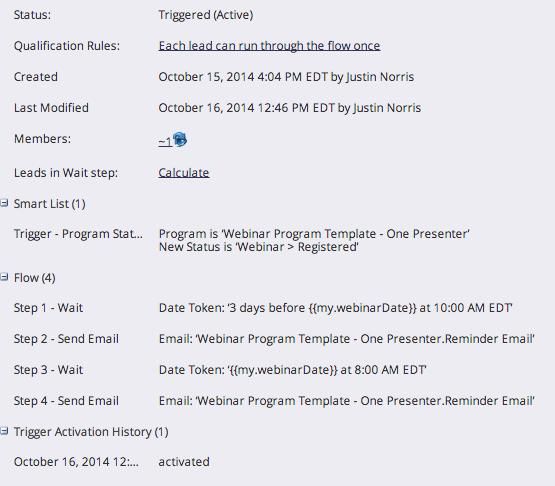
It triggers when someone is registered, then uses the webinar date token to dynamically wait until specific points to send reminder emails. That's good!
Only problem is if someone registers AFTER one of these points. Then the emails send immediately. So if I register on the day of the webinar I instantly get two reminder emails. That's bad. =(
Can anyone see a way to limit access to the reminder campaign if the lead registers after a certain date (the date needs to be dynamic based on a token though)?
Or perhaps a smarter way of solving this problem altogether?
Cheers,
Justin
Solved! Go to Solution.
- Labels:
-
Lead Management
- Mark as New
- Bookmark
- Subscribe
- Mute
- Subscribe to RSS Feed
- Permalink
- Report Inappropriate Content
I thought of a solution by splitting the email sends up into multiple campaigns.
In the Smart Campaign screenshotted above, replace the last two flow steps with a Request Campaign flow step. This flow step will request a new campaign you create called "Reminder Email", or something like that.
Here is how the Reminder Email campaign should be set up:
Smart List:
Campaign is Requested: Marketo Flow Action (trigger)
Not Was Sent Email: Reminder Email. Date of activity: past 24 hours
Flow:
Wait until day of webinar (as you have set up in the current campaign)
Send Email: Reminder Email
Now we have two seperate campaigns to send the email at two different times. The Reminder Campaign will only send the email again if it's been more than 24 hours since the lead received the email last. This time frame can be adjusted to your choosing.
How does that sound as a solution?
Best,
Will
- Mark as New
- Bookmark
- Subscribe
- Mute
- Subscribe to RSS Feed
- Permalink
- Report Inappropriate Content
- Mark as New
- Bookmark
- Subscribe
- Mute
- Subscribe to RSS Feed
- Permalink
- Report Inappropriate Content
If you find a solution I would love to hear about it.
Best of luck.
- Mark as New
- Bookmark
- Subscribe
- Mute
- Subscribe to RSS Feed
- Permalink
- Report Inappropriate Content
Stephen, I actually thought of something similar to your idea and tried to implement --
I created a custom field called "Last Webinar Registration Date" and made a triggered campaign that would stamp that field with the {{SystemDate}} whenever someone filled out a form containing "webinar".
(Personally, I don't mind adding this extra piece of infrastructure if it enables more automation and flexibility in others places.)
The challenge I find is Marketo does not seem to support the use of tokens in most flow steps, filters, or constraints.
Example, I tried putting an if/then choice on the "request campaign" flow step to say,
If "Last Webinar Registration Date" is before {{my.WebinarDate}} then request reminder email campaign, otherwise do nothing etc.
But nothing happened.
If you try to use a similar logic in a "Send Email" flow step it actually throws an error and won't except the date token in the field.
I would love to find a way around this as it opens up a lot more flexibility (e.g., send different emails if someone tries to register after the date has passed, etc.)
In fact, I wish Marketo's support for tokens was much broader and deeper across flow steps, triggers, and filters, as it opens up so many powerful possibilities! But that's a whole other topic.
In the meantime I'm doing basically what Will suggested.
Thank you all for the ideas!
- Mark as New
- Bookmark
- Subscribe
- Mute
- Subscribe to RSS Feed
- Permalink
- Report Inappropriate Content
- Mark as New
- Bookmark
- Subscribe
- Mute
- Subscribe to RSS Feed
- Permalink
- Report Inappropriate Content
That would require another field and another campaign to populate a date field when the email is first sent. Might not be the most efficient.
- Mark as New
- Bookmark
- Subscribe
- Mute
- Subscribe to RSS Feed
- Permalink
- Report Inappropriate Content
Hmmm what if you just added a "Choice" to that flow step. "send email" If the date is after (whenever) then Dont send the email. OR if it is... send a different email.
http://screencast.com/t/b7UoLmnC6
- Mark as New
- Bookmark
- Subscribe
- Mute
- Subscribe to RSS Feed
- Permalink
- Report Inappropriate Content
Will, I think you've indicated a possible way of achieving the behaviour I want. I'll have to noodle on it for a little bit but I think using the email send activity as a filter will be the trick!
Thanks guys.
- Mark as New
- Bookmark
- Subscribe
- Mute
- Subscribe to RSS Feed
- Permalink
- Report Inappropriate Content
The only problem with that solution is that the run dates on those campaigns have to be manually set, which is what Justin is trying to avoid.
However, now that you say that, the Program Calendar provides a new functionalty to reschedule all entries, as described here: https://community.marketo.com/MarketoArticle?id=kA050000000LOBwCAO. So the tempalte program can be cloned and all dates can be set correctly with a couple clicks. This is a little more manual but is another option for Justin to consider.
Will
- Mark as New
- Bookmark
- Subscribe
- Mute
- Subscribe to RSS Feed
- Permalink
- Report Inappropriate Content
- Mark as New
- Bookmark
- Subscribe
- Mute
- Subscribe to RSS Feed
- Permalink
- Report Inappropriate Content
I thought of a solution by splitting the email sends up into multiple campaigns.
In the Smart Campaign screenshotted above, replace the last two flow steps with a Request Campaign flow step. This flow step will request a new campaign you create called "Reminder Email", or something like that.
Here is how the Reminder Email campaign should be set up:
Smart List:
Campaign is Requested: Marketo Flow Action (trigger)
Not Was Sent Email: Reminder Email. Date of activity: past 24 hours
Flow:
Wait until day of webinar (as you have set up in the current campaign)
Send Email: Reminder Email
Now we have two seperate campaigns to send the email at two different times. The Reminder Campaign will only send the email again if it's been more than 24 hours since the lead received the email last. This time frame can be adjusted to your choosing.
How does that sound as a solution?
Best,
Will
- Copyright © 2025 Adobe. All rights reserved.
- Privacy
- Community Guidelines
- Terms of use
- Do not sell my personal information
Adchoices