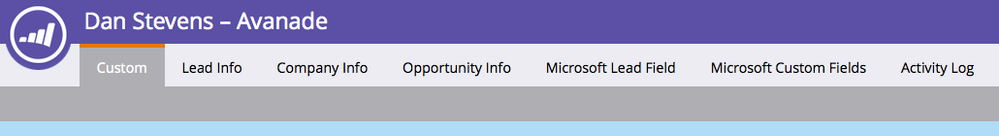Re: All of sudden, we now need to refresh, individually, the tabs of a lead record
- Subscribe to RSS Feed
- Mark Topic as New
- Mark Topic as Read
- Float this Topic for Current User
- Bookmark
- Subscribe
- Printer Friendly Page
- Mark as New
- Bookmark
- Subscribe
- Mute
- Subscribe to RSS Feed
- Permalink
- Report Inappropriate Content
I've realized over the past week or so, that when viewing a lead record - which includes the following tabs:
...whenever we refresh either of these tabs/views, that it only refreshes the data in that tab. So let's say we're doing some testing to make sure our fields are syncing properly between Marketo and CRM. I keep an eye on the activity log and as soon as I see the data has come over, I now need to click on the appropriate tab, like "Lead Info", and then hit "refresh" once again to see those changes reflected. Same goes for all of the other tabs. In the past, refreshing anywhere within the lead record would refresh each and every one of the tabs so you can quickly navigate to each one, knowing you would be viewing the most up-to-date data.
Is anyone seeing this behavior?
Solved! Go to Solution.
- Mark as New
- Bookmark
- Subscribe
- Mute
- Subscribe to RSS Feed
- Permalink
- Report Inappropriate Content
Hi Dan,
I believe the different tabs are cached, so an ordinary browser refresh doesn't necessarily do it - if you hit CTRL F5 to refresh and clear the cache as well, does that do the trick?
Grant
- Mark as New
- Bookmark
- Subscribe
- Mute
- Subscribe to RSS Feed
- Permalink
- Report Inappropriate Content
Good to hear! If you arrive at the activity log view the results of a campaign, if I remember right it adds a "panel=activity" parameter or something like that to the URL, and refreshing would keep you at the Activity Log. Otherwise it will always return you to the left-most tab. Since the tabs aren't actually new locations, but just different content loaded via script, without a parameter to say which tab you're on it will forget when you refresh.
- Mark as New
- Bookmark
- Subscribe
- Mute
- Subscribe to RSS Feed
- Permalink
- Report Inappropriate Content
Hi Dan,
I believe the different tabs are cached, so an ordinary browser refresh doesn't necessarily do it - if you hit CTRL F5 to refresh and clear the cache as well, does that do the trick?
Grant
- Mark as New
- Bookmark
- Subscribe
- Mute
- Subscribe to RSS Feed
- Permalink
- Report Inappropriate Content
CTRL-F5 seemed to do the trick, Grant. Thanks.
- Mark as New
- Bookmark
- Subscribe
- Mute
- Subscribe to RSS Feed
- Permalink
- Report Inappropriate Content
Hi Grant - all I know is that when I would refresh in the past, all tabs got refreshed. What makes it even more confusing is if i'm on any tab other than the first "Custom" tab (like the "Activity Log" tab), when I hit refresh, I'm taken back to the "Custom" tab. It doesn't even stay on the tab that I refreshed.
- Copyright © 2025 Adobe. All rights reserved.
- Privacy
- Community Guidelines
- Terms of use
- Do not sell my personal information
Adchoices