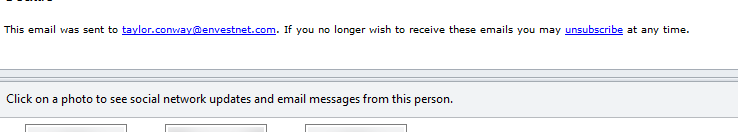Re: Alert Email
- Subscribe to RSS Feed
- Mark Topic as New
- Mark Topic as Read
- Float this Topic for Current User
- Bookmark
- Subscribe
- Printer Friendly Page
- Mark as New
- Bookmark
- Subscribe
- Mute
- Subscribe to RSS Feed
- Permalink
- Report Inappropriate Content
How do I prevent my Alert E-mail from going to my prospect who fills out a form?
I filled out a test form and the bottom of the-mail that I received said that the email was also sent to me (the individual who filled out the form) I just want my sales person to get the alert not the individual who fills out the form.
Also is there a token that can differentiate which form is filled out? Or will I need to create a seperate alert e-mail for each form?
- Mark as New
- Bookmark
- Subscribe
- Mute
- Subscribe to RSS Feed
- Permalink
- Report Inappropriate Content
Hi Taylor,
The alert email isn't actually going to them. There is just a token on the instance footer that populates with their name because they're the one that triggered the alert.
As long as you're using the Send Alert flow step with your own email address, then there's no worry that the lead is actually getting the email.
John
- Mark as New
- Bookmark
- Subscribe
- Mute
- Subscribe to RSS Feed
- Permalink
- Report Inappropriate Content
Thanks John!
Even though it says this e-mail was sent to them? I am just confused why it says that at the bottom of the e-mail
Marketo Alert Information
Lead: Peter
Bill
Campaign: Website Forms.-Form is Filled Out-
Time: Sep 29, 2015 04:31 am PDT
This email
was sent to peter@peterabill.com. If
you no longer wish to receive these emails you may unsubscribe
at any time.
- Mark as New
- Bookmark
- Subscribe
- Mute
- Subscribe to RSS Feed
- Permalink
- Report Inappropriate Content
It's part of your instance's unsubscribe footer, which you can see in Admin > Email.
The token {{lead.Email Address}} is part of that footer, and it will populate with the email address of whatever lead triggers the Send Alert flow step. It would do the same thing for Send Email flow steps, which is how you would send the email directly to the lead.
The footer can be modified to say whatever you want, and that token, or any others you choose to add, will always populate with the information for whoever triggers the flow step. You could change it to (This email was sent to {{lead.email address}}, who just finished lunch), but that doesn't mean they actually just finished lunch, anymore than the footer means they were actually sent the email.
John
- Mark as New
- Bookmark
- Subscribe
- Mute
- Subscribe to RSS Feed
- Permalink
- Report Inappropriate Content
Thank you!
Also is there a token that can differentiate which form is filled out? Or will I need to create a seperate alert e-mail for each form?
I think the send alert info token would do this?
- Mark as New
- Bookmark
- Subscribe
- Mute
- Subscribe to RSS Feed
- Permalink
- Report Inappropriate Content
You can use the {{SP_Send_Alert_Info}} token for lead information, but you would need to use {{trigger.trigger name}} for the form name.
- Copyright © 2025 Adobe. All rights reserved.
- Privacy
- Community Guidelines
- Terms of use
- Do not sell my personal information
Adchoices