Your Achievements
Next /
Sign inSign in to Community to gain points, level up, and earn exciting badges like the new Applaud 5 BadgeLearn more!
View All BadgesSign in to view all badges
SOLVED
Re: After Merge, Need to Wipe Acquisition Program
Go to solution
Topic Options
- Subscribe to RSS Feed
- Mark Topic as New
- Mark Topic as Read
- Float this Topic for Current User
- Bookmark
- Subscribe
- Printer Friendly Page
Anonymous
Not applicable
05-15-2013
05:57 PM
- Mark as New
- Bookmark
- Subscribe
- Mute
- Subscribe to RSS Feed
- Permalink
- Report Inappropriate Content
05-15-2013
05:57 PM
I merged 2 contacts and for some reason the final result took on the Acquisition Program of the most recent contact, which is wrong. I am looking to wipe (erase) the current Acquisition Program, but the system won't allow this - you HAVE to pick another program in the Change Data Value step. In this case, the lead was simply created in Salesforce years ago so I don't want to align it with any acquisition program.
Any thoughts?
Any thoughts?
Solved! Go to Solution.
1 ACCEPTED SOLUTION
Anonymous
Not applicable
05-15-2013
06:56 PM
- Mark as New
- Bookmark
- Subscribe
- Mute
- Subscribe to RSS Feed
- Permalink
- Report Inappropriate Content
05-15-2013
06:56 PM
Naor, you can remove the value in the Acquisition Program and/or Acquisition Date field by using "NULL" as the New Value in the Change Data Value flow action.
7 REPLIES 7
Anonymous
Not applicable
05-16-2013
06:59 AM
- Mark as New
- Bookmark
- Subscribe
- Mute
- Subscribe to RSS Feed
- Permalink
- Report Inappropriate Content
05-16-2013
06:59 AM
Yes - I should have stressed that you must use all upper case "NULL".
Anonymous
Not applicable
05-16-2013
06:24 AM
- Mark as New
- Bookmark
- Subscribe
- Mute
- Subscribe to RSS Feed
- Permalink
- Report Inappropriate Content
05-16-2013
06:24 AM
oh seem it is very picky about NULL vs. null (lower case). I tried it your way and it took the values. Thanks for your help in figuring this mystery out.
Anonymous
Not applicable
05-16-2013
06:22 AM
- Mark as New
- Bookmark
- Subscribe
- Mute
- Subscribe to RSS Feed
- Permalink
- Report Inappropriate Content
05-16-2013
06:22 AM
The selection is not the problem, its the final output when I run the campaign. The RESULTS tab shows an error because NULL is not a valid program. Have you tried this before with success?
Anonymous
Not applicable
05-16-2013
06:21 AM
- Mark as New
- Bookmark
- Subscribe
- Mute
- Subscribe to RSS Feed
- Permalink
- Report Inappropriate Content
05-16-2013
06:21 AM
Below is a screen shot of the Change Data Value flow action that I am able to succesfully use to blank out the Acquisition Program field value. If you are doing this and getting an error, you should open a case with tech support.
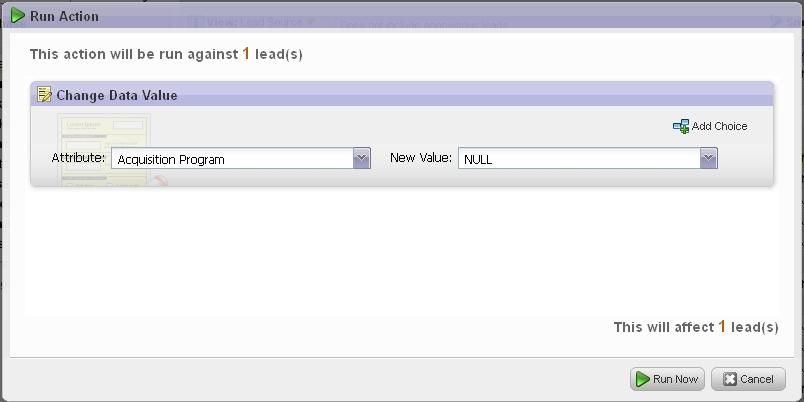
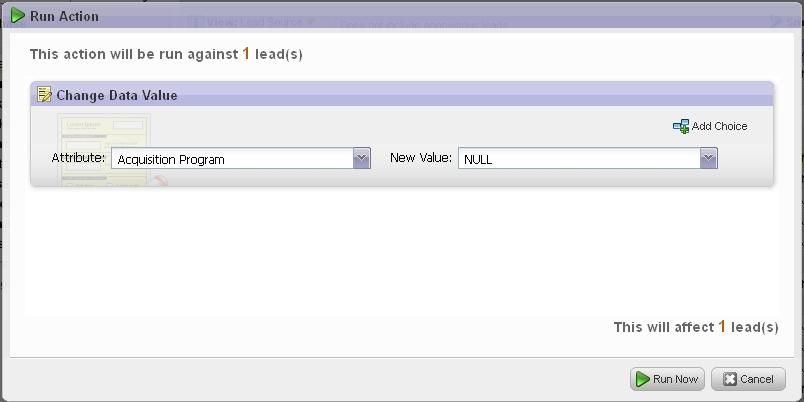
Anonymous
Not applicable
05-16-2013
05:57 AM
- Mark as New
- Bookmark
- Subscribe
- Mute
- Subscribe to RSS Feed
- Permalink
- Report Inappropriate Content
05-16-2013
05:57 AM
oh wait wait...let's back that up for a second. Seems it gives me an error that no new value was selected. So it was not succesful. Argh
Anonymous
Not applicable
05-16-2013
05:52 AM
- Mark as New
- Bookmark
- Subscribe
- Mute
- Subscribe to RSS Feed
- Permalink
- Report Inappropriate Content
05-16-2013
05:52 AM
ahhhh I had tried variations of this and did not get it to 'take'. Thanks Elliott, hope all is well!
Anonymous
Not applicable
05-15-2013
06:56 PM
- Mark as New
- Bookmark
- Subscribe
- Mute
- Subscribe to RSS Feed
- Permalink
- Report Inappropriate Content
05-15-2013
06:56 PM
Naor, you can remove the value in the Acquisition Program and/or Acquisition Date field by using "NULL" as the New Value in the Change Data Value flow action.
- Copyright © 2025 Adobe. All rights reserved.
- Privacy
- Community Guidelines
- Terms of use
- Do not sell my personal information
Adchoices