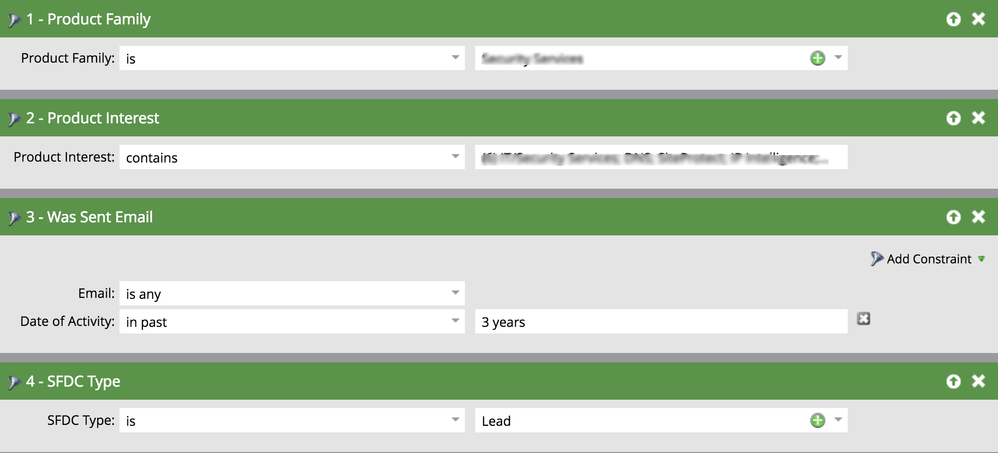Advanced Filtering
- Subscribe to RSS Feed
- Mark Topic as New
- Mark Topic as Read
- Float this Topic for Current User
- Bookmark
- Subscribe
- Printer Friendly Page
- Mark as New
- Bookmark
- Subscribe
- Mute
- Subscribe to RSS Feed
- Permalink
- Report Inappropriate Content
Anyone know why my smart list keep erring out and prompting me to check my smart list configuration? I have ran a similar list for a campaign sent out a few weeks ago so I know the criteria may not be the issue. Thinking that the problem lies in the advanced logic. Part of the list criteria that would include show leads from last years SFDC campaign. This I have already re-activated in SFDC. Screenshots below:
ADVANCED FILTERS: (1 or 2) and 3 and ((4 and 5) or (6 and 7)) and 8 and 9
**fit and intent filter is a 3rd party scoring platform we leverage with within Marketo
- Labels:
-
Reports & Analytics
- Mark as New
- Bookmark
- Subscribe
- Mute
- Subscribe to RSS Feed
- Permalink
- Report Inappropriate Content
As David mentioned, check and make sure the Salesforce Campaign is input exactly as it is named in SFDC. Also make sure you have the the SFDC campaign synced to Marketo. There should be a little checkbox in the SFDC campaign. The sync can sometimes take a little time.
The red squiggly line means something is inaccurate and must be changed.
This should do the trick!
- Mark as New
- Bookmark
- Subscribe
- Mute
- Subscribe to RSS Feed
- Permalink
- Report Inappropriate Content
Thinking it might be the red squiggly under filter 8. Did you copy/paste this in? If so always best to wait for Marketo to show the campaign name in that filter then select. If the naming of the campaign is correct, I would delete the last character, wait until Marketo shows it as a selectable option, click it and you should be good.
Good place to start anyway.
Let me know if that helped.
D
- Mark as New
- Bookmark
- Subscribe
- Mute
- Subscribe to RSS Feed
- Permalink
- Report Inappropriate Content
What's the error when you hover over the red squiggly?
- Copyright © 2025 Adobe. All rights reserved.
- Privacy
- Community Guidelines
- Terms of use
- Do not sell my personal information
Adchoices