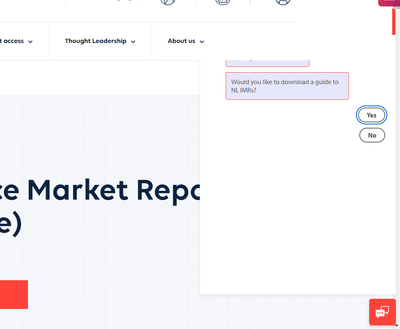Adjusting size of Dynamic Chat chatbot
- Subscribe to RSS Feed
- Mark Topic as New
- Mark Topic as Read
- Float this Topic for Current User
- Bookmark
- Subscribe
- Printer Friendly Page
- Mark as New
- Bookmark
- Subscribe
- Mute
- Subscribe to RSS Feed
- Permalink
- Report Inappropriate Content
Hi,
I'm testing out Dynamic Chat on our website and it displays fine on a monitor but appears too big on a laptop screen and mobile, is it possible to adjust the size of the chatbot? I can't find anything in the chatbot settings that allows you to adjust anything other than the bottom and side padding.
Thanks
Solved! Go to Solution.
- Labels:
-
Adobe Dynamic Chat
-
Dynamic Chat
- Mark as New
- Bookmark
- Subscribe
- Mute
- Subscribe to RSS Feed
- Permalink
- Report Inappropriate Content
Unfortunately, no such options for adjusting the size of the dynamic chat popup; however, most other chat popups do fill up the smaller screens as chatting /selecting options from a smaller Dialogue is often harder (of course, due to the small screen size and the on-screen keyboard). Users can always minimize the dialogue pop-up and continue navigating the website. Additionally, filling the screen can help focus your attention on the conversation at hand, minimizing distractions from the rest of the webpage. An option to adjust the size of the chatbot popup would be great, but I’m not sure a smaller pop-up would be much appreciated by the visitors due to the reasons mentioned above.
- Mark as New
- Bookmark
- Subscribe
- Mute
- Subscribe to RSS Feed
- Permalink
- Report Inappropriate Content
Unfortunately, no such options for adjusting the size of the dynamic chat popup; however, most other chat popups do fill up the smaller screens as chatting /selecting options from a smaller Dialogue is often harder (of course, due to the small screen size and the on-screen keyboard). Users can always minimize the dialogue pop-up and continue navigating the website. Additionally, filling the screen can help focus your attention on the conversation at hand, minimizing distractions from the rest of the webpage. An option to adjust the size of the chatbot popup would be great, but I’m not sure a smaller pop-up would be much appreciated by the visitors due to the reasons mentioned above.
- Mark as New
- Bookmark
- Subscribe
- Mute
- Subscribe to RSS Feed
- Permalink
- Report Inappropriate Content
Thanks for the response, with ours it's more that, when the chatbox opens on a laptop screen or mobile, the top of the box disappears behind the top-nav bar, so I was hoping there was a way to restrict the height but may just be a case of getting our web developers to change the display order to force it to the front
- Mark as New
- Bookmark
- Subscribe
- Mute
- Subscribe to RSS Feed
- Permalink
- Report Inappropriate Content
Afraid not. Other than some basic styling there isn't a lot of flexibility at the moment in terms of how it displays on the page. I've not had that problem on a laptop screen, but it makes sense that on mobile it will fill the screen up quite a bit. (Can you post a screenshot of what it looks like?)
I'd suggest putting that down in the "ideas" section of the community though or see if anyone else has posted that and comment on it.
- Copyright © 2025 Adobe. All rights reserved.
- Privacy
- Community Guidelines
- Terms of use
- Do not sell my personal information
Adchoices