Your Achievements
Next /
Sign inSign in to Community to gain points, level up, and earn exciting badges like the new Applaud 5 BadgeLearn more!
View All BadgesSign in to view all badges
Re: adding space to emails
Topic Options
- Subscribe to RSS Feed
- Mark Topic as New
- Mark Topic as Read
- Float this Topic for Current User
- Bookmark
- Subscribe
- Printer Friendly Page
Anonymous
Not applicable
07-30-2014
09:07 AM
- Mark as New
- Bookmark
- Subscribe
- Mute
- Subscribe to RSS Feed
- Permalink
- Report Inappropriate Content
07-30-2014
09:07 AM
Hello everyone,
Very new to Marketo. Hoping someone can help me with this simple task. I need to align the text within a numbered list. I want the "executive..." line to line up under "Demonstrate" and not underneath the 2. Any help would be greatly appreciated. Thanks!
1. Adopt the proper mindset
2. Demonstrate unwavering
executive leadership and support
Very new to Marketo. Hoping someone can help me with this simple task. I need to align the text within a numbered list. I want the "executive..." line to line up under "Demonstrate" and not underneath the 2. Any help would be greatly appreciated. Thanks!
1. Adopt the proper mindset
2. Demonstrate unwavering
executive leadership and support
Labels:
- Labels:
-
Lead Management
3 REPLIES 3
Anonymous
Not applicable
07-30-2014
04:04 PM
- Mark as New
- Bookmark
- Subscribe
- Mute
- Subscribe to RSS Feed
- Permalink
- Report Inappropriate Content
07-30-2014
04:04 PM
Thanks for the feedback. I guess I should have also included that I have an image just to the left of these bullets/numbers. So when I use an ordered list the numbers then show up to the left of the image.
- Mark as New
- Bookmark
- Subscribe
- Mute
- Subscribe to RSS Feed
- Permalink
- Report Inappropriate Content
07-30-2014
10:31 AM
Hi Tara,
Try to set the spacing in the right box, "after" you've clicked "Copy to HTML" to adjust this.
Here's a snapshot for the same
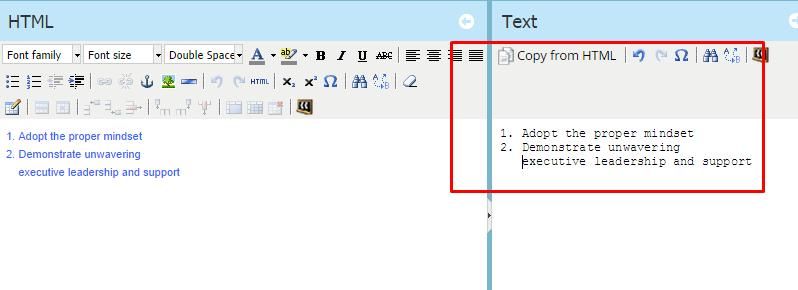
Hope this helps!
Try to set the spacing in the right box, "after" you've clicked "Copy to HTML" to adjust this.
Here's a snapshot for the same
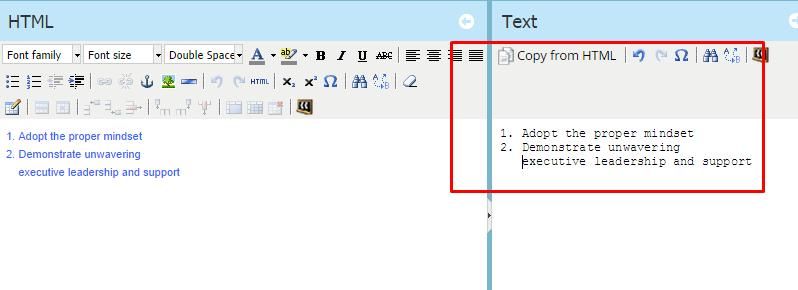
Hope this helps!
- Mark as New
- Bookmark
- Subscribe
- Mute
- Subscribe to RSS Feed
- Permalink
- Report Inappropriate Content
07-30-2014
10:21 AM
Use an ordered list:
<ol>
<li>Adopt the proper mindset</li>
<li>Demonstrate unwavering executive leadership and support</li>
</ol>
<ol>
<li>Adopt the proper mindset</li>
<li>Demonstrate unwavering executive leadership and support</li>
</ol>
- Copyright © 2025 Adobe. All rights reserved.
- Privacy
- Community Guidelines
- Terms of use
- Do not sell my personal information
Adchoices