Your Achievements
Next /
Sign inSign in to Community to gain points, level up, and earn exciting badges like the new Applaud 5 BadgeLearn more!
View All BadgesSign in to view all badges
SOLVED
Adding Rich Text Editor
Go to solution
Topic Options
- Subscribe to RSS Feed
- Mark Topic as New
- Mark Topic as Read
- Float this Topic for Current User
- Bookmark
- Subscribe
- Printer Friendly Page
Anonymous
Not applicable
07-22-2014
10:44 AM
- Mark as New
- Bookmark
- Subscribe
- Mute
- Subscribe to RSS Feed
- Permalink
- Report Inappropriate Content
07-22-2014
10:44 AM
To add rich text to a new landing page is it as simple as dragging over the rich text icon and dragging it into the landing page? This doesn't work for me. I drag it over and click but nothing happens. It just sits there. What am I doing wrong?
Solved! Go to Solution.
Labels:
- Labels:
-
Lead Management
1 ACCEPTED SOLUTION
Anonymous
Not applicable
07-22-2014
11:45 AM
- Mark as New
- Bookmark
- Subscribe
- Mute
- Subscribe to RSS Feed
- Permalink
- Report Inappropriate Content
07-22-2014
11:45 AM
Thanks every one, i figure it ou! I added the html in the sectrions where i was not suppossed to.
6 REPLIES 6
Anonymous
Not applicable
07-22-2014
11:45 AM
- Mark as New
- Bookmark
- Subscribe
- Mute
- Subscribe to RSS Feed
- Permalink
- Report Inappropriate Content
07-22-2014
11:45 AM
Thanks every one, i figure it ou! I added the html in the sectrions where i was not suppossed to.
Anonymous
Not applicable
07-22-2014
11:37 AM
- Mark as New
- Bookmark
- Subscribe
- Mute
- Subscribe to RSS Feed
- Permalink
- Report Inappropriate Content
07-22-2014
11:37 AM
Hi Scott it is. Look below, I can drag the text box but I cannot drop it on the canvass. Tried both chrome and ff.
@josh p - thanks, but that link is empty. There are no instructions there.
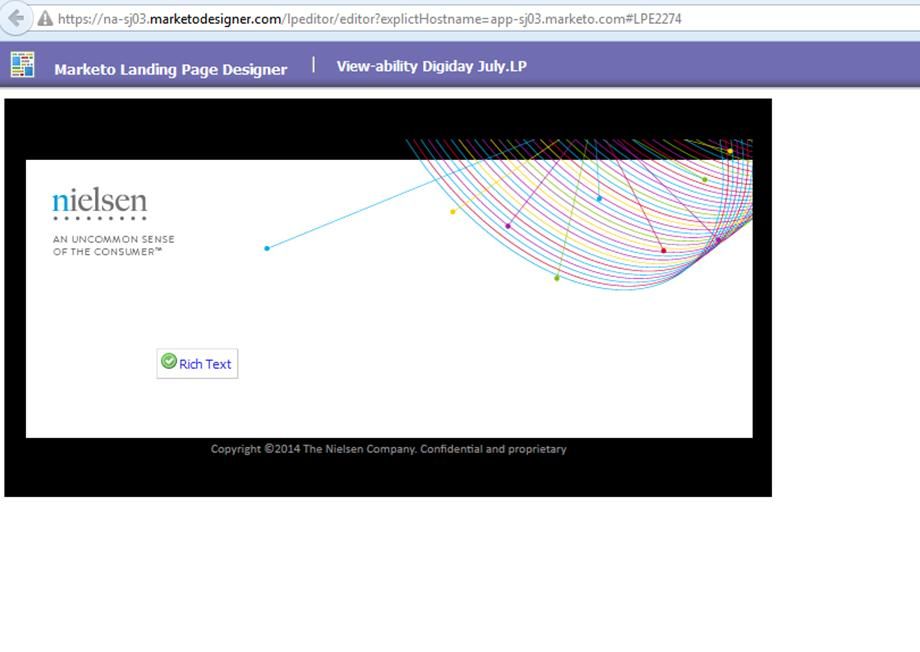
@josh p - thanks, but that link is empty. There are no instructions there.
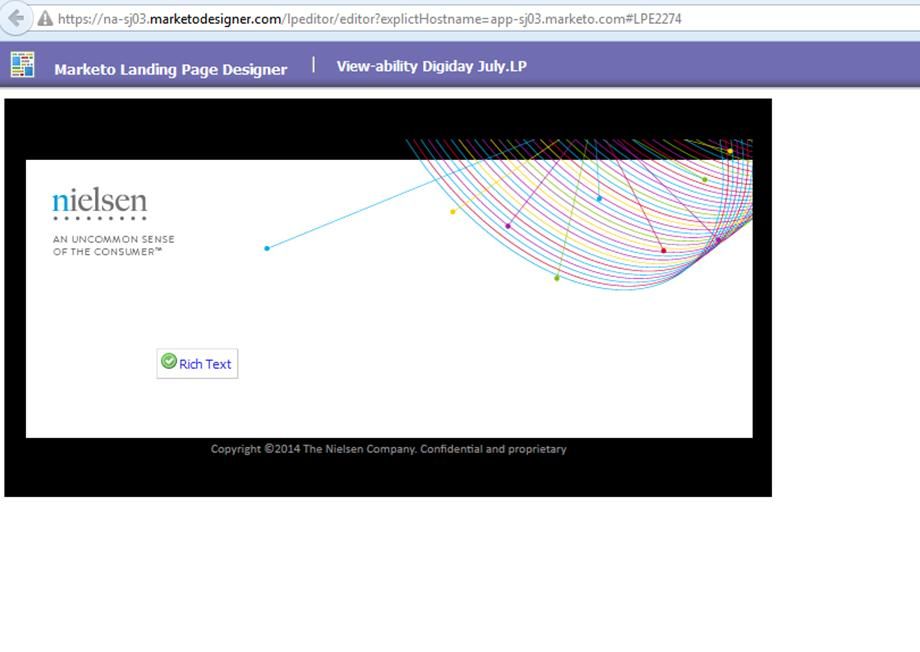
- Mark as New
- Bookmark
- Subscribe
- Mute
- Subscribe to RSS Feed
- Permalink
- Report Inappropriate Content
07-22-2014
11:19 AM
I would check this out: https://community.marketo.com/MarketoBeyondBasicTemplates You need to add some mkt editable fields.
Anonymous
Not applicable
07-22-2014
11:09 AM
- Mark as New
- Bookmark
- Subscribe
- Mute
- Subscribe to RSS Feed
- Permalink
- Report Inappropriate Content
07-22-2014
11:09 AM
Darren, is it a custom template you're using?
Also, could you provide some screenshots of what you're experiencing?
Also, could you provide some screenshots of what you're experiencing?
Anonymous
Not applicable
07-22-2014
11:01 AM
- Mark as New
- Bookmark
- Subscribe
- Mute
- Subscribe to RSS Feed
- Permalink
- Report Inappropriate Content
07-22-2014
11:01 AM
Yea, none of them work
- Mark as New
- Bookmark
- Subscribe
- Mute
- Subscribe to RSS Feed
- Permalink
- Report Inappropriate Content
07-22-2014
10:59 AM
Do any of your drag and drop options work like adding images or the like? If it does not, you probably have the template set up wrong.
- Copyright © 2025 Adobe. All rights reserved.
- Privacy
- Community Guidelines
- Terms of use
- Do not sell my personal information
Adchoices