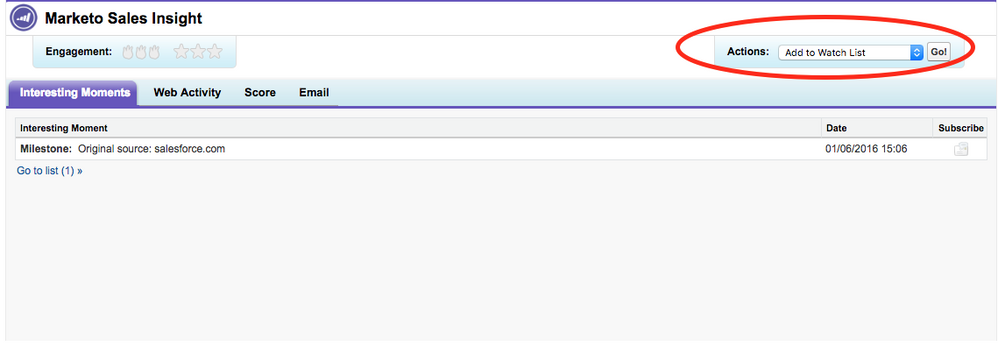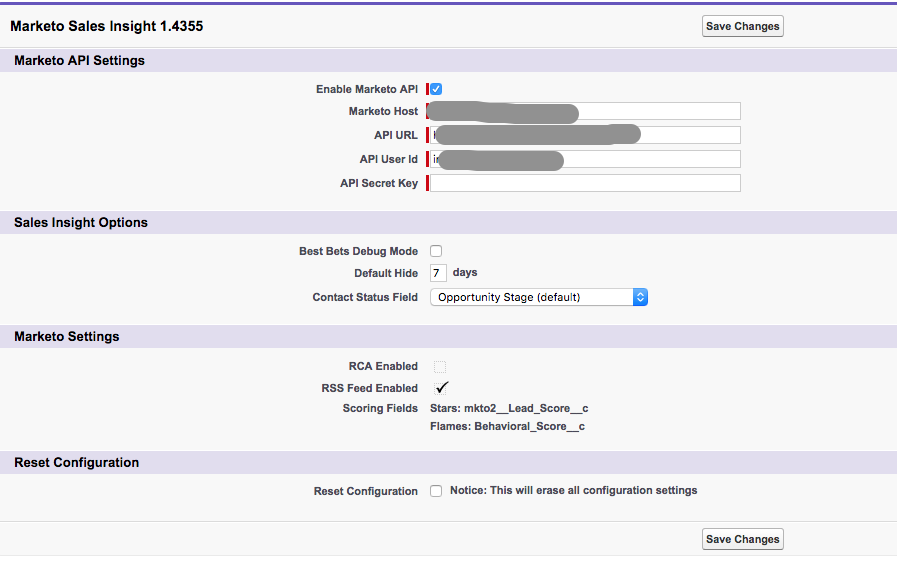Re: Adding drop-down to MSI layout?
- Subscribe to RSS Feed
- Mark Topic as New
- Mark Topic as Read
- Float this Topic for Current User
- Bookmark
- Subscribe
- Printer Friendly Page
- Mark as New
- Bookmark
- Subscribe
- Mute
- Subscribe to RSS Feed
- Permalink
- Report Inappropriate Content
Hi all - I've added the MSI visualforce page to my page layouts (contacts, leads, accounts) and I have my standard fields (e.g., last interesting moment) but I don't see the typical drop-down with actions (e.g., add to marketing campaign)? Does anyone know what step I missed in installation?
- Labels:
-
Partners
-
Sales Insight
- Mark as New
- Bookmark
- Subscribe
- Mute
- Subscribe to RSS Feed
- Permalink
- Report Inappropriate Content
Hi Christine,
The dropbox only appears in the MSI widget itself and only for leads and contacts, not for accounts nor opportunities:
-Greg
- Mark as New
- Bookmark
- Subscribe
- Mute
- Subscribe to RSS Feed
- Permalink
- Report Inappropriate Content
Hi Greg,
Makes sense. However, I don't see it in the MSI widget for leads or contacts either...
- Mark as New
- Bookmark
- Subscribe
- Mute
- Subscribe to RSS Feed
- Permalink
- Report Inappropriate Content
Can you share a screenshot? That's very odd.
- Mark as New
- Bookmark
- Subscribe
- Mute
- Subscribe to RSS Feed
- Permalink
- Report Inappropriate Content
That's what happens when the lead or contact is present in Salesforce but not synced to Marketo. Check that Lead.mkto_si__MSIContactId__c is not null (or Contact.mkto_si__MSIContactId__c).
- Mark as New
- Bookmark
- Subscribe
- Mute
- Subscribe to RSS Feed
- Permalink
- Report Inappropriate Content
This is weird.
Is your MSI fully configured (including the connection details in the Marketo Sales Insight Config tab in SFDC) ?
-Greg
- Copyright © 2025 Adobe. All rights reserved.
- Privacy
- Community Guidelines
- Terms of use
- Do not sell my personal information
Adchoices