- Marketing Nation
- :
- Products
- :
- Product Discussions
- :
- Adding accounts to a campaign
Your Achievements
Next /
Sign inSign in to Community to gain points, level up, and earn exciting badges like the new Applaud 5 BadgeLearn more!
View All BadgesSign in to view all badges
Adding accounts to a campaign
Subscribe
Topic Options
- Subscribe to RSS Feed
- Mark Topic as New
- Mark Topic as Read
- Float this Topic for Current User
- Bookmark
- Subscribe
- Printer Friendly Page
Anonymous
Not applicable
- Mark as New
- Bookmark
- Subscribe
- Mute
- Subscribe to RSS Feed
- Permalink
- Report Inappropriate Content
01-23-2013
03:44 PM
01-23-2013
03:44 PM
Adding accounts to a campaign
Hi all, I'd like to know how to add accounts (and all associated contacts within that account to a campaign. One of my colleagues added an identical task to a list of accounts in Salesforce. Some of which have contacts assigned, some of which don't. Therefore I can't do a batch campaign with smart list 'Activity was logged' with constraint 'is task = true' as this only recognises the leads, not the accounts.
The only factor we can distinguish on is the activity/task logged against the account. Is there a way via either SFDC or Marketo that I can search on this and move all accounts into a SFDC campaign?
Thanks!
Jess
The only factor we can distinguish on is the activity/task logged against the account. Is there a way via either SFDC or Marketo that I can search on this and move all accounts into a SFDC campaign?
Thanks!
Jess
12 REPLIES 12
Anonymous
Not applicable
- Mark as New
- Bookmark
- Subscribe
- Mute
- Subscribe to RSS Feed
- Permalink
- Report Inappropriate Content
01-23-2013
04:36 PM
01-23-2013
04:36 PM
Re: Adding accounts to a campaign
Hi Jess,
Campaign members are going to be associated to contacts or leads and not Accounts.
What's the context of what you guys are trying to do? What's the campaign?
Campaign members are going to be associated to contacts or leads and not Accounts.
What's the context of what you guys are trying to do? What's the campaign?
Anonymous
Not applicable
- Mark as New
- Bookmark
- Subscribe
- Mute
- Subscribe to RSS Feed
- Permalink
- Report Inappropriate Content
01-23-2013
04:40 PM
01-23-2013
04:40 PM
Re: Adding accounts to a campaign
One way to do this is to use a Contact View
1. Go to the Contacts Tab
2. Select New View
3. Select Contacts by specific Account Names
4. Use the Add to Campaign button to add all the selected Contacts to the Campaign.
You can also use Marketo to do something similar with smart lists by using Company or Account Name then run a Add to SFDC Campaign flow step on those leads.
1. Go to the Contacts Tab
2. Select New View
3. Select Contacts by specific Account Names
4. Use the Add to Campaign button to add all the selected Contacts to the Campaign.
You can also use Marketo to do something similar with smart lists by using Company or Account Name then run a Add to SFDC Campaign flow step on those leads.
Anonymous
Not applicable
- Mark as New
- Bookmark
- Subscribe
- Mute
- Subscribe to RSS Feed
- Permalink
- Report Inappropriate Content
01-23-2013
04:43 PM
01-23-2013
04:43 PM
Re: Adding accounts to a campaign
Hi Michael,
An opportunity came up for us to 'cold call' a list of accounts. Therefore several tasks have been assigned in SFDC to an account, and a dashboard has been created, but these need to be collectively put into one central place (i.e. within a campaign) so we can clearly report on number of opportunities, qualified in/out etc.
Some of the tasks were assigned to a contact within the account. Of these, I was able to do a batch campaign in Marketo to move any with 'activity was logged, subject contains XX task = is true' into the campaign. However, for all the remaining accounts which have tasks logged against them but no contact assigned... I want to move these into the campaign also.
This is what I'm struggling with, without going through it manually. It is essentially a telemarketing/cold call campaign (although i've created the channel as 'offer') - the tasks are all identical - simply to call that account. Each task has been assigned to a BDM and they have to call the account, mark task as completed - then add opportunity etc and so forth.
Hope this makes sense!
An opportunity came up for us to 'cold call' a list of accounts. Therefore several tasks have been assigned in SFDC to an account, and a dashboard has been created, but these need to be collectively put into one central place (i.e. within a campaign) so we can clearly report on number of opportunities, qualified in/out etc.
Some of the tasks were assigned to a contact within the account. Of these, I was able to do a batch campaign in Marketo to move any with 'activity was logged, subject contains XX task = is true' into the campaign. However, for all the remaining accounts which have tasks logged against them but no contact assigned... I want to move these into the campaign also.
This is what I'm struggling with, without going through it manually. It is essentially a telemarketing/cold call campaign (although i've created the channel as 'offer') - the tasks are all identical - simply to call that account. Each task has been assigned to a BDM and they have to call the account, mark task as completed - then add opportunity etc and so forth.
Hope this makes sense!
Anonymous
Not applicable
- Mark as New
- Bookmark
- Subscribe
- Mute
- Subscribe to RSS Feed
- Permalink
- Report Inappropriate Content
01-23-2013
04:54 PM
01-23-2013
04:54 PM
Re: Adding accounts to a campaign
Hi Jess,
So let's say you had 50 accounts that a task is associated to....
Call the start of that list
Acme Company
Beta Company
Gamma Company
You have a task where the "related to" field in SFDC is ONLY the account?
Now, if there are 0 contacts associated to these accounts, then there is nothing you can do to add these records to a campaign (right now at least).
If it is the case that these accounts have 0 contacts, maybe you're cold calling in and trying to find the decision maker?...There is something that we can do, but answer the above first before we get into that.
If its the case that the task was associated to Acme, Beta, Gamma, etc. and you want to add the contacts that are associated to these accounts into a campaign...its a bit complicated, but there's a solution you can do.
I'll caveat this by saying...I definitely would not add ALL records to the campaign...cause chances are you're not following up with all of them. What if Acme had 1000 contacts, you don't want to add all of them to the campaign, but that's another story.
Ok if you want to do the above...Run this report first in SFDC:
>>Reports
>>New Report
>>Activities
>>>>Activities with Accounts
Maybe add a filter on subject line to narrow it down to the right accounts.
Ok so here is the list of all of your accounts that have people...Now take those names in a smart list in Marketo...Account Name = (One of those names)...If its a HUGE number, you'll have to split it up.
But that will query all records associated to these accounts. Then at least you can do a bit more manipulation and maybe say...only the Primary Contact or only certain profiles.
Let me know if that'll work for you.
Again, if you're looking to add new contacts to these accounts then there's another option, but let me know
So let's say you had 50 accounts that a task is associated to....
Call the start of that list
Acme Company
Beta Company
Gamma Company
You have a task where the "related to" field in SFDC is ONLY the account?
Now, if there are 0 contacts associated to these accounts, then there is nothing you can do to add these records to a campaign (right now at least).
If it is the case that these accounts have 0 contacts, maybe you're cold calling in and trying to find the decision maker?...There is something that we can do, but answer the above first before we get into that.
If its the case that the task was associated to Acme, Beta, Gamma, etc. and you want to add the contacts that are associated to these accounts into a campaign...its a bit complicated, but there's a solution you can do.
I'll caveat this by saying...I definitely would not add ALL records to the campaign...cause chances are you're not following up with all of them. What if Acme had 1000 contacts, you don't want to add all of them to the campaign, but that's another story.
Ok if you want to do the above...Run this report first in SFDC:
>>Reports
>>New Report
>>Activities
>>>>Activities with Accounts
Maybe add a filter on subject line to narrow it down to the right accounts.
Ok so here is the list of all of your accounts that have people...Now take those names in a smart list in Marketo...Account Name = (One of those names)...If its a HUGE number, you'll have to split it up.
But that will query all records associated to these accounts. Then at least you can do a bit more manipulation and maybe say...only the Primary Contact or only certain profiles.
Let me know if that'll work for you.
Again, if you're looking to add new contacts to these accounts then there's another option, but let me know
Anonymous
Not applicable
- Mark as New
- Bookmark
- Subscribe
- Mute
- Subscribe to RSS Feed
- Permalink
- Report Inappropriate Content
01-23-2013
06:46 PM
01-23-2013
06:46 PM
Re: Adding accounts to a campaign
We have an Account Outreach campaign in Marketo/SFDC that is based on Accounts being flagged via an "Account Outreach" checkbox field on those records and a Contact being flagged via a "Top Target" checkbox on those records. As Michael indicated, it will not work unless there is a Contact. So we require our direct sales reps to create the "Top Target" Contacts for the Account to be in the Campaign.
Anonymous
Not applicable
- Mark as New
- Bookmark
- Subscribe
- Mute
- Subscribe to RSS Feed
- Permalink
- Report Inappropriate Content
01-23-2013
07:25 PM
01-23-2013
07:25 PM
Re: Adding accounts to a campaign
Ok, I think I understand this better now.
I used SFDC Campaign Member Status instead of tasks to setup a call list of people.
Once the targets were in the Campaign List, we could use Lead/Contact Views to create a call list. Then the sales person would change the Member Status to one of:
Not Called
Left VM
No longer there
Agreed to Meeting
Sent Email
Considering
would that work in this case?
I used SFDC Campaign Member Status instead of tasks to setup a call list of people.
Once the targets were in the Campaign List, we could use Lead/Contact Views to create a call list. Then the sales person would change the Member Status to one of:
Not Called
Left VM
No longer there
Agreed to Meeting
Sent Email
Considering
would that work in this case?
Anonymous
Not applicable
- Mark as New
- Bookmark
- Subscribe
- Mute
- Subscribe to RSS Feed
- Permalink
- Report Inappropriate Content
01-23-2013
07:39 PM
01-23-2013
07:39 PM
Re: Adding accounts to a campaign
Michael - in response to yours, I got as far as running the report, which I have 53 accounts for.
I'm a little confused on the next step, i.e. smart list in Marketo. Do you mean smart list >> company name >> then add every account name separately?
Josh - thanks for your suggestions, I am trying Michael's solution first as I had already started on this 🙂
I'm a little confused on the next step, i.e. smart list in Marketo. Do you mean smart list >> company name >> then add every account name separately?
Josh - thanks for your suggestions, I am trying Michael's solution first as I had already started on this 🙂
Anonymous
Not applicable
- Mark as New
- Bookmark
- Subscribe
- Mute
- Subscribe to RSS Feed
- Permalink
- Report Inappropriate Content
01-23-2013
07:45 PM
01-23-2013
07:45 PM
Re: Adding accounts to a campaign
Hi Jess,
You don't have to do them separately...just copy and paste the names into your smart list in Marketo.
Company Name is (Hit the green button so you can paste in multiple values).
Let me know if that makes sense.
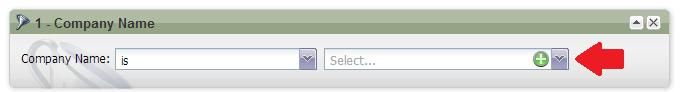
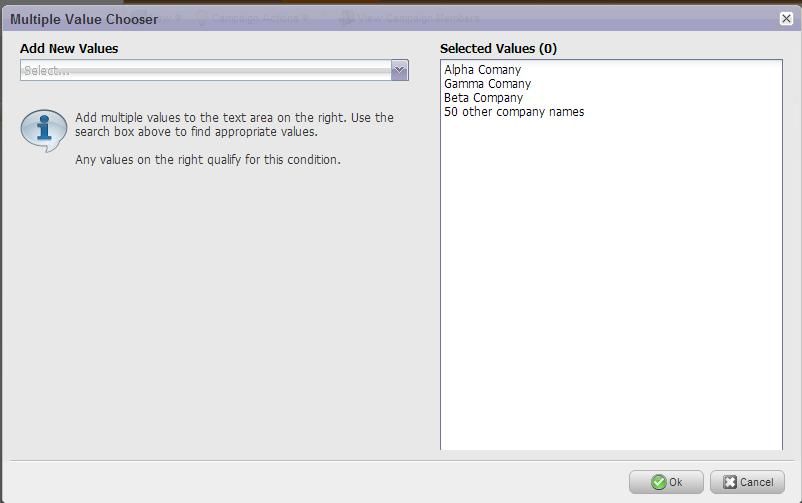
You don't have to do them separately...just copy and paste the names into your smart list in Marketo.
Company Name is (Hit the green button so you can paste in multiple values).
Let me know if that makes sense.
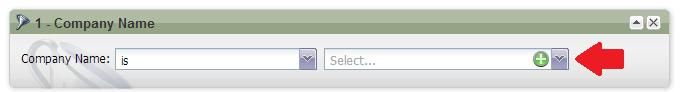
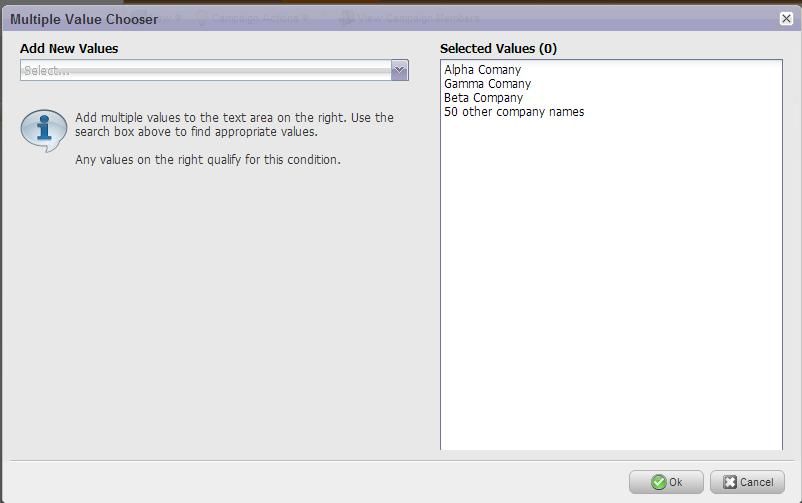
Anonymous
Not applicable
- Mark as New
- Bookmark
- Subscribe
- Mute
- Subscribe to RSS Feed
- Permalink
- Report Inappropriate Content
01-23-2013
07:55 PM
01-23-2013
07:55 PM
Re: Adding accounts to a campaign
Absolutely - thank you! I have now successfully added the accounts to the campaign.
Thank you all very much for your help.
Thank you all very much for your help.
- Copyright © 2025 Adobe. All rights reserved.
- Privacy
- Terms of use
- Cookie preferences
- Do not sell my personal information
Adchoices

.png)