- Marketing Nation
- :
- Products
- :
- Product Discussions
- :
- Re: Add blank box for "other" option in the form
Your Achievements
Next /
Sign inSign in to Community to gain points, level up, and earn exciting badges like the new Applaud 5 BadgeLearn more!
View All BadgesSign in to view all badges
Re: Add blank box for "other" option in the form
Topic Options
- Subscribe to RSS Feed
- Mark Topic as New
- Mark Topic as Read
- Float this Topic for Current User
- Bookmark
- Subscribe
- Printer Friendly Page
- Mark as New
- Bookmark
- Subscribe
- Mute
- Subscribe to RSS Feed
- Permalink
- Report Inappropriate Content
04-24-2014
04:10 AM
04-24-2014
04:10 AM
Add blank box for "other" option in the form
is there an easy way to add blank box for "other" option in the form
i mean, when i have "other" answer option in my form and i want a person to be able to specify
i want to be able to have something of the sort:
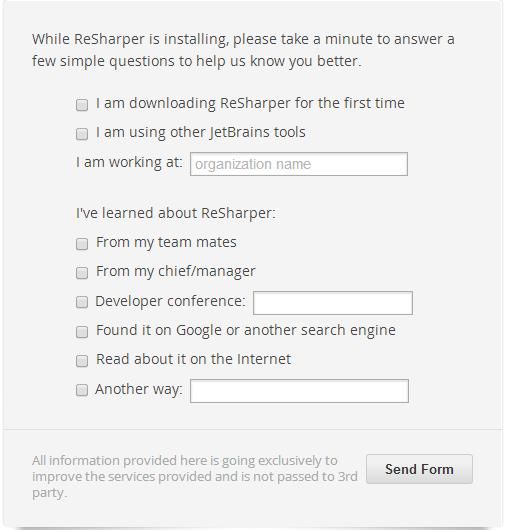
i know how to do it if it's a marketo form on non-marketo page, but not sure how to do it on marketo landing page?
i mean, when i have "other" answer option in my form and i want a person to be able to specify
i want to be able to have something of the sort:
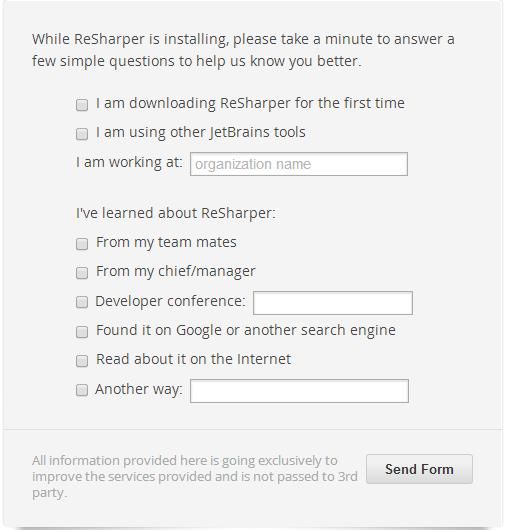
i know how to do it if it's a marketo form on non-marketo page, but not sure how to do it on marketo landing page?
Labels:
4 REPLIES 4
- Mark as New
- Bookmark
- Subscribe
- Mute
- Subscribe to RSS Feed
- Permalink
- Report Inappropriate Content
04-24-2014
04:42 AM
04-24-2014
04:42 AM
Re: Add blank box for "other" option in the form
Hi Vlada,
You can use the conditional visibility rules for this.
You can add a new field which has the type "Text", and then you can enable the conditional visibility rule(by clicking on the "Disabled" as illustrated in the snapshot below) In conditional visibility rule, you can select "Show" if the value of previous's field is "Other" from all other radio buttons. You can insert this form in a Marketo landing page.
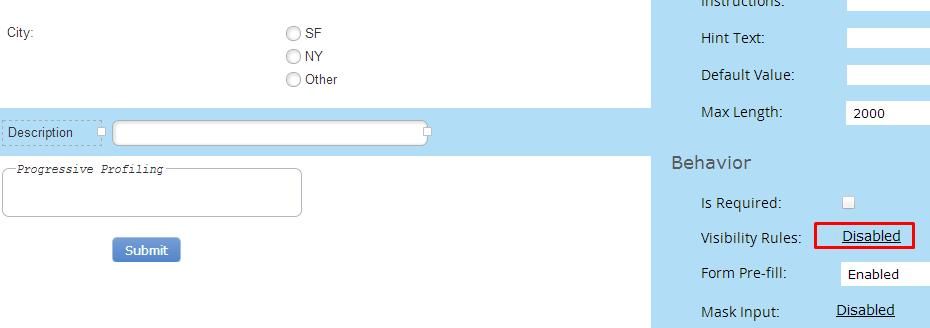
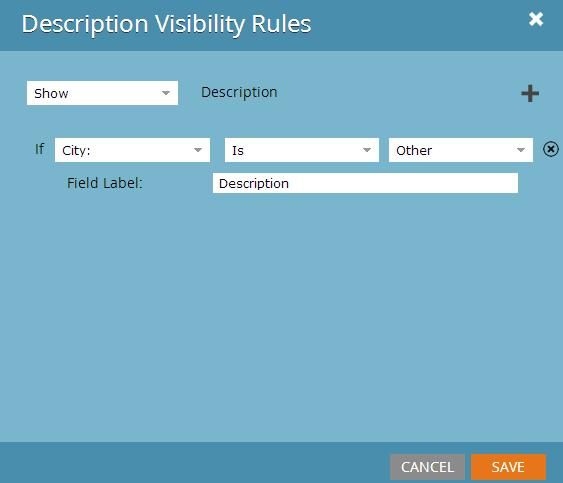
Hope this helps!
You can use the conditional visibility rules for this.
You can add a new field which has the type "Text", and then you can enable the conditional visibility rule(by clicking on the "Disabled" as illustrated in the snapshot below) In conditional visibility rule, you can select "Show" if the value of previous's field is "Other" from all other radio buttons. You can insert this form in a Marketo landing page.
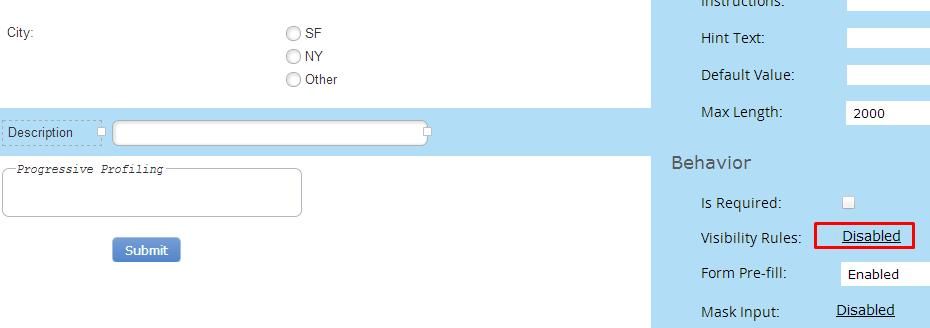
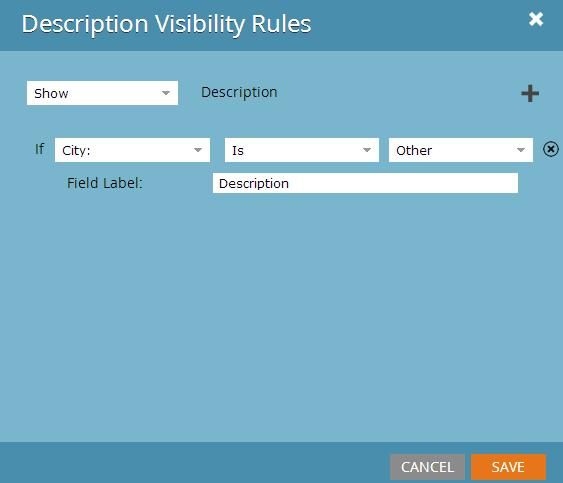
Hope this helps!
- Mark as New
- Bookmark
- Subscribe
- Mute
- Subscribe to RSS Feed
- Permalink
- Report Inappropriate Content
04-24-2014
05:10 AM
04-24-2014
05:10 AM
Re: Add blank box for "other" option in the form
Thanks, Alok
however, if i understand correctly, this filed will appear underneath the original field, right?
not right next to the "Other" option
does this also mean i'd have to create a new field for the "blank" answer?
however, if i understand correctly, this filed will appear underneath the original field, right?
not right next to the "Other" option
does this also mean i'd have to create a new field for the "blank" answer?
Anonymous
Not applicable
- Mark as New
- Bookmark
- Subscribe
- Mute
- Subscribe to RSS Feed
- Permalink
- Report Inappropriate Content
04-24-2014
05:35 AM
04-24-2014
05:35 AM
Re: Add blank box for "other" option in the form
Hi Vlada,
Indeed, you'll have to create a new field. What I did to tackle this, I created a set of custom 'generic fields' in marketo (some text and checkbox fields) to use at random in such situations.
You can insert these in a form, for example: 'Generic 1' is a text field, which you insert and change the name (in this case: 'other').
Some caution is required when using this method:
Hope this method answers your question.
Indeed, you'll have to create a new field. What I did to tackle this, I created a set of custom 'generic fields' in marketo (some text and checkbox fields) to use at random in such situations.
You can insert these in a form, for example: 'Generic 1' is a text field, which you insert and change the name (in this case: 'other').
Some caution is required when using this method:
- Generic fields are reusable for series of forms and capture data you don't want to save or use (kinda one-off data) in Marketo (ex. answers to why did you like our white paper?)
- when you use a generic field - send an alert with this data to an inbox (alert email with token is enough) as you are probably using this field in multiple forms
- you can't use form pre-fill when using a generic field (you don't know what might pop up since you use this field in several forms)
Hope this method answers your question.
- Mark as New
- Bookmark
- Subscribe
- Mute
- Subscribe to RSS Feed
- Permalink
- Report Inappropriate Content
04-24-2014
06:16 AM
04-24-2014
06:16 AM
Re: Add blank box for "other" option in the form
We also use generic fields like Jonas mentioned, and one other thing to make sure of is that you aren't using form pre-fill for that field if it's generic and could be used multiple times (and already contain a completely unrelated value). Luckily in Forms 2.0 you can pick and choose which fields are pre-filled!
- Copyright © 2025 Adobe. All rights reserved.
- Privacy
- Terms of use
- Do not sell my personal information
Adchoices

.png)