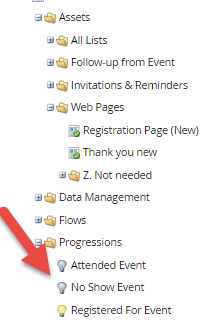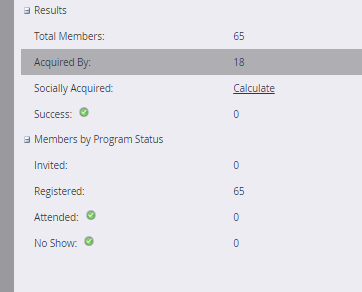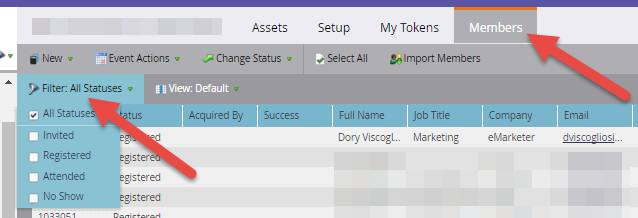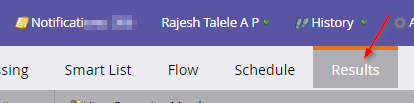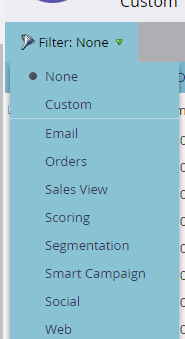Activity Log: Basic Question
- Subscribe to RSS Feed
- Mark Topic as New
- Mark Topic as Read
- Float this Topic for Current User
- Bookmark
- Subscribe
- Printer Friendly Page
- Mark as New
- Bookmark
- Subscribe
- Mute
- Subscribe to RSS Feed
- Permalink
- Report Inappropriate Content
Here's a basic one, but we're just getting started, so be gentle. I'm looking at the individual members of a campaign after it has been sent and trying to ascertain as to whether or not they received and opened an email. In that space there is an "Activity Log" tab. For each email campaign sent, there is a line that starts with "Change Program Status". When I click there, a window opens with several analytics in it. One is "Success". Can anyone tell me what that refers to? I see the word "False" next to it.
If this is not where I would look to get the info I referenced above, can anyone direct me in the correct direction?
Thank you.
- Labels:
-
Lead Management
-
Reports & Analytics
- Mark as New
- Bookmark
- Subscribe
- Mute
- Subscribe to RSS Feed
- Permalink
- Report Inappropriate Content
Greg, in addition to everyone else's helpful advice, let me point out that two events you mentioned -- "received and opened" -- are in fact the two events you cannot track with full accuracy.
You can track delivery, but this merely means that the recipient's mail server accepted the email. It does not mean the recipient received the email in the usual sense: that is, received in their Inbox. The server may have summarily deleted the mail or quarantined it in transit. So be careful not to interpret "delivered" as "The lead read our Subject: line" in every case.
And you can only know if someone opened an email if they [a] viewed the HTML version of the email and [b] elected to download the images in the message (images are off by default in Outlook). Obviously, if someone clicks a link within in an email that implies that they opened it (you can "retcon" them as having opened it, if you will), but some people who in fact read your email in depth will not register an open, and some who click will not have previously registered an explicit open, either. Both are expected behavior.
Just some stuff to think about as you move forward with MA.
- Mark as New
- Bookmark
- Subscribe
- Mute
- Subscribe to RSS Feed
- Permalink
- Report Inappropriate Content
Hey Greg, the program statuses that you're referring to are sort of like how far someone got with your campaign. You likely have program statuses like Sent, Delivered, Opened, Clicked, Converted, Unsubscribed (maybe more, maybe less).
A success is how you deem that someone has done your target action for that campaign. For example, with a webinar someone might say a registration is a success, while someone else might say that they're only a success if they attend the webinar. So, being sent an email or clicking in the email is most likely not a "success", but if someone completes the inquiry form on the landing page that your email directed them to, then that's likely a success. You can set your successes for each channel in Admin > Tags > Channel.
These program statuses don't change automatically -- you have to set a smart campaign that will listen for an activity and then will change someone's program status accordingly.
You can see how many people are in each status in your program dashboard, but this doesn't get super granular. If you want to see who is in each of those statuses, you can do this from the Members tab of a program
You can also look at these on an individual activity log, but that gets really tiresome looking up each person individually! Hope this helps some.
- Mark as New
- Bookmark
- Subscribe
- Mute
- Subscribe to RSS Feed
- Permalink
- Report Inappropriate Content
To find whether a lead have received the email and opened it, when you are on that lead's activity window,
search for 'sent' or 'delivered' or 'opened' and so on.
For example,
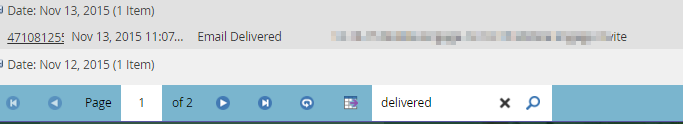
Or
You can simply go to the 'Results' tab of that smart campaign that sent that email.
Change Program Status and Program Success are a bit advanced information than what you are looking for.
In the nutshell, a Marketo program might want to move the leads like,
Invited (i.e. sent email) > clicked > Engaged (2+ clicks) > Filled form (Program success). for that lead.
You can read about it on the Docs site.
Hope this helps
Rajesh
- Mark as New
- Bookmark
- Subscribe
- Mute
- Subscribe to RSS Feed
- Permalink
- Report Inappropriate Content
Hi Greg,
Go to the Admin section and click on Tags, then expand the Channel section. If you double-click on any of these, you can define that program channel's success based on specified program statuses. If a lead hits any of these statuses, they will be marked as a success for that program.
I hope that helps! If you want to know whether a lead has opened a specific email, you can either search for that email in the activity log or you can use the filter at the top left and click "Email." Look for an "Opened Email" activity (if you don't see it, then they didn't open it).
Hope that helps. ![]()
Rachel
- Copyright © 2025 Adobe. All rights reserved.
- Privacy
- Community Guidelines
- Terms of use
- Do not sell my personal information
Adchoices