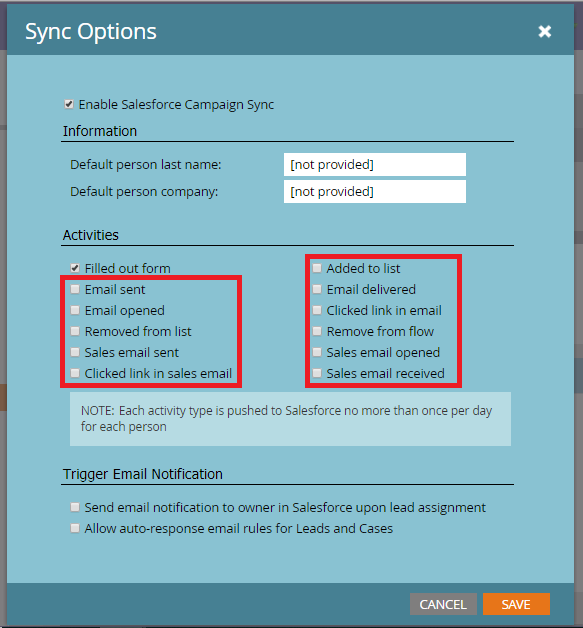Re: Activities are still syncing even after disabling syncing options
- Subscribe to RSS Feed
- Mark Topic as New
- Mark Topic as Read
- Float this Topic for Current User
- Bookmark
- Subscribe
- Printer Friendly Page
- Mark as New
- Bookmark
- Subscribe
- Mute
- Subscribe to RSS Feed
- Permalink
- Report Inappropriate Content
Help! I already deselected the syncing of these activities (red box) to Salesforce (around 21:00 AEDT last night) but today the activity history section still keeps on showing the activities i didn't want to sync as Tasks. What else do i need to do in Marketo to stop the syncing?
Solved! Go to Solution.
- Mark as New
- Bookmark
- Subscribe
- Mute
- Subscribe to RSS Feed
- Permalink
- Report Inappropriate Content
There are 2 different things: the setting in the admin are TASKS that are automatically created, no more than once a day, by Marketo in SFDC for each of the activities that are created in Marketo's log. These tasks are all marked as completed. and they are all assigned to the Marketo sync user. It is strongly recommended not to check these boxes, even the "fills out form". Use interesting moments instead.
But this does not prevent the possibility to use the "Create Tasks" flow steps in smart campaigns. These will also create tasks, but you can choose the tasks status and assignee.
-Greg
- Mark as New
- Bookmark
- Subscribe
- Mute
- Subscribe to RSS Feed
- Permalink
- Report Inappropriate Content
There are 2 different things: the setting in the admin are TASKS that are automatically created, no more than once a day, by Marketo in SFDC for each of the activities that are created in Marketo's log. These tasks are all marked as completed. and they are all assigned to the Marketo sync user. It is strongly recommended not to check these boxes, even the "fills out form". Use interesting moments instead.
But this does not prevent the possibility to use the "Create Tasks" flow steps in smart campaigns. These will also create tasks, but you can choose the tasks status and assignee.
-Greg
- Mark as New
- Bookmark
- Subscribe
- Mute
- Subscribe to RSS Feed
- Permalink
- Report Inappropriate Content
Hi Oslec Arsua,
is it all activities that are still syncing or just tasks? Check the audit trail for a lead that has a synced.
Is it that there was a sync or is there maybe a campaign with a flow step that is creating a task.
- Copyright © 2025 Adobe. All rights reserved.
- Privacy
- Community Guidelines
- Terms of use
- Do not sell my personal information
Adchoices