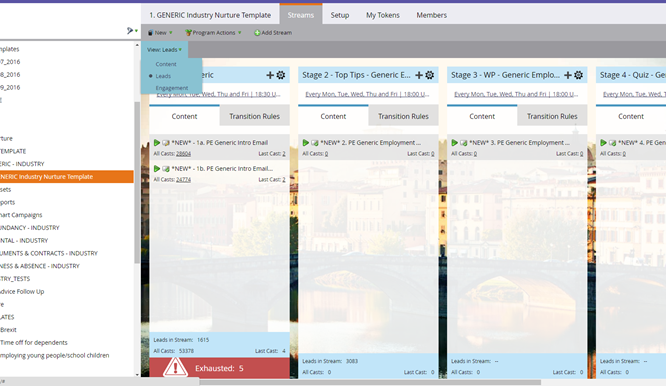Re: Active Contacts in Engagement Stream
- Subscribe to RSS Feed
- Mark Topic as New
- Mark Topic as Read
- Float this Topic for Current User
- Bookmark
- Subscribe
- Printer Friendly Page
- Mark as New
- Bookmark
- Subscribe
- Mute
- Subscribe to RSS Feed
- Permalink
- Report Inappropriate Content
Hello,
What is the best way to pull how many active leads you have within each stream of an engagement program? I see a variety of reports, but they are primarily focused around sent, received, opened, etc. I just want to know how many active users there are within any one stream of the engagement program.
Solved! Go to Solution.
- Labels:
-
Reports & Analytics
- Mark as New
- Bookmark
- Subscribe
- Mute
- Subscribe to RSS Feed
- Permalink
- Report Inappropriate Content
Hi David,
When in the stream, go to the drop down shown below and select leads and that will show you the count of leads in each stream - is that what you were after?
Thanks, Ellie
- Mark as New
- Bookmark
- Subscribe
- Mute
- Subscribe to RSS Feed
- Permalink
- Report Inappropriate Content
It depends what you mean by active. Leads who exhaust the stream content will be indicated when they have received all available messages in the program. However, if by active you mean people who have clicked an email, filled out a form, etc..., you'll need to set up a smart list for this - then add to these leads to a list or report you then subscribe to depending on your needs. In my case, I have a smart list that queries leads such as who opened one of the engagement emails, clicked on an email, filled out a form - and then I have variations of this broken down by various segmentations so I figure out what has been effective.
More details on what you mean by "Active" may help us give a better answer.
- Mark as New
- Bookmark
- Subscribe
- Mute
- Subscribe to RSS Feed
- Permalink
- Report Inappropriate Content
Hey Mark, by "Active" I just means how many people are in that stream at the current moment. Doesn't necessarily mean they would have had to take an action.
- Mark as New
- Bookmark
- Subscribe
- Mute
- Subscribe to RSS Feed
- Permalink
- Report Inappropriate Content
Hi David,
When in the stream, go to the drop down shown below and select leads and that will show you the count of leads in each stream - is that what you were after?
Thanks, Ellie
- Mark as New
- Bookmark
- Subscribe
- Mute
- Subscribe to RSS Feed
- Permalink
- Report Inappropriate Content
This is exactly what I was looking for. I should have explained it a little better. Does "All Casts" just identify how many total leads have gone through each program?
- Mark as New
- Bookmark
- Subscribe
- Mute
- Subscribe to RSS Feed
- Permalink
- Report Inappropriate Content
Great. Yes, all casts = total number of emails sent overall for this email whenever it's cast. Last cast = the total number of emails sent during the last cast. Each time a new lead enters the stream, they'll get the first email at the next date/time set in your cadence and then move on, so the 'all casts' number will differ each time.
- Mark as New
- Bookmark
- Subscribe
- Mute
- Subscribe to RSS Feed
- Permalink
- Report Inappropriate Content
Build a smart list.
Say:
- Member of Engagement Program - Stream is .....
- Clicked Link in Email
- Clicked Link on Webpage
- Filled out Form
- whatever else you'd like to add that you consider makes a lead "active"
- Mark as New
- Bookmark
- Subscribe
- Mute
- Subscribe to RSS Feed
- Permalink
- Report Inappropriate Content
Can one of the ways to identify Active be as simple as "Reply-to" email? I am setting up an engagement stream that will not use forms, only direct email response to the tokenized sender. I would like to be able to move the responding lead to another stream. Is this possible?
Thanks!
- Copyright © 2025 Adobe. All rights reserved.
- Privacy
- Community Guidelines
- Terms of use
- Do not sell my personal information
Adchoices