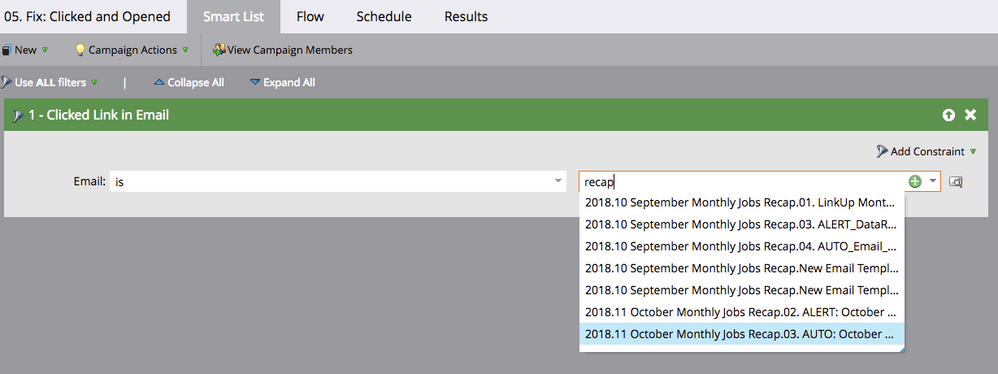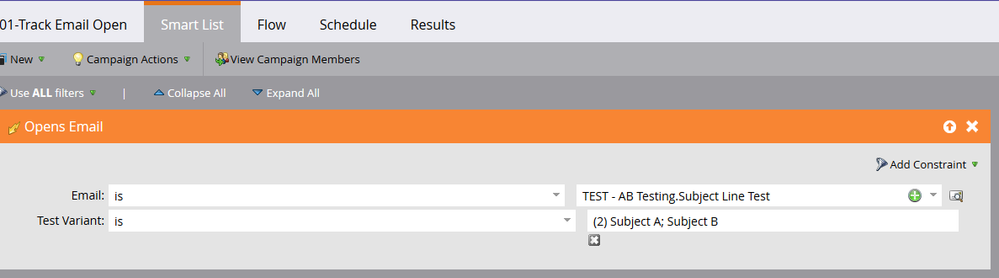A/B Testing and Metrics: change leads to engaged
- Subscribe to RSS Feed
- Mark Topic as New
- Mark Topic as Read
- Float this Topic for Current User
- Bookmark
- Subscribe
- Printer Friendly Page
- Mark as New
- Bookmark
- Subscribe
- Mute
- Subscribe to RSS Feed
- Permalink
- Report Inappropriate Content
We are interested in using email send A/B Testing, but I'm finding it much harder to pull metrics becuase there is no outbound.
I have synced my campaign to a Salesforce campaign so I can track who is a member, who engaged (clicked/opened), and who converts (fills out a form). The members made it to salesforce, as did the converts, but not the engaged.
I tried to put together both a trigger and batch campaign to synch over the clicks/opens to my salesforce campaign, but the email I sent is not available in the pick list for some reason. It is approved and should show up.
Thoughts?
- Mark as New
- Bookmark
- Subscribe
- Mute
- Subscribe to RSS Feed
- Permalink
- Report Inappropriate Content
This puzzled me at first too! Once you activate an AB test using the Email Program your email name changes to "Your-Program-Title.Subject Line Test". Try searching for that instead.
- Mark as New
- Bookmark
- Subscribe
- Mute
- Subscribe to RSS Feed
- Permalink
- Report Inappropriate Content
Just to add to Mary's comment. You will need to have the email program approved before the email is visible in the drop down list.
Manged to find the article I was looking for as well: How to trigger Links Click/Open Email in AB Test Program?
Example would be something like this
Thanks
Floyd
- Mark as New
- Bookmark
- Subscribe
- Mute
- Subscribe to RSS Feed
- Permalink
- Report Inappropriate Content
Hi Steph,
You should definitely be able to view the email in the smart list filter/trigger if the email has been approved.
Just a thought
1. This email is not sitting in another workspace and is it definitely part of the "recap" program?
2. Try to recreate another smart campaign and attempt to run the same logic. I wonder if for whatever reason your smart campaign is bugged.
Definitely raise a support ticket so that the Marketo support team can attempt to replicate this issue and provide you a better understanding.
Thanks
Floyd
- Copyright © 2025 Adobe. All rights reserved.
- Privacy
- Community Guidelines
- Terms of use
- Do not sell my personal information
Adchoices