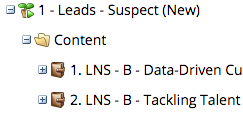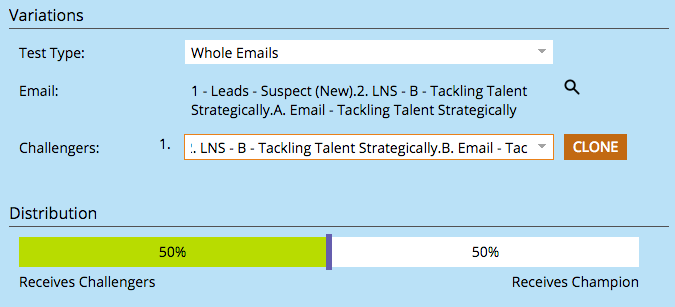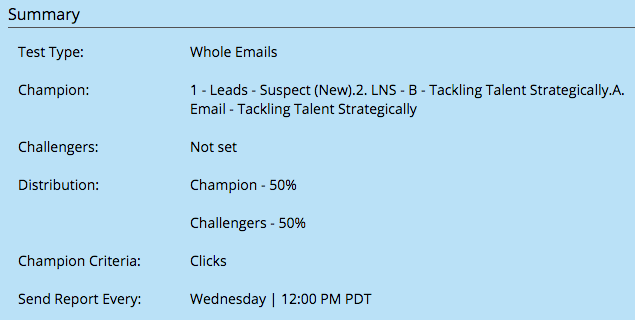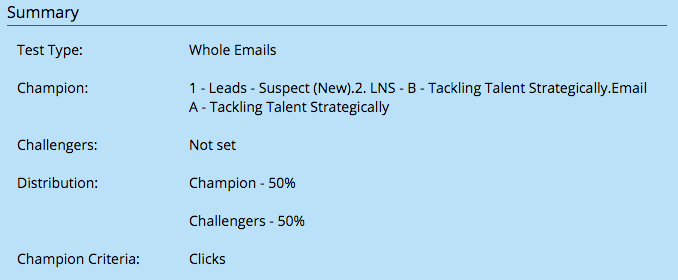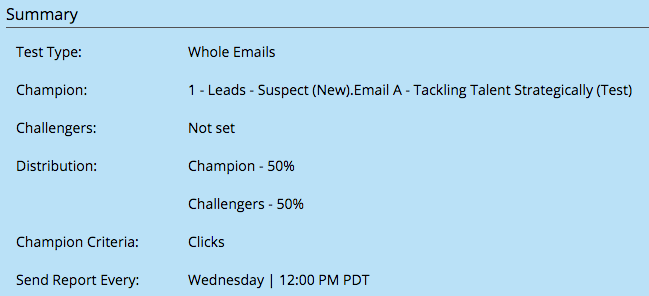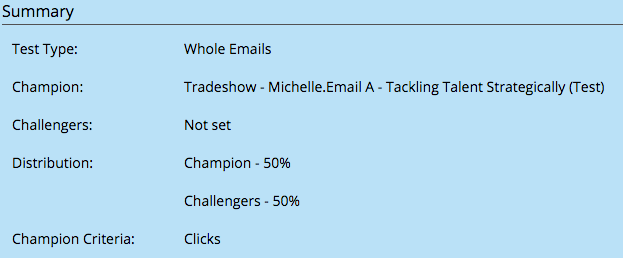A/B Test in Nurture Program Email Not Accepting Challenger
- Subscribe to RSS Feed
- Mark Topic as New
- Mark Topic as Read
- Float this Topic for Current User
- Bookmark
- Subscribe
- Printer Friendly Page
- Mark as New
- Bookmark
- Subscribe
- Mute
- Subscribe to RSS Feed
- Permalink
- Report Inappropriate Content
We have a Nurture program being updated and for one of the emails, we would like to test the email for click rates based on design/layout. I have created two versions of the same email - the difference is that one looks like a marketing email (Email A), the other looks like a sales rep sent it (Email B).
Here is how the Engagement Program is set up visually and the test emails are contained within the second program as assets:
When I set up the testing items, I am not having success with the Challenger email saving. This is how I am selecting the Challenger (I am doing this right from Email A so that's why the Email is already chosen):
After I select the final items, I come to the summary page before clicking finish and get this:
Is there a setting I am missing? Or is this not saving because Nurture Emails can't really be set up with A/B testing?
Any help/direction is appreciated!
Thanks in advance,
Michelle ![]()
- Labels:
-
Email Marketing
- Mark as New
- Bookmark
- Subscribe
- Mute
- Subscribe to RSS Feed
- Permalink
- Report Inappropriate Content
One issue I see is that you are using Dots for your names and while I haven't had an issue with this recently, it may be interfering with the Program names because a dot separates Program.Local Asset
Can you try cloning the emails out of the sub-Programs? I know this should be allowed, but I'm wondering if it is confusing the system somewhere.
- Mark as New
- Bookmark
- Subscribe
- Mute
- Subscribe to RSS Feed
- Permalink
- Report Inappropriate Content
Thanks for the suggestion Josh. I've done some testing to give everyone a little more information.
I tried re-naming the emails Email A and Email B to remove the . within the file name and I am still showing that no challenger has been set:
Then I cloned the individual emails out of the sub-program and into the top level folder for this Nurture Program, and still get that issue:
Then I tried moving the emails completely out of anything to do with Nurture/Engagement (in case that is what was making it fail to save) and still showing that the Challenger is not set:
To clarify, I am also setting the test from the email itself rather than from the Summary page (as I need to use this in a Nurture Program and don't have that option in the summary like you do for an Email Program).
If it is simply not working because I want it in the Nurture, I may work on using Greg's suggestion and setting up a smart campaign to split who gets what email - while the reporting wouldn't be a traditional A/B testing report, we can still see the open/click rates for each email, which is what I am trying to measure regardless.
Appreciate any further help and suggestions!
Michelle ![]()
- Mark as New
- Bookmark
- Subscribe
- Mute
- Subscribe to RSS Feed
- Permalink
- Report Inappropriate Content
Hey Michelle,
The Challenger/Champion function is only going to work for a trigger based email send (see this doc: Add an Email Champion/Challenger - Marketo Docs - Product Docs ). I haven't tried anything but "default" program types as casted content for a Nurture Program. So you could try using an Email Program and see how that works.
In my opinion, your best bet to get the outcome you want is to use a Random Sample flow step to send your test variations like Greg suggests above.
- Mark as New
- Bookmark
- Subscribe
- Mute
- Subscribe to RSS Feed
- Permalink
- Report Inappropriate Content
Thanks for the clarification Scott! That would explain why it's not working then.
Given that this is specifically for a Nurture and, as per Dan's comment below, Email Programs are not available within Nurture, it looks like we will have to do the smart campaign to split the emails 50/50.
Appreciate all the feedback and looks like I can add another new learning point to my Marketo knowledge - thank you! ![]()
- Mark as New
- Bookmark
- Subscribe
- Mute
- Subscribe to RSS Feed
- Permalink
- Report Inappropriate Content
Unfortunately, Email Programs are not supported in Engagement Programs.
- Mark as New
- Bookmark
- Subscribe
- Mute
- Subscribe to RSS Feed
- Permalink
- Report Inappropriate Content
Hi Michelle,
I have never tried this, it's an interesting one. Probably a question for Cheryl Chavez
An alternative would be not to use the A/B testing but just a smart campaign with a 50% Random Sample choice. It will not be as easy to set up and report on, but it would make the job.
-Greg
- Copyright © 2025 Adobe. All rights reserved.
- Privacy
- Community Guidelines
- Terms of use
- Do not sell my personal information
Adchoices