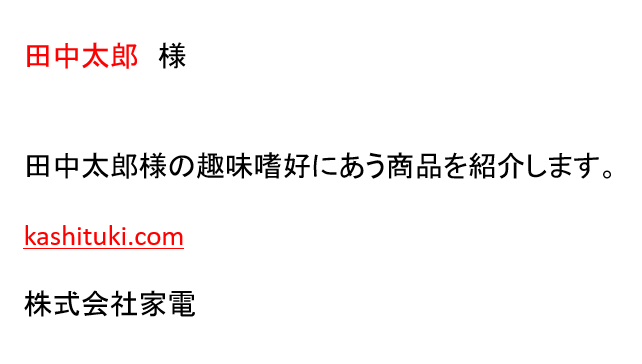トークンについて
- Subscribe to RSS Feed
- Mark Topic as New
- Mark Topic as Read
- Float this Topic for Current User
- Bookmark
- Subscribe
- Printer Friendly Page
- Mark as New
- Bookmark
- Subscribe
- Mute
- Subscribe to RSS Feed
- Permalink
- Report Inappropriate Content
マルケト初心者でトークンについて教えていただきたいです。
▼前提
まだデータベースの登録をしていない項目を含むため、EXCELでしかデータがない状況
▼やりたいこと
カスタマー1人1人に対して遷移するURLを変えてメールを配信したい。
集められるEXCELデータとしては下記のような形式です。
| カスタマー名 | カスタマーID | メールアドレス | 紹介したい商品URL |
|---|---|---|---|
| 田中太郎 | 11111 | tanaka@… | kashituki.com |
| 山田次郎 | 22222 | yamada@… | eakon.com |
佐藤三郎 | 33333 | sato@… | soujiki.com |
このデータから、カスタマーIDに紐づくカスタマー名と紹介したい商品URLをメールに表示させたいです。
山田さんの場合は、商品紹介URLが”eakon.com”になるようなイメージです。
赤い文字部分をトークンでできないかと思っているのですが、やり方がわからず教えていただきたいです。
- Mark as New
- Bookmark
- Subscribe
- Mute
- Subscribe to RSS Feed
- Permalink
- Report Inappropriate Content
Note: I'm reading your question using Google Translate, so the answer may not be accurate.
It seems like you're asking how to import data into custom fields. The fields Customer ID and Product Domain need to be created first in Field Management, as custom String fields. (The second field is not actually a "URL" as it does not have a protocol, so I am properly calling it a "domain.")
Then you can import the CSV into Marketo, matching on the Email Address field and mapping the other fields (First Name, Last Name, Customer ID, Product Domain).
In an email you can include the corresponding token {{lead.Product Domain}}. And you are also using {{lead.Full Name}} in your example.
- Mark as New
- Bookmark
- Subscribe
- Mute
- Subscribe to RSS Feed
- Permalink
- Report Inappropriate Content
ご回答ありがとうございます。
具体的なCSVインポートの仕方や設定方法でなにか参考になりそうな資料はありそうでしょうか?
- Mark as New
- Bookmark
- Subscribe
- Mute
- Subscribe to RSS Feed
- Permalink
- Report Inappropriate Content
An English link is here: Import a List of People - Marketo Docs - Product Documentation. Presumably the Japanese docs have this page as well.
- Mark as New
- Bookmark
- Subscribe
- Mute
- Subscribe to RSS Feed
- Permalink
- Report Inappropriate Content
Please move the question to Products (this About space is not for support).
- Copyright © 2025 Adobe. All rights reserved.
- Privacy
- Community Guidelines
- Terms of use
- Do not sell my personal information
Adchoices