Hard to put a number on it, but I’d bet 51% of Marketo users don’t realize a non-empty SFDC Type field doesn’t mean the record is synced to SFDC. Same with a non-empty SFDC ID.
That’s right: someone can have SFDC Type = Contact and SFDC ID = 003BLAHZAYBLAHBLAH and there may be no trace of them in SFDC.
Why? Because those fields come from the last time they were synced and will not be updated unless they’re synced with another SFDC record in the future. And that last connected SFDC record may have been completely deleted.
Don’t believe it? Create a Smart List like this:
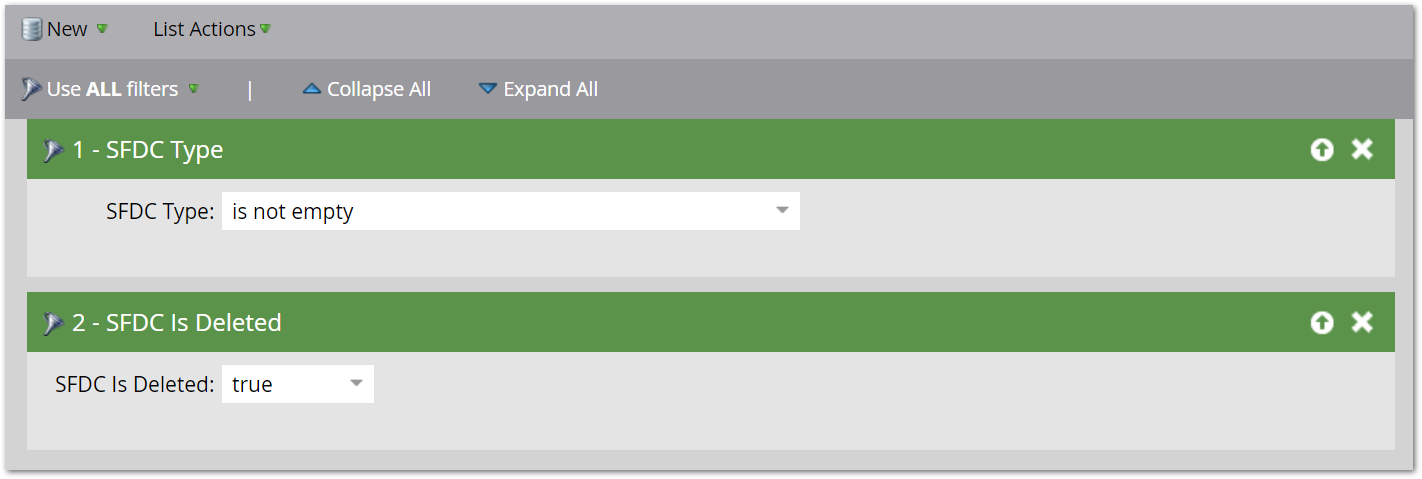
You might see thousands of records. (If you regularly delete people who have SFDC Is Deleted = true, the number won’t be as high.[1])
This came up recently on Marketo Nation, when someone wanted to add the person’s current SFDC Type to certain alerts (e.g. type=L or type=C). This can be done via a Formula field:
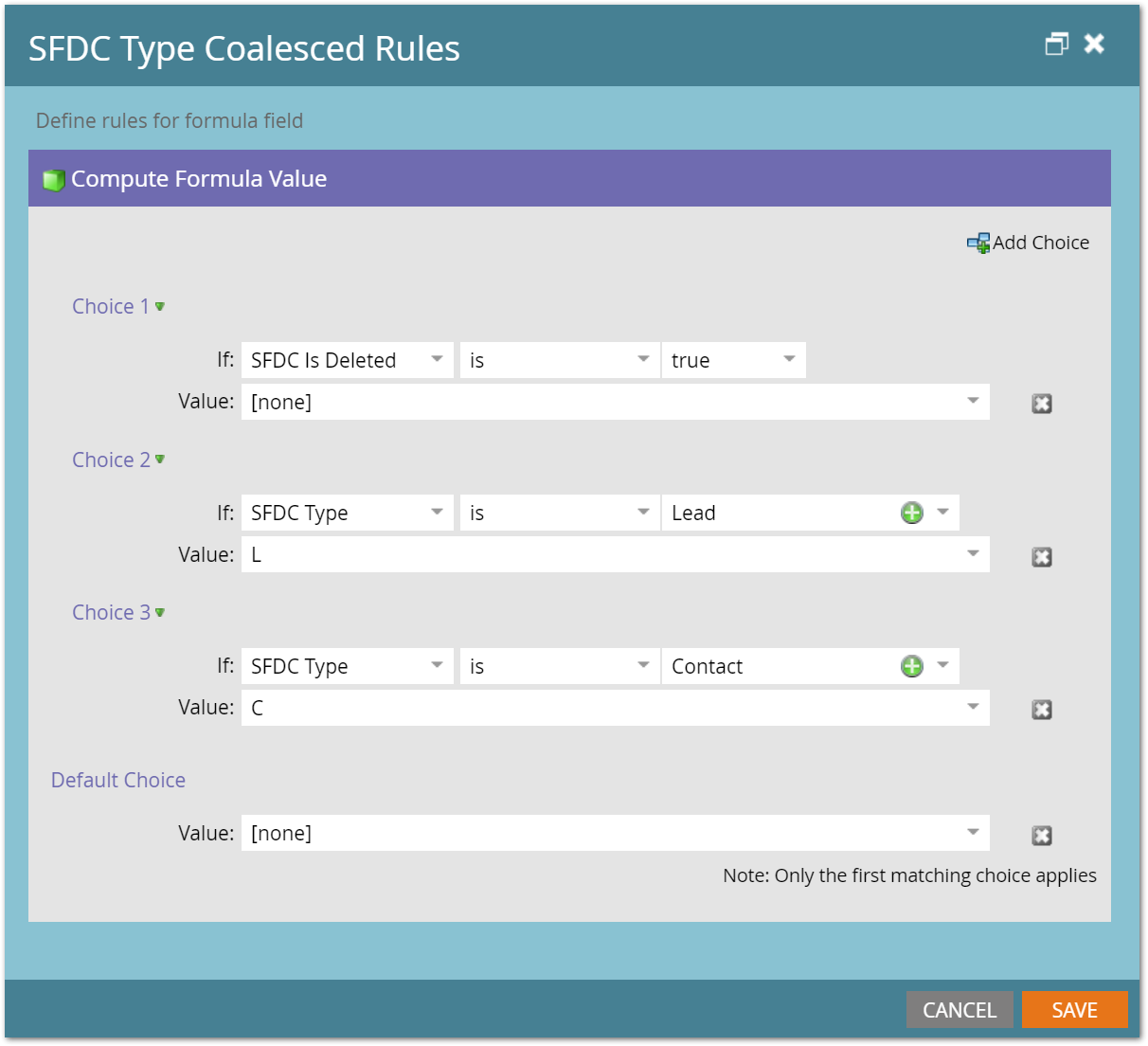
N.B. Formula fields can’t be used in filters, only in {{lead.tokens}} — and only in trigger campaigns. But you can adapt the same logic to create a segmentation + segments, update a roll-up field nightly, or create a nestable Smart List.
SFDC Is Deleted still leaves room for questions
Don’t forget someone can have SFDC Type = Contact/Lead and SFDC Is Deleted = false and still not be syncing successfully to SFDC due to permissions/sharing rules.
It’s impossible to know at a glance whether such records were:
(a) supposed to be synced but are erroneously blocked, or
(b) supposed to be deleted from Marketo and left SFDC-only
If Marketo can’t access a previously accessible record, it doesn’t say it was deleted from SFDC (and rightly so!). So there are always other conditions to consider.
Notes
[1] Summarily deleting people whose SFDC Is Deleted = true isn’t something to do recklessly. They may have been erroneously synced to SFDC, but should remain Marketo-only, rather than being purged from Marketo.