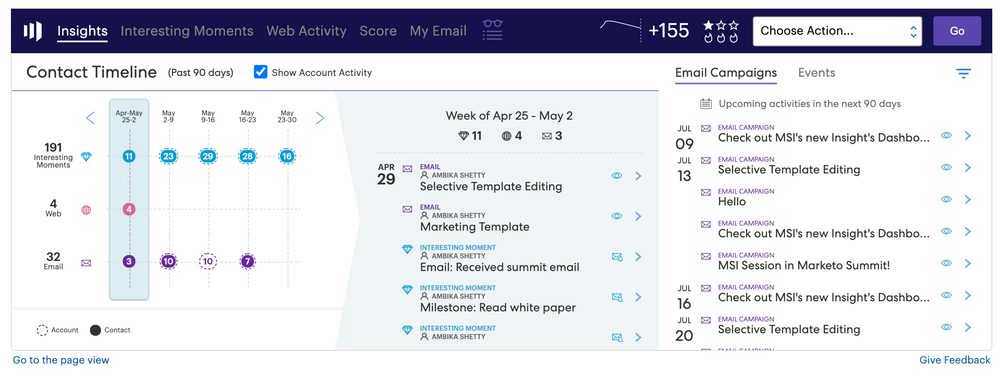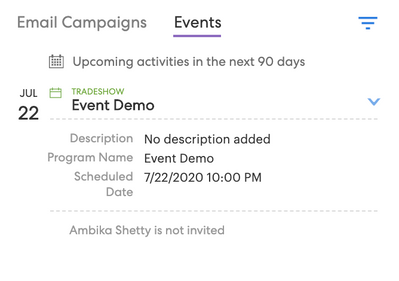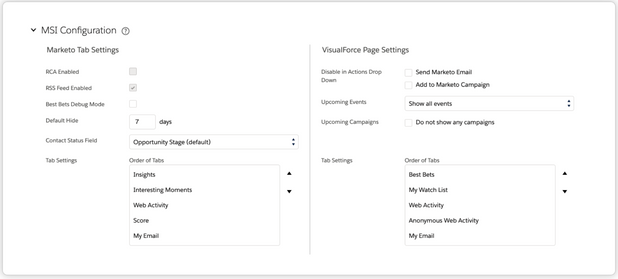- Marketing Nation
- :
- Products
- :
- Blogs
- :
- Product Blogs
- :
Unleashing Insights Dashboard - Sales Insight reloaded with new features and a bold new look!
- Subscribe to RSS Feed
- Mark as New
- Mark as Read
- Bookmark
- Subscribe
- Printer Friendly Page
- Report Inappropriate Content
- Mark as New
- Bookmark
- Subscribe
- Mute
- Subscribe to RSS Feed
- Permalink
- Report Inappropriate Content
Sales Insight prepares sales reps at every stage of the revenue cycle to drive the right revenue results. It equips sellers with a deeper understanding of customer needs and interests, resulting in more meaningful discussions. Great! But what’s the word on the street? We went out and spoke to many of you, our Sales Insight users.
- “A Sales Insight Dashboard or landing page would reduce dwell time for our AE’s”
- “I want to see all my Sales Insight information in 1 tab unless I want to drill down into a specific type of activity”
- “Ability group activities by account level so SDR can go to AE with this information would be helpful”
- “Time from wanting to send an email to actually sending email is really long”
Alright, we hear you. In addition to increased productivity and more insights, sellers need to understand what's happening across the account to build trust and relationships with the buying team.
We put our heads together to build a feature that is highly visual, easy to understand, and has a unified engagement timeline. Subscribe, Preview, Email, Watchlist, Filtering by activity type – every action is just a simple click.
Insights Dashboard takes it a step further - sales teams are now equipped with engagement that has occurred in the past and upcoming engagement through email campaigns and events. Get more information to your sales teams WITHOUT any extra work! Admit it, you're now wondering if this feature is counting against your REST API quota. We've got you covered, no double dipping - so no additional charges if you choose to use this feature. Yup, all you need to do is upgrade your salesforce package, plugin your API credentials and you're good to go.
Here’s a sneak peek of the new capabilities that were released*
- Contact & Account Activity Timeline - A highly visual summary of customer activities, across channels. You can quickly understand engagement velocity over time, identify trends and even understand preferred channel
- Engagement Details - You can easily access additional activity details when you want to dive a little deeper
- Account Activity Views - Gain even more insight by putting the prospect activities in the context of overall account activity. Easily overlay account and buyer group activity insights with one simple click, and access account activity details, from the same tab
- Upcoming Email Campaigns and Events - Gain visibility into upcoming marketing events and campaigns. Make recommendations based on customer needs and interests. This allows sellers to act as a trust advisor, making conversations more relevant and ultimately drive more pipeline
Pretty neat, huh? Let's zoom in a bit to see what is an upcoming event! Sales reps can now see an event their contact has been invited or list of all upcoming events (if their admin has given them access). Looks like this contact didn't make the cut 🙂
You can also see list of all email programs scheduled in your Marketo Engage instance, with marketing air cover you can reach out with meaningful content rather and repetitive emails.
OK, I know what you’re thinking! I don't want my sales team to see all this information, they are not ready for this!! Don't worry, we have got you covered.
We understand that different teams have different needs. So, we included enhanced levels of governance allow admins the ability to customize specific features for specific teams. Sales Insight Configuration page in Salesforce includes several new admin options!
- Action drop-down: Ability to hide Send Marketo Engage email and Add to Marketo Engage Campaign options
- Upcoming Email Campaigns and Events: Ability to show invited events, all events to users or completely hide this tab
- Tab Settings: Choose the order in which you want to see your favourite MSI tabs
We have now included a “Give Feedback” link so you can provide feedback and continue to influence future innovation of sales insight. Well, what are you waiting for? Upgrade your Sales Insight experience today!
For more details about Sales Insight visit these links.
- Upgrading Your Sales Insight Package
- Configuration for Existing Customers
- Insights Dashboard Feature Overview
*Available only in Salesforce (Classic and Lightning)
You must be a registered user to add a comment. If you've already registered, sign in. Otherwise, register and sign in.
- Copyright © 2025 Adobe. All rights reserved.
- Privacy
- Community Guidelines
- Terms of use
- Do not sell my personal information
Adchoices