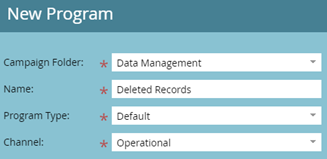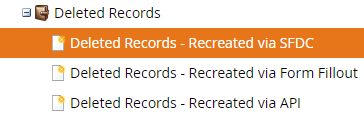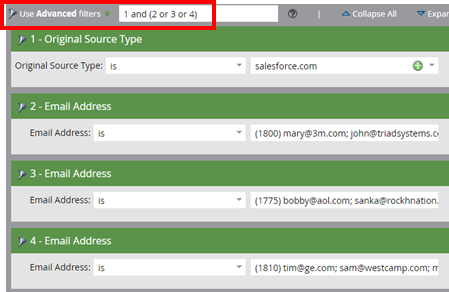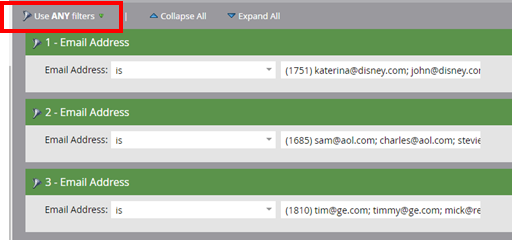- Marketing Nation
- :
- Products
- :
- Blogs
- :
- Product Blogs
- :
Tips for Identifying Bad Data – Identifying Records You Already Deleted
- Subscribe to RSS Feed
- Mark as New
- Mark as Read
- Bookmark
- Subscribe
- Printer Friendly Page
- Report Inappropriate Content
- Mark as New
- Bookmark
- Subscribe
- Mute
- Subscribe to RSS Feed
- Permalink
- Report Inappropriate Content
In a recent article by Jeff Coveney, he discusses steps to deleting bad data. Here are smart lists you can create to easily identify if a deleted record ever returns. Instead of creating smart lists you can also create weekly batch campaigns to add the records to a static list.
Smart List Examples
Deleted Records - Recreated via SFDC
• Based on Original Source Type is salesforce.com
Deleted Records - Recreated via Form Fillout
• Based on Original Source Type is Web form fillout
Optionally, you can base your smart lists on lead source, acquisition program, etc.
In this example, I created the smart lists in a new program in my data management folder but you can also add these smart lists to your master data management program.
Smart List Example
Remember to adjust the Advanced filters each time you add a new Email Address filter.
Here is a smart list you can create if you purchase records and periodically delete them and want to see if any ever reappear.
Smart List
Deleted Records – Purchased List: XYZ List
If a previously deleted record reappears in your system via a Form Fillout or List Purchase you can use the logic described above to create a batch campaign to automatically delete them from your system again.
You must be a registered user to add a comment. If you've already registered, sign in. Otherwise, register and sign in.
- Copyright © 2025 Adobe. All rights reserved.
- Privacy
- Community Guidelines
- Terms of use
- Do not sell my personal information
Adchoices