- Marketing Nation
- :
- Products
- :
- Blogs
- :
- Product Blogs
- :
The 3 ‘Email Suspended’ fields cascade across existing Marketo duplicates — somewhat like ‘Unsubscribed’ yet different
- Subscribe to RSS Feed
- Mark as New
- Mark as Read
- Bookmark
- Subscribe
- Printer Friendly Page
- Report Inappropriate Content
- Mark as New
- Bookmark
- Subscribe
- Mute
- Subscribe to RSS Feed
- Permalink
- Report Inappropriate Content
You don’t want it with Email Suspended. It doesn’t mess around: if a recipient’s mailserver gave a super harsh “We don’t like you” bounce message, Marketo will block all email to that lead for 24 hours.
What’s not formally documented is that Email Suspended, and the related Email Suspended At and Email Suspended Cause, are also set for all other leads that exist at the time of the bounce with the same Email Address.
This makes sense, of course. We’re trying to give a decidedly unmellow mailserver time to calm down and accept our email again. So hitting it with another send that qualifies the duplicate lead will just make it madder!
You’ll first see Email Suspended Cause set for the specific lead who bounced:
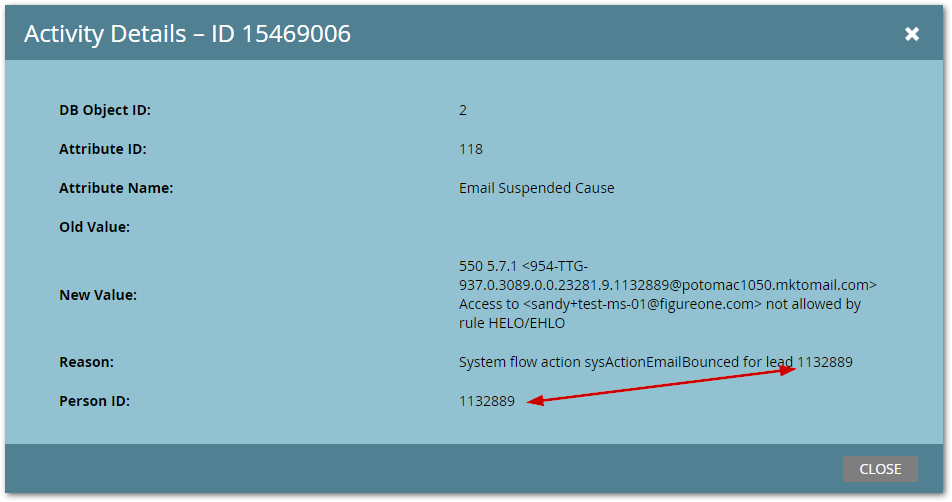
Then a moment later you’ll see the duplicate(s) updated:
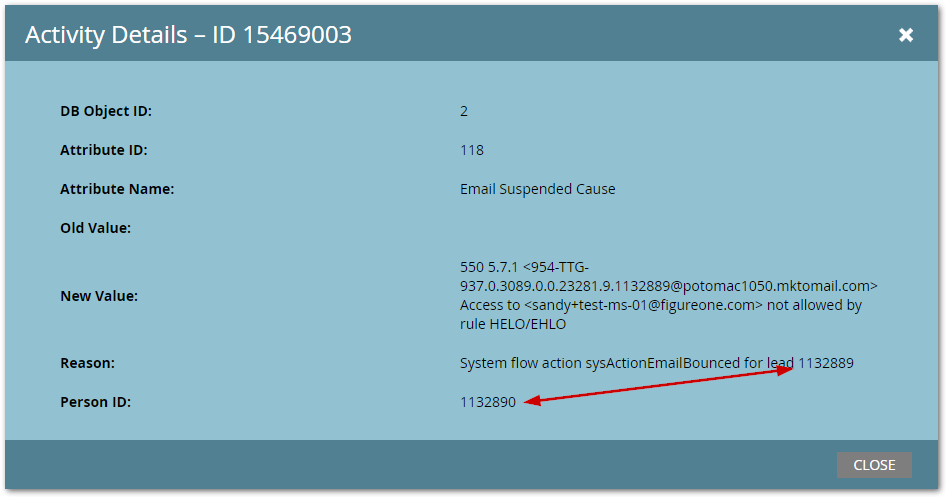
Lead #1132890 is being updated in the second screenshot, but notice how the Reason refers to the bounced lead, #1132889.
That automatic sync across duplicates is somewhat like the Durable Unsubscribe feature, but different in 2 notable ways:
- ① Durable Unsubscribe not only cascades Unsubscribed=false across duplicates automatically, it also remembers if Unsubscribed was false at the moment the last lead with a given Email Address was deleted and restores the false value if a new lead is created in the future. Email Suspended fields do not persist after deletion.
- ② Durable Unsubscribe applies to people created either before or after Unsubscribed was set to false. In contrast, the Email Suspended cascade only applies to duplicates that existed at the moment of the hard bounce, not leads created later.
You must be a registered user to add a comment. If you've already registered, sign in. Otherwise, register and sign in.
- Copyright © 2025 Adobe. All rights reserved.
- Privacy
- Community Guidelines
- Terms of use
- Do not sell my personal information
Adchoices