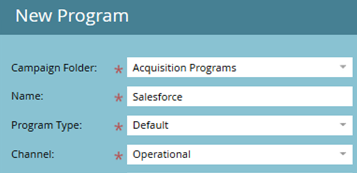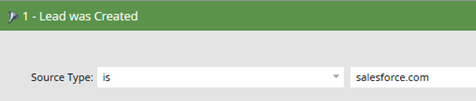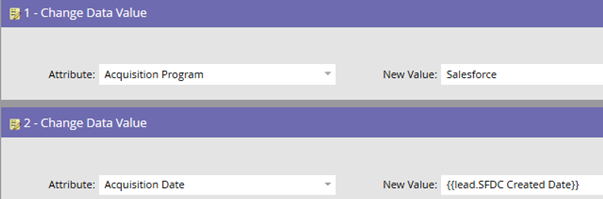- Marketing Nation
- :
- Products
- :
- Blogs
- :
- Product Blogs
- :
Set Acquisition for SFDC Records - Initial Sync
- Subscribe to RSS Feed
- Mark as New
- Mark as Read
- Bookmark
- Subscribe
- Printer Friendly Page
- Report Inappropriate Content
- Mark as New
- Bookmark
- Subscribe
- Mute
- Subscribe to RSS Feed
- Permalink
- Report Inappropriate Content
After you setup the Saleforce/Marketo integration the next step is to set the acquisition program for all the records synced from SFDC. In this example, I am going to use one acquisition program for all the SFDC records.
Step 1. Create an acquisition program for your salesforce records. I am using the operational channel to exclude the program from my RCE reporting.
Step 2. Create a smart campaign to set acquisition.
Smart list
Flow
As you can see I am setting the acquisition date to the date the record was created in SFDC. If I skipped this step the acquisition date will be the date the acquisition program was set.
Schedule
Run the batch once. In a future blog article I will show how to change the campaign to a recurring batch campaign.
Additional articles on acquisition program
- Acquisition Best Practices
- Marketo Behavior When Changing an Acquisition Program
- Set Acquisition for Partner and Employee Records
You must be a registered user to add a comment. If you've already registered, sign in. Otherwise, register and sign in.
- Copyright © 2025 Adobe. All rights reserved.
- Privacy
- Community Guidelines
- Terms of use
- Do not sell my personal information
Adchoices