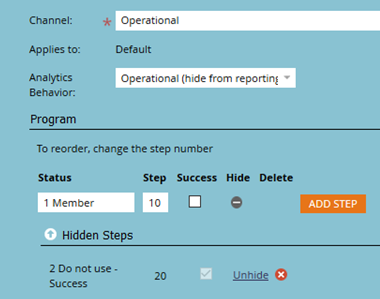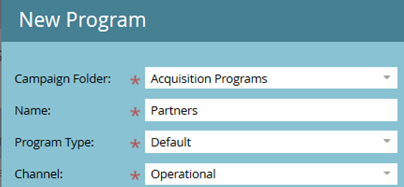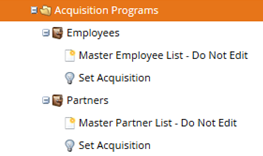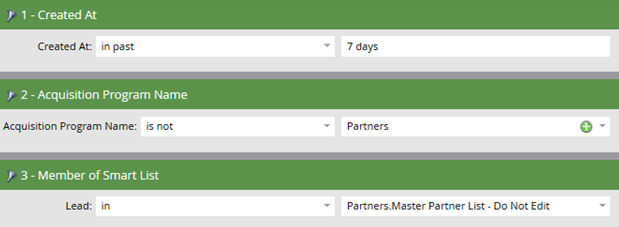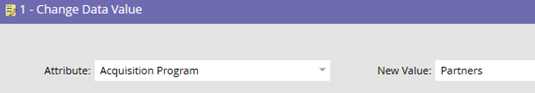- Marketing Nation
- :
- Products
- :
- Blogs
- :
- Product Blogs
- :
Set Acquisition for Partner and Employee Records
- Subscribe to RSS Feed
- Mark as New
- Mark as Read
- Bookmark
- Subscribe
- Printer Friendly Page
- Report Inappropriate Content
- Mark as New
- Bookmark
- Subscribe
- Mute
- Subscribe to RSS Feed
- Permalink
- Report Inappropriate Content
If you have a lot of partner and employee records in your system here is how to create partner and employee acquisition programs. Changing the acquisition program for employees and partner will make your program member and attribution reports more accurate.
Step 1. Create an Operational Channel if necessary.
Step 2. Create the partners and employees acquisition programs.
Step 3. Create a smart list identifying all you partner records.
Step 4. Create a smart campaign to set acquisition. Make sure the acquisition program field is not blocked from field updates.
Smart list
Note: I used the created in the past 7 days in the smart list so if someone accidentally messes up the smart list only the records created in the past 7 day will run through the campaign rather than the entire database
Flow
Schedule the campaign to run daily or weekly. Records should only flow through the campaign once.
Remember to run a batch campaign to set the acquisition program for all existing partner and employee records in the system before you create and activate your daily batch campaign.
Additional articles on acquisition program
- Acquisition Best Practices
- Marketo Behavior When Changing an Acquisition Program
You must be a registered user to add a comment. If you've already registered, sign in. Otherwise, register and sign in.
- Copyright © 2025 Adobe. All rights reserved.
- Privacy
- Community Guidelines
- Terms of use
- Do not sell my personal information
Adchoices