You might’ve just groaned, “A whole post about the [in time frame] = Next Month filter? Ugh.”
Hey, give me a little credit. You might think you merely haven’t used it, but the reality is there is no such [in time frame] option! This is what we’ve got:
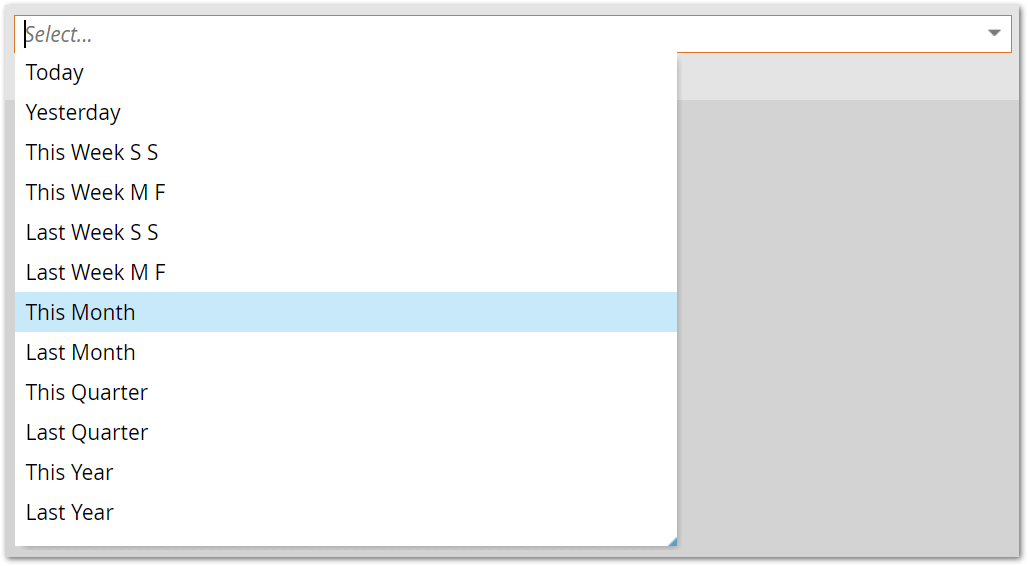
Luckily, it’s easy to build work-alike logic.
Assume your current field is called Expiration Date. Create a new Date field named Next Reminder Date.
Keep that new field updated using a daily batch running after midnight. Catch changes to Expiration Date as well as new people:
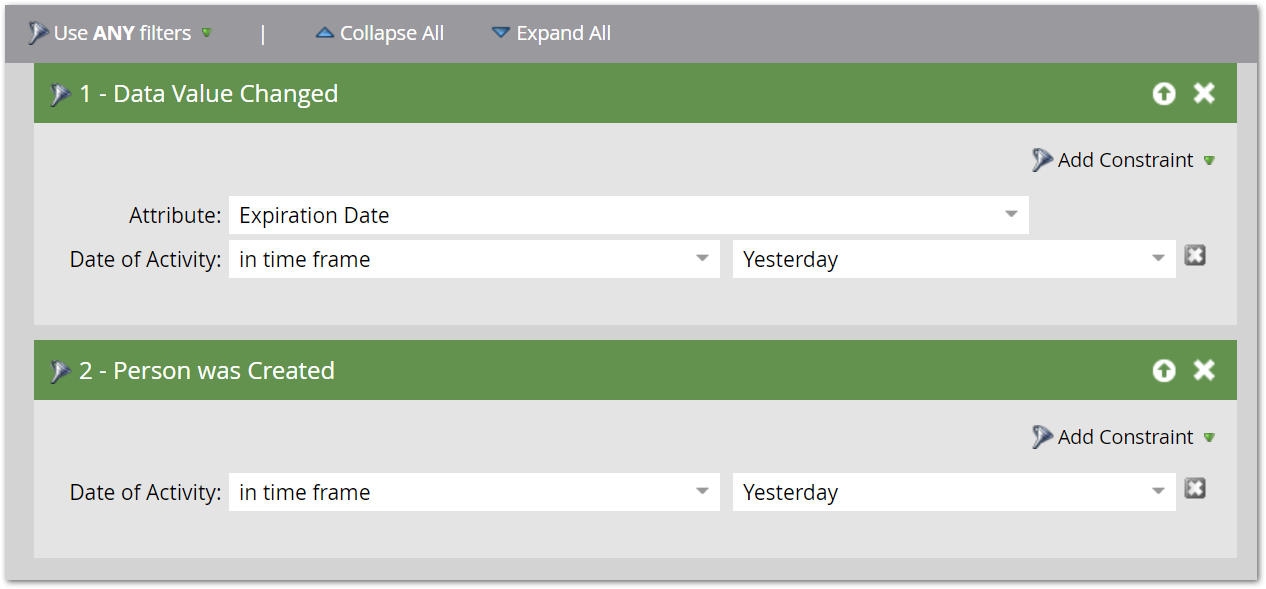
And set the Next Reminder Date back 1 month from Expiration Date:
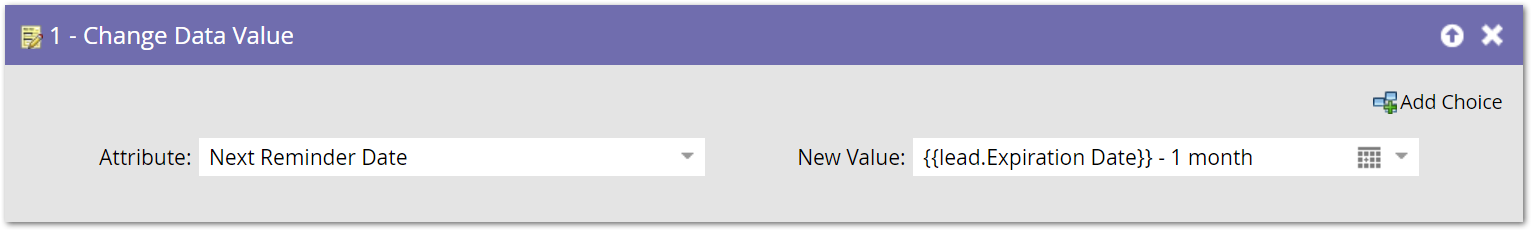
Now, using the built-in [in time frame] = This Month on the new field gives you the desired outcome:
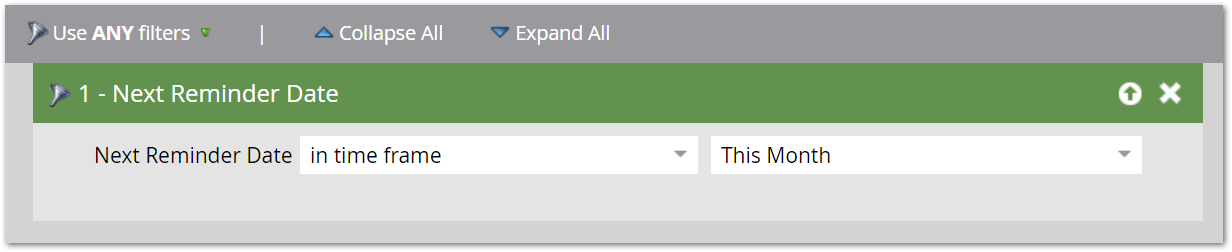
That’s it!