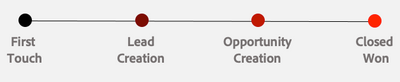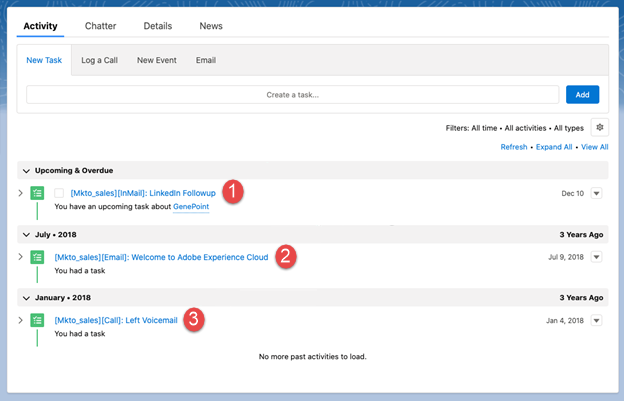- Marketing Nation
- :
- Products
- :
- Blogs
- :
- Product Blogs
- :
Sales Activity Attribution with Marketo Measure and Marketo Sales Insight Actions
- Subscribe to RSS Feed
- Mark as New
- Mark as Read
- Bookmark
- Subscribe
- Printer Friendly Page
- Report Inappropriate Content
- Mark as New
- Bookmark
- Subscribe
- Mute
- Subscribe to RSS Feed
- Permalink
- Report Inappropriate Content
Your outbound sales team generates a huge portion of demand, but manually tracking their efforts (e.g. phone calls, emails) and connecting them to downstream revenue limits your insights. In many organizations, tracking these activities doesn’t happen at all.
Activity Attribution from Marketo Measure and Marketo Sales Insight Actions puts an end to that, making it easy to accurately track and measure the impact of outbound sales activities and more.
We wanted to answer the simple question of “How much revenue does our outbound sales team drive?” Before implementing Activity Attribution, we couldn’t answer this question with confidence.
Salesforce only allows members to be added to campaigns once, so if a sales rep spoke with a prospect five times, they could receive a single touchpoint’s credit at most. Not only is the amount of credit capped, but this method is also manual, tedious and prone to error.
While Marketo Measures, Activity Attribution works by enabling you to create touchpoints based on the sales activity field in your CRM. Marketo Sales Insight Actions, Activity Logging allows you to customize the activity information that is logged to Salesforce. With sales activities captured and attributed, you can give a successful phone conversation attribution credit right alongside a Paid Social or Field Marketing touchpoint. And with activity-based rules, you can track nearly everything.
- Track and attribute opportunities, pipeline, and revenue driven by sales outbound calls and emails
- Track and attribute engagement with specific sales enablement content
- Track and compare live chat experiences on your website (e.g. BDR, SDR, AE, bot)
- Track view-through attribution for marketing and sales automation emails (opened, but didn’t click)
Using Sales Activity Logging and Attribution
In Marketo Sales Insight Actions you can configure reminder tasks and activities to be synced to Salesforce.
In the image above we can see three unique activities of a LinkedIn InMail reminder task, an Email, and a Call each with details related to the task that can be used for attribution.
In Marketo Measure you can create rules to include these tasks and categorize them. You may want to include sales emails that were engaged with such as emails that have been clicked or replied. You may also want to include sales calls with successful outcomes, such as meeting booked.
You will have full control over how you attribute your sales teams touch-points to your opportunities and pipeline.
Finally, you can understand the ROI of your sales efforts the same way you understand the ROI of your marketing efforts.
Related Articles
You must be a registered user to add a comment. If you've already registered, sign in. Otherwise, register and sign in.
- Copyright © 2025 Adobe. All rights reserved.
- Privacy
- Community Guidelines
- Terms of use
- Do not sell my personal information
Adchoices