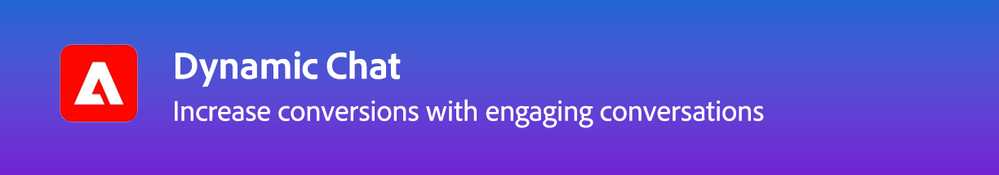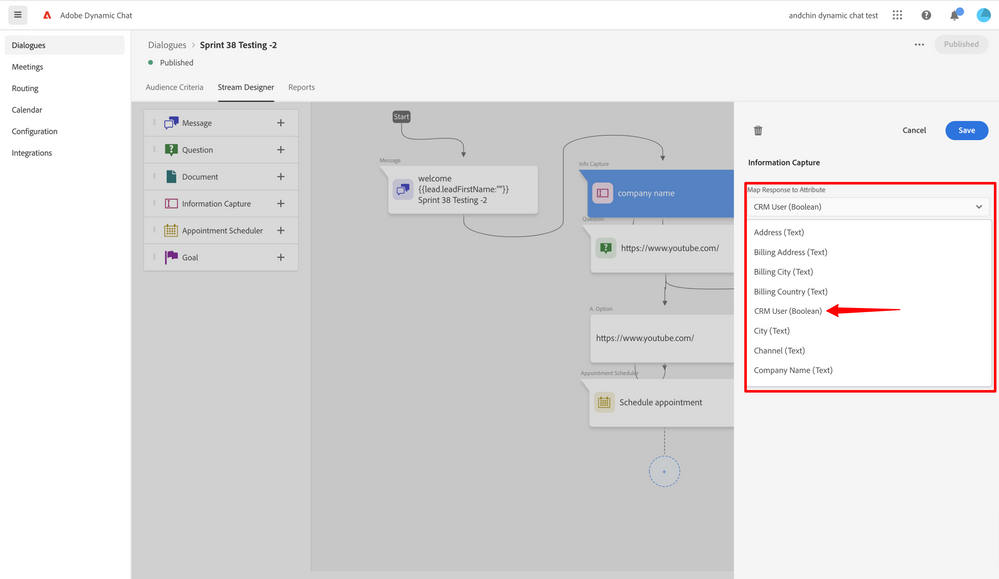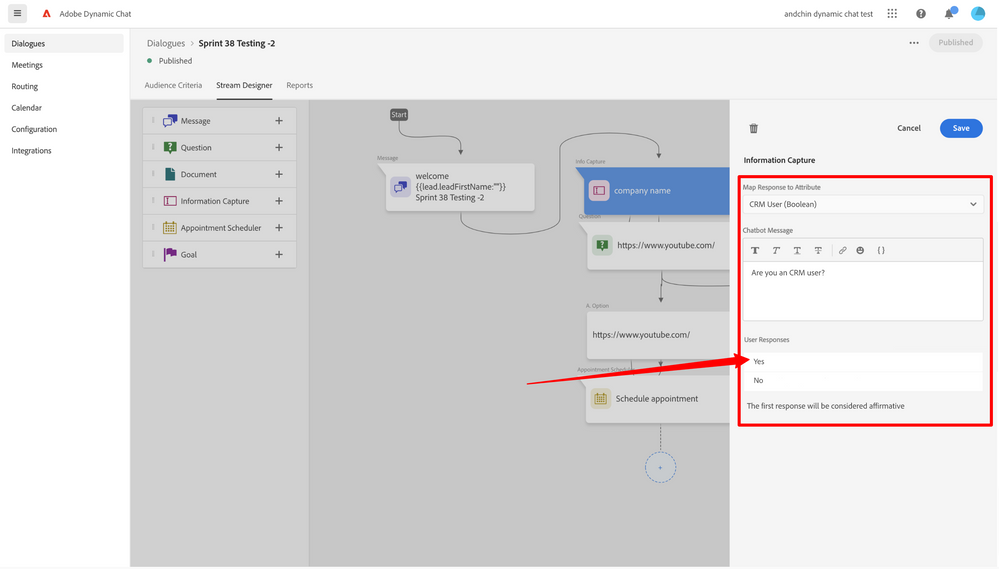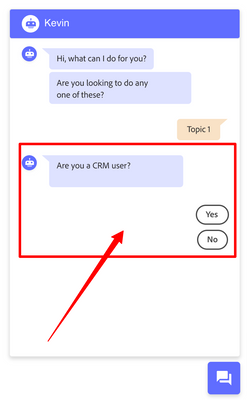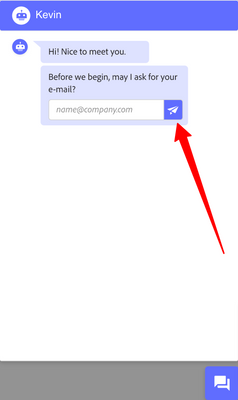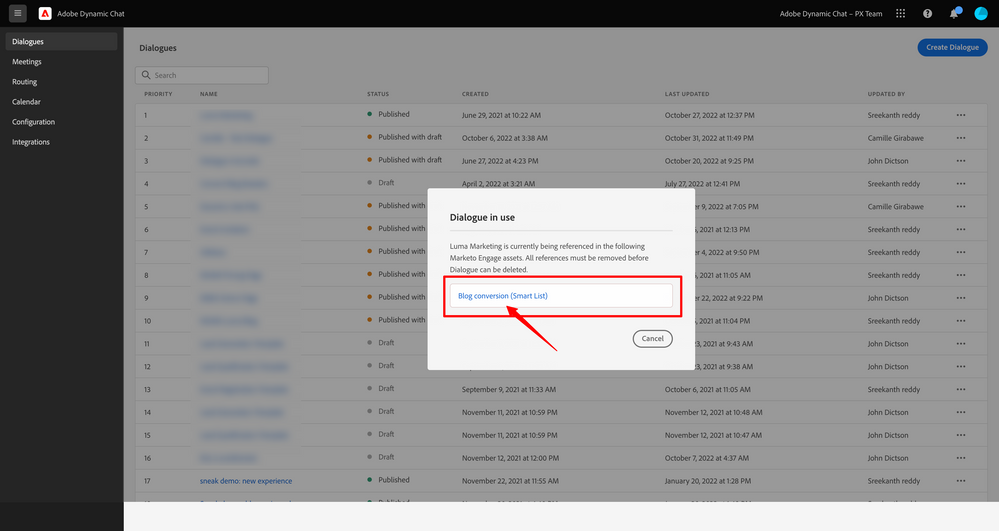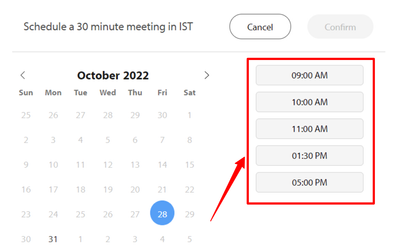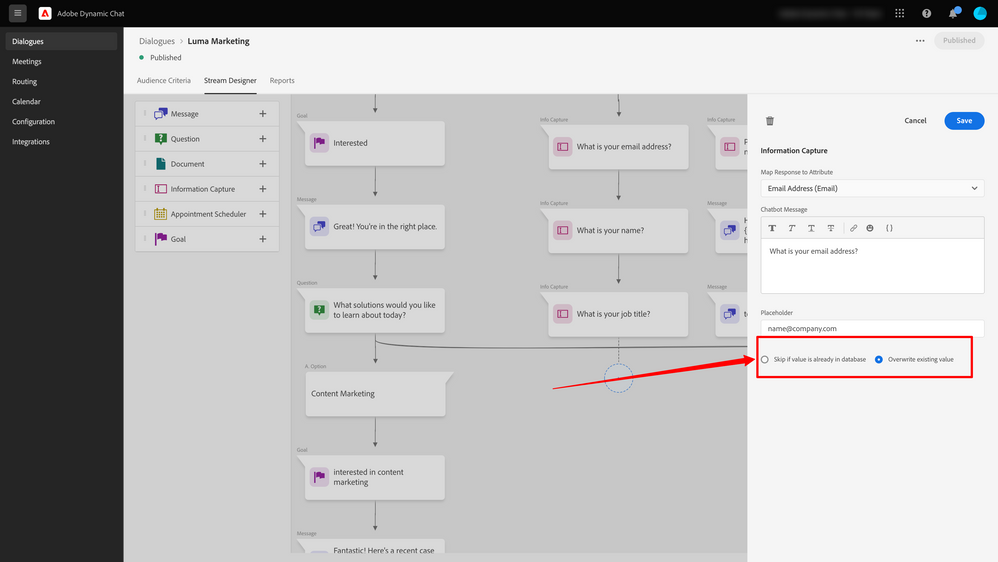New Features of Dynamic Chat [launched in November 2022]
- Subscribe to RSS Feed
- Mark as New
- Mark as Read
- Bookmark
- Subscribe
- Printer Friendly Page
- Report Inappropriate Content
- Mark as New
- Bookmark
- Subscribe
- Mute
- Subscribe to RSS Feed
- Permalink
- Report Inappropriate Content
We are excited to announce some important updates released to Dynamic Chat this month that we think you’ll find useful.
Support boolean field types
Now you can sync and capture boolean data type fields into Dynamic Chat from Marketo. In the map-to-response option, you can see the data types along with the field names. When you select a boolean field type, you will see responses Yes or No are auto-populated and the same will be shown to the visitor through the chatbot.
Submit button for info capture card
Customer feedback we received - "When entering data in the chatbot as an end user, it’s not clear you need to press “enter” to submit". Makes sense right? So we added submit button to info capture card
Dialogue used by list
As you might already know you can retarget or run operational campaigns based on visitor engagement with dialogues using the new set of Dynamic Chat triggers and filters in Adobe Marketo Engage. If you have any such campaign running and suddenly someone in the team deletes a dialogue, the campaign will never trigger again. This happens no more! Now when you try to delete a dialogue, you will be automatically shown all the Programs or Staticlists or Smartlists where current dialogue is being used. You can directly click on the links provided to update the campaigns before deleting the dialogue.
Changed default meeting buffer to 30 minutes
We have changed the default buffer between the two meeting slots from 60 minutes to 30 minutes. This means you will now be able to get more meetings booked and also provide more slot options to your customers.
Skip asking for information that you already know
I think nobody likes to give the same information again and again! If you also think so, this feature is for you. In the Stream designer, on the info capture card now you will see an option to either skip or overwrite the value provided by the visitor. By selecting the Skip option, the chatbot will check if you already have the respective lead information and automatically skips to the next card.
Disconnected nodes in a dialogue
All disconnected cards and streams on the stream designer will be automatically highlighted. 😃
Hope you are enjoying using Dynamic Chat, if you have any feedback please write to us dynamicchat @ adobe .com
You must be a registered user to add a comment. If you've already registered, sign in. Otherwise, register and sign in.
- Copyright © 2025 Adobe. All rights reserved.
- Privacy
- Community Guidelines
- Terms of use
- Do not sell my personal information
Adchoices