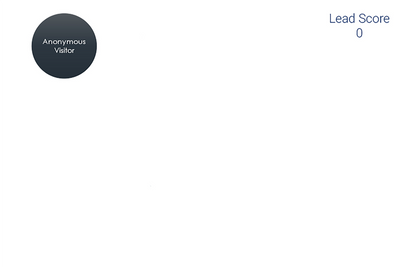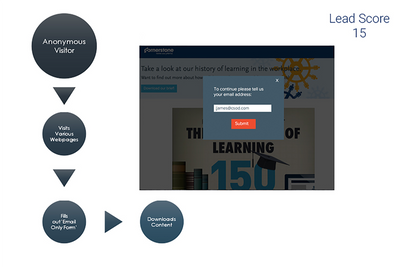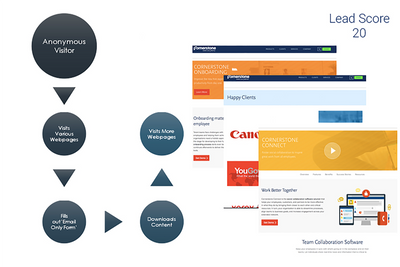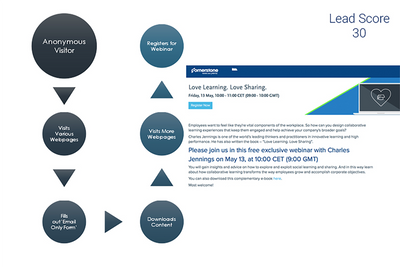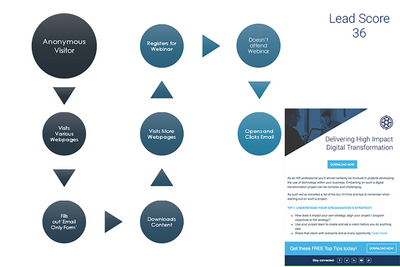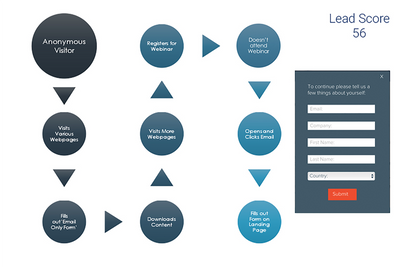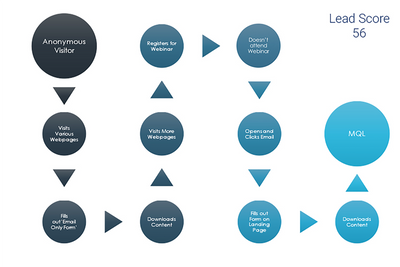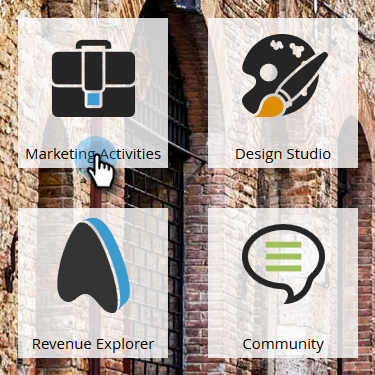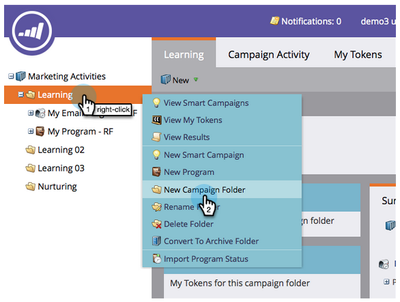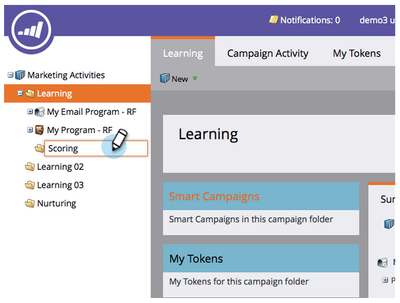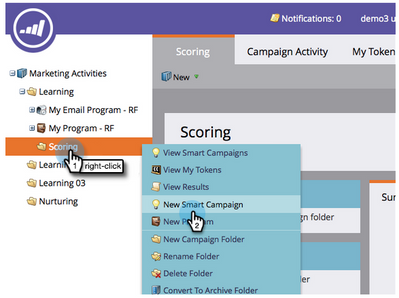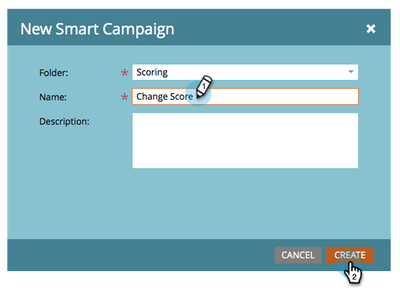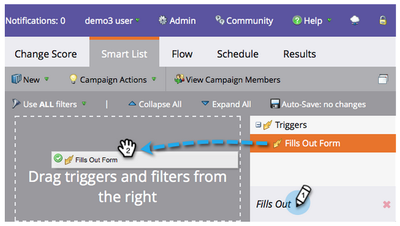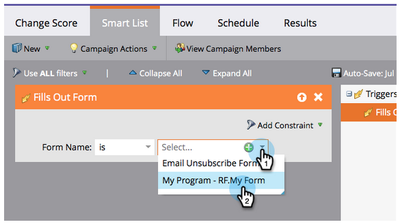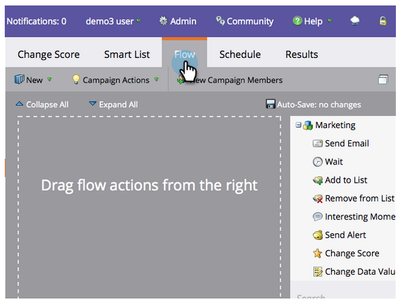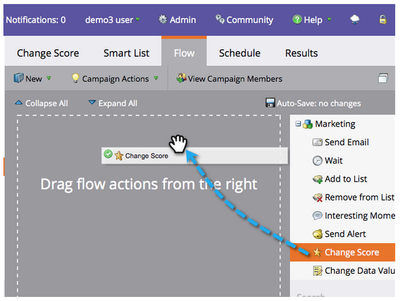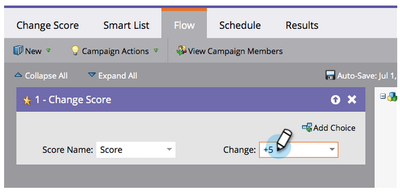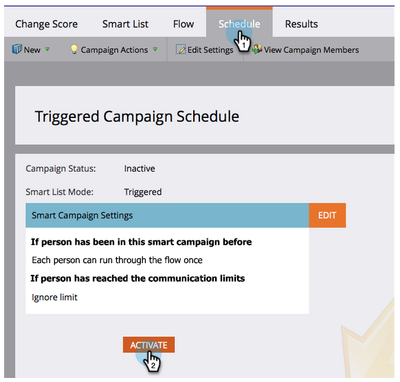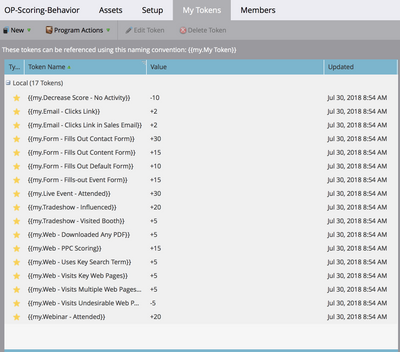- Marketing Nation
- :
- Products
- :
- Blogs
- :
- Product Blogs
- :
Marketo Success Series: Lead Scoring
- Subscribe to RSS Feed
- Mark as New
- Mark as Read
- Bookmark
- Subscribe
- Printer Friendly Page
- Report Inappropriate Content
- Mark as New
- Bookmark
- Subscribe
- Mute
- Subscribe to RSS Feed
- Permalink
- Report Inappropriate Content
Welcome back to the Marketo Success Series!
In this series, we partner with Marketo Champions and Champion Alumni to fully explore how some of our most celebrated Marketo experts are using Marketo Engage to drive success. In this edition, we teamed up with Champion @Julz_James to discuss why you should use lead scoring, how it works, how to set it up, and more!
Lead scoring is one of the most important aspects of using a marketing automation system like Marketo Engage. Not only do you want to be able to send out communications, event invites, and report and track the activity of your database, you also want to be able to weed out who are the most engaged leads with your database. The more engaged the lead, the more qualified they will be to pass along to sales, who can then connect with the lead.
When a lead becomes so engaged with the marketing activities that are being presented to them, interacting with the website or with social channels, their score will start to increase. As the score increases and a certain score is reached the lead then becomes a marketing qualified lead, or MQL. This is one of the earlier stages of the buyer’s lifecycle, but it is a very important stage because if the MQL definition is not thoroughly developed marketing may end up sending a lot of leads who aren’t ready to purchase across to sales.
The MQL definition will be different for every company, but in this chapter, we’ll look at some basic definitions and scoring models. One thing you must remember is that when setting up lead scoring you must work closely with sales to define what they need to move the lead from an MQL to a sales accepted lead (SAL) and then through the rest of the sales process. Sales are the team who know your customers and what leads them to become customers. They should be able to guide and help with what type of engagements make for a great MQL.
The way in which you score will be different in each company too. You could score leads by assigning points, implementing rankings like A, B, C, D, or using terms like ‘hot’, ‘warm’, or ‘cold’. The key point is that marketing and sales increase their combined efficiency and productivity based on the clarity of a sales-ready lead.
One last thing to remember is that lead scoring is not just about the behavior of the lead, but also who the lead is, where they sit within the company, and where they fit in your buyers’ journey. So, the most comprehensive lead scoring systems include behavioral and demographic scoring.
Why should you use lead scoring?
Lead scoring is important for businesses as the majority of ‘new’ leads into an automation system are not sales-ready. They don’t want to get a phone call from a salesperson 30 seconds after they’ve downloaded their first whitepaper from your site! Lead scoring is designed to help you see who the most active leads are and who is engaging with you. Once you know who those leads are you can pass them to sales, resulting in higher conversion rates because the leads are actually ready for some communication. Don’t forget, leads are normally 65-75% of their way through their buyers’ journey before they want to get direct communication from you.
Align Sales and Marketing
As previously mentioned, if you get sales involved in the whole scoring process and defining what an MQL is, they will be more responsive to the leads you send to them. At the end of the day, it’s what they’ve asked for. It will also stop sales from having to worry about those leads that aren’t ready, making them more efficient and increasing their conversion rates.
If sales are helping to decide what leads they want then marketing should be able to provide those leads, and if those leads aren’t working for sales, they should be able to let you know. Having that two-way conversation and aligning sales’ expectations with what marketing can deliver will only enhance the relationship between the two departments.
How does lead scoring work?
Now that you know what lead scoring is in a nutshell, I wanted to expand on that by showing some steps of how a person goes from ‘anonymous’ to an ‘MQL’ including the types of behaviors they might need to complete to get there. The caveat here is that the scores used in the graphics are from a scoring model that I have used many times, but it might not be the correct set of scores for your company.
The first thing you need to do is decide how you want to set up your scoring model. To do this you need to sit down with sales and find out if demographics are important to them (job title, turnover, etc.), and what types of behavior should be carried out by the lead before being passed to sales for follow-up. It’s sometimes difficult to get this conversation started so, I’ve included an example of some of the demographic and behavioral topics that I’ve used in the past that you can show to sales and talk about what is relevant for your business.
|
Demographic |
|
Job Title |
|
CXO |
|
Owner/Founder |
|
Vice president |
|
Director |
|
Manager |
|
Mid management |
|
Non-management |
|
Admin |
|
Consultant |
|
Analyst |
|
Media/sales/student
|
|
|
|
Name |
|
First Name |
|
Last Name |
|
|
|
Company |
|
Provided |
|
Not provided |
|
|
|
Job Role |
|
Human resources |
|
Talent acquisition/recruiting |
|
Compliance |
|
Administration at an education account |
|
Training |
|
Channel management |
|
IT |
|
Operations |
|
Marketing |
|
Sales |
|
Finance |
|
Legal |
|
Foundation |
|
Procurement |
|
Customer service |
|
Other |
|
|
|
Purchase Timeframe |
|
0-3 Months |
|
3-6 Months |
|
6-12 Months |
|
12+ Months |
|
|
|
Email Address |
|
Company email |
|
Personal email |
|
Invalid email |
|
|
|
Phone Number |
|
Provided |
|
Not provided |
|
|
|
Country |
|
United States |
|
Canada |
|
UK |
|
France |
|
Spain |
|
Italy |
|
Portugal |
|
Austria |
|
Germany |
|
Switzerland |
|
Belgium |
|
Netherlands |
|
Luxembourg |
|
Sweden |
|
Finland |
|
Norway |
|
Denmark |
|
Ireland |
|
South Africa |
|
Poland, Czech Republic |
|
All other countries |
|
|
|
|
|
Behavioral |
|
Website Visits |
|
Viewed video 75%+ |
|
Clicks link to schedule demo or talk to us |
|
Multiple web visits-one day |
|
|
|
Form Fill |
|
Complete contact form / demo request |
|
Content form fill |
|
|
|
Decrease Score |
|
Decrease score - inactivity, 1st time |
|
Visited career pages |
|
Decrease score - inactivity |
|
Unsubscribed from email |
|
|
|
Banner Ad |
|
Converted - response |
|
|
|
Blog Subscriber |
|
Subscribed - response |
|
|
|
Content Syndication |
|
Downloaded asset - response |
|
|
|
Email Campaign |
|
Opened |
|
Clicked email (social link); |
|
Clicked email; |
|
Downloaded asset - response; |
|
Unsubscribed |
|
|
|
Events (External Tradeshow) |
|
Invited; |
|
Added by sales; |
|
Registered; |
|
Scheduled meeting -response; |
|
Booked demo - response; |
|
Attended show; |
|
Visited booth - response; |
|
Attended seminar session - response; |
|
Influential meeting - response; |
|
Attended demo - response; |
|
Executive meeting - response; |
|
No show; |
|
Post-show engagement - response |
|
|
|
Google AdWords |
|
Converted - response |
|
|
|
Events (Internal Roadshow) |
|
Invited; |
|
Added by sales; |
|
Registered; |
|
Scheduled meeting -response; |
|
Booked demo - response; |
|
Attended show - response; |
|
Influential meeting - response; |
|
Attended demo - response; |
|
Executive meeting - response; |
|
No show; |
|
Post show engagement - response |
|
|
|
|
|
Converted - response |
|
|
|
List Purchase |
|
Opted-in - response; |
|
|
|
Online Advertising |
|
Converted - response |
|
|
|
Paid Search |
|
Converted - response |
|
|
|
Social Media |
|
Converted - response |
|
|
|
Webinar |
|
Registered; |
|
Attended - response; |
|
Attended on-demand - response; |
|
Price request - response |
The next set of graphics will show you how a lead score is built up over time. You’ll notice on these graphics that there is no timeline. Scoring can happen at any point throughout the lead’s lifecycle with your organization, but ideally, you should look at the length of the lifecycle and then anything outside of that you can start to look at score decay to reduce the lead score if they are taking a long time to progress to MQL.
The reason we use score decay is so that if someone was interested and was showing a lot of activity, but then stopped for a long time, you will be able to reduce their score slightly so that when they become active again they don’t become an MQL after just one or two interactions.
Anyway, back to how the lead score is built. Please remember, these scores are just examples, and you will probably want to score differently.
We start with an Anonymous lead. This lead has a score of 0 as they have had no interactions with us yet.
The anonymous lead comes to the website and looks at a few web pages. They aren’t scored yet as they don’t have a lead record, but we are starting to track what they are doing.
The lead then fills in a form and provides us with an email address. At this point, a lead record is created and all previous web activity is appending to it. The lead score increases by five points for the web page visits, and 10 points for filling in a short form.
The lead comes back to the website and visits some more pages, so they get another five points.
Now the lead decides to register for a Webinar. The scoring here is triggered off the ‘program status change’ to ‘registered’. Another 10 points.
The lead decides that they can’t attend the webinar. The lead score stays the same as you don’t want to score someone for inactivity. However, you also don’t want to reduce their score.
Now we’re starting to send out more content to the lead, and they receive an email. They open it (one point), and click the CTA (five points).
After clicking the CTA in the email, they are directed to a landing page, where they fill out a long-form, provide us even more information and download a piece of content. Here they get 20 points as the piece of content is high value.
The lead has now scored 56 points for carrying out a number of activities. In this example, 50 points equal an MQL. There is an MQL Smart campaign set up in Marketo that looks for the lead score changing. When it gets to 50+ it will trigger an alert to the record owner, change the lead status, update the lead status detail, stamp the time and date the MQL happened, and in some cases convert the lead to a contact.
Once the lead becomes an MQL it is then sales’ responsibility to accept or reject the lead. If they accept it, they can start working the lead and pushing them through the sales process. If it’s rejected it means that the lead isn’t quite yet ready for sales. You must keep an eye on how many leads get rejected because if this happens a lot, you’ll need to modify the scoring model you have.
So now that you know what lead scoring is, how it works and how you can use it, we’ll look at how to get it set up in Marketo.
How do I set up lead scoring?
There are two ways to get started with the Lead Scoring setup in Marketo. You can create all of your scoring programs from scratch, or you can import pre-designed programs from the Marketo Program Library. We’ll look at both options here.
Setting up Lead Scoring from Scratch
Before you set up the scoring, you need to make sure that all the actions you want to track are set up first. For example, forms and landing pages, programs with the correct statuses, munchkin code on your website, etc. You can set up the scoring campaigns first, but it means you’ll be going back and forth between campaigns. The example below will talk through setting up a simple scoring campaign for a content form fill.
Step 1: Create a Scoring Campaign
- Go to the Marketing Activities area.
- Right-click your Learning folder and click New Campaign Folder.
- Name the campaign folder "Scoring."
You should set up an overall Scoring folder, and then have different programs for behavioral and demographic scoring if you are going that route. Under each of those programs, you would set up the scoring campaigns.
- Then right-click your new Scoring folder and select New Smart Campaign.
- Name the campaign Fills out the form and click Create.
- Click the Smart List tab.
We want this campaign to run whenever a person fills out a Content Form.
- Find and drag the Fills Out Form trigger onto the left canvas.
- Select the form name.
You should be using Global Forms for each of the updates and modifications, for example, this form could be a Global Form called ‘Content Download’.
- Click the Flow tab.
- Drag the Change Score flow action onto the left canvas.
- You can type any value to add to the person's score.
Depending on your scoring model you would add the lead score here. Don’t forget to use ‘+’ to let Marketo know you’re increasing the score or if it’s a decay campaign you use ‘-‘ to let Marketo know you’re decreasing the score.
- Click the Schedule tab and the Activate button.
This example shows to only run the lead through the flow once. However, for most lead scoring campaigns you will want the lead to either run through every time, once a day, or a certain number of times per hour. This will be dependent on what you’re scoring. For example, if you’re scoring multiple page visits per day, you’ll only want to score once a day.
- Click Activate on the confirmation screen.
Pro Tip:
Don’t forget to test that the scoring works by filling out the form you’ve chosen and checking that your lead score increases.
Tokenizing Scoring Campaigns
The example above is a simple scoring campaign, but as your scoring gets more complex you might start changing up scores for testing or amending scores based on feedback from sales, and it can become very time-consuming to go into each individual campaign. This is where tokenized scoring campaigns work most effectively. If you import the scoring campaigns from Marketo’s program library they are already tokenized. It will just need some small modifications to fit your scoring model.
To import the predesigned program template from Marketo follow this link for full instructions. You will want to look for the Scoring Program Templates.
What’s next?
Once you have designed, set up, and started using your lead scoring model, do you just stop there…No! You must keep up the conversation with sales to find out if the MQLs that are being passed over are of the right standard, and if they are not, find out what needs to be changed. I’d suggest reviewing the rejected MQL’s once a month and see what is and isn’t working. It might even be that you’re sending over extremely qualified leads, but not enough of them, so you might need to look at reducing the MQL threshold or increasing scores for certain actions.
As with a lot of activities in Marketo, once it’s set up you can’t just leave it and hope for the best. You should be constantly monitoring and adjusting all activities to ensure that you are running the most effective and optimized instance that you can.
You must be a registered user to add a comment. If you've already registered, sign in. Otherwise, register and sign in.
- Copyright © 2025 Adobe. All rights reserved.
- Privacy
- Community Guidelines
- Terms of use
- Do not sell my personal information
Adchoices