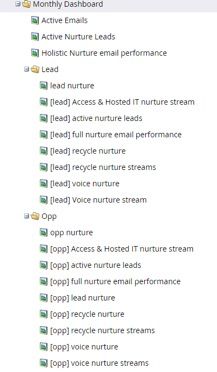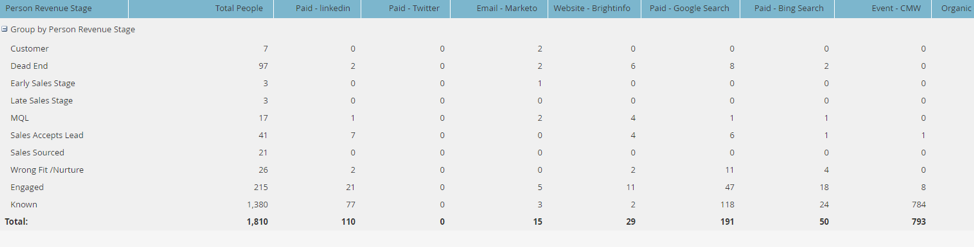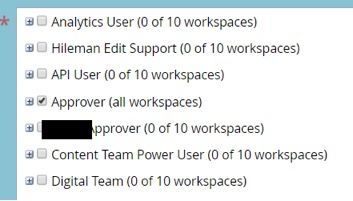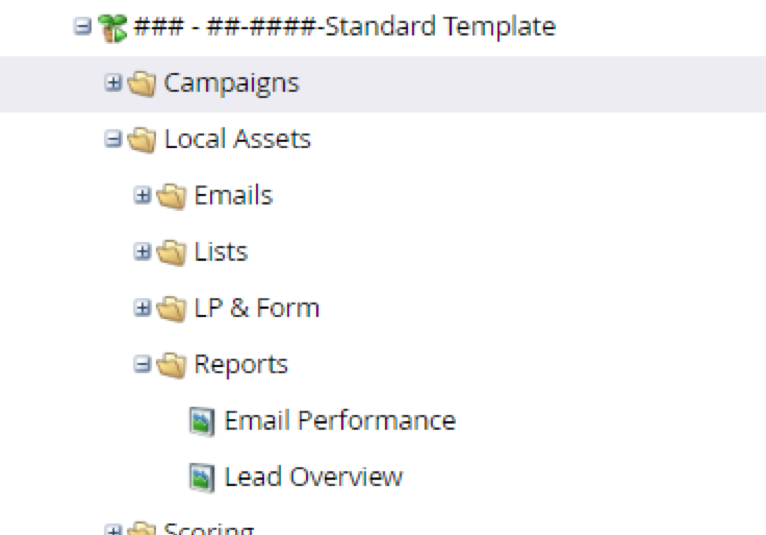- Marketing Nation
- :
- Products
- :
- Blogs
- :
- Product Blogs
- :
How Marketo Champion Chelsea Kiko Reports in Various Marketo Spaces
- Subscribe to RSS Feed
- Mark as New
- Mark as Read
- Bookmark
- Subscribe
- Printer Friendly Page
- Report Inappropriate Content
- Mark as New
- Bookmark
- Subscribe
- Mute
- Subscribe to RSS Feed
- Permalink
- Report Inappropriate Content
**Posting on behalf of Chelsea Kiko Marketing Automation Team Lead at Hileman Group**
Reporting in Various Marketo Spaces
I have been building Marketo architecture and planning strategic marketing automation plans for about five years now and I still get the Marketo question about reporting. ‘Is that in Marketing Activities or Analytics section?’ – and there is a lot of confusion about which is better, which holds what type of reporting and what works best for subscriptions.
For me, it really comes down to the question ‘what are you trying to report?’ – if it is instance-wide and holistic reporting, I want to always say head to the analytics section to build those reports. However, there are reasons for usage of both and I will go through that in this blog post.
The biggest difference between program-level marketing activities reporting is the level of the reporting you want to accomplish. Analytics section is for that holistic reporting on a large group of assets/activities or even the whole instance. Also, if you want to see more details on ‘who’ not just the numbers, then program level reporting is your best bet as it can dive into the details a little more than analytics reporting can, and also, it makes more sense to build some reports next to the programs so that folder/reporting organization is intact.
I am going to talk about key factors and which reporting space would be a better for common situations.
Dashboard/Monthly Instance-Wide Reporting
I use analytics reporting for all my high-level reporting for my instance. For example, if I want to see how all my emails are doing YTD – I will use email insights and get that reporting. However, you can change your time period and pick and choose what emails you report on – but, this is a nice view for high level reporting or dashboards.
Speaking of dashboards, depending on what type of tool you use, you may have to have data sources plug in to that external platform. Or, maybe you have a reporting dashboard where you still check out the instance and record it. Either way, it is great to organize reporting for dashboards in the analytics section. This makes it clean, easy to find and doesn’t get cluttered by marketing activities programs that are being deployed.
**Expert Tip** [see below]– one nice feature of analytics reporting is you can actually layer on smart lists to your reporting to add additional detail for a holistic report. The below screenshot shows a lead lifecycle report with additional UTM smart lists so we can see exactly where each lead came from within the lead lifecycle. This is simply done by creating the smart lists and then adding them in within the setup tab of the report. You can also drill down on certain fields or attributes to see more information about the report. For example, say you want to add the custom columns of various UTMs and then drill down the reporting by company name – below is how you’d do that to achieve more data. This cannot be done to this extent in marketing activities.
User & Roles
This is a popular reason to do reporting in analytics (or database) vs program level, marketing activities reporting. Many times, we want to make sure we have our users and roles to the point where it makes sense for the organization. If you tend to have a marketing person go rogue in Marketo when they want to see reporting but then manipulate or change marketing programs, you can lock them down to just see the analytics area of Marketo. Or, another reason for this would be for possibly a role where a team member’s role is to report how the marketing influenced campaigns are helping overall ROI. This way, you can give the user access to analytics, send them the Marketo link and they can export their own data. For example, Matty Marqeto is your analytics manager and he needs to see pre-built reports (or reports he builds on his own) in order to connect his dashboard and complete his role on the team. You can give him access to just the analytics section of Marketo so he can get in, pull the numbers he needs, and then go about his day. You can also do this in the database section of Marketo for smart lists. If you want to build out a smart list of data and don’t want to give the analytics manager or campaign reporter access to marketing activities – you can build the smart list in database and give the user access to database and analytics section only in Marketo. You can even choose if the user can export data or not – which is a nice feature.
Specific Reporting by Campaign
It is best practice to build reports in advance within a program process template so when a new program is created or cloned, you have readily available common reporting within each program. This can help the campaign stakeholders know what reporting is available and be able to easily see the reporting in the program instead of searching in analytics.
It is nice to have these reports ready because campaign specific reporting should be done at the program level versus in analytics so the organization is consistent and campaign stakeholders know where to find the reporting.
Subscriptions
Both the marketing activities reporting and analytics reporting can create subscriptions to be mailed to a user on a predetermined frequency. All you have to do is create the report how you want and then right click and create new subscription. The subscription will live where the report lives, so remember that if you want someone to have access to be able to modify the report. For example, Susan cannot edit her smart list report from her event in analytics section if the report lives in marketing activities.
Ad Hoc Reporting & Troubleshooting
Lastly, another common reason why users dive into the marketing activities program reporting versus analytics is for additional reporting and troubleshooting within campaigns. It makes sense to keep everything grouped together. When troubleshooting a potential area within a campaign, many times smart list reporting or even local asset reporting is used to see what an issue could be and how it can be resolved. Building these in the programs is best practice so all of the data is organized within the campaign and doesn’t get lost in another area of the platform like analytics.
The same goes for ad hoc reporting. For example, you have a unique campaign that needs some extra reporting for various campaign owners, so building it within the tree organization in the campaign makes sense to all parties. The reports can be easily found and reported on that campaign only.
Those are some common reasons to use one section of Marketo over the other and some extra details on why. Reporting with third parties can make these practices change as well as internal team organization.
You must be a registered user to add a comment. If you've already registered, sign in. Otherwise, register and sign in.
- Copyright © 2025 Adobe. All rights reserved.
- Privacy
- Community Guidelines
- Terms of use
- Do not sell my personal information
Adchoices