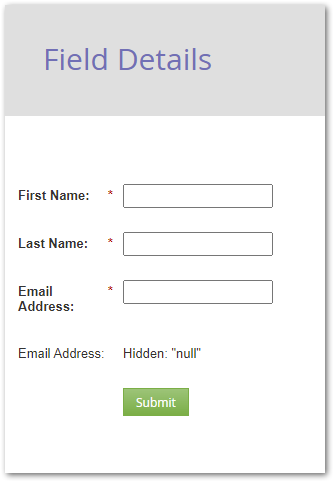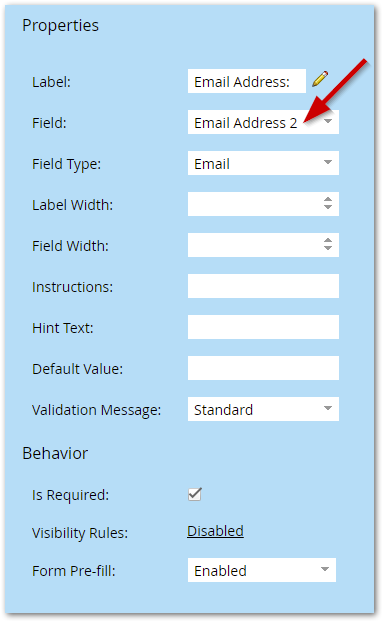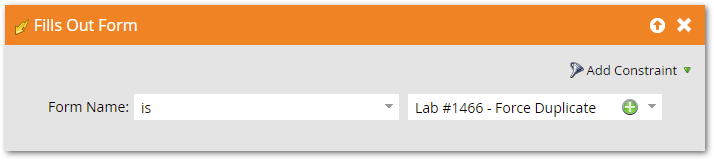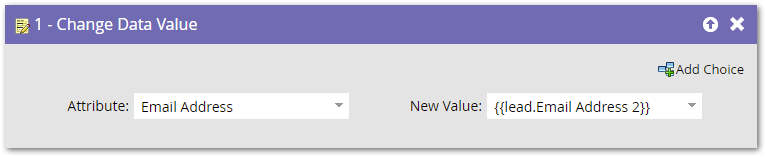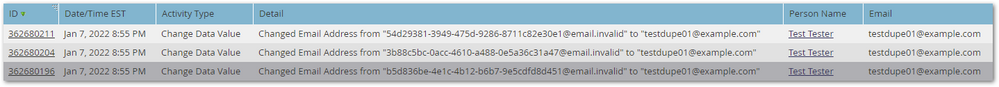- Marketing Nation
- :
- Products
- :
- Blogs
- :
- Product Blogs
- :
Forcing a Marketo form to create a new person on every fillout
- Subscribe to RSS Feed
- Mark as New
- Mark as Read
- Bookmark
- Subscribe
- Printer Friendly Page
- Report Inappropriate Content
- Mark as New
- Bookmark
- Subscribe
- Mute
- Subscribe to RSS Feed
- Permalink
- Report Inappropriate Content
By default, when a form is submitted, Marketo looks up the system Email Address field (the form field named Email ) and merges the submitted values into an existing Person record, if there is one.[1]
If the address is not found, a new Person is created.
The default behavior is desirable in the vast majority of cases. But for specific forms, you may want each submission to result in a brand new Marketo Person. This may not be a marketing-driven request, but sales-driven: for example, a new CRM Lead can be worked separately by sales instead of merging with the Contact.
Tweaking the behavior is almost shockingly easy (at least compared to how many people assume the default can’t be avoided!).
- Show a secondary Email type field on the form, like Email Address Proxy, instead of the system field.
- Add the system Email Address field as a hidden field.
- When the form is submitted, set the hidden Email Address to a guaranteed-unique random value.
- Have a trigger Smart Campaign listening for the form fillout.
- In the SC Flow, set the system Email Address to the current value of the Email Address Proxy, using standard {{lead.token}} syntax.
This specific order of operations will create a new Person record, then immediately change its Email Address to the value entered by the end user. (The random value is discarded.) Presto! Duplicates on demand.
Setting up the form
You’ll need to create a secondary Email type field like Email Address Proxy if you don’t already have one. My lab instance has one called Email Address 2 that I decided to reuse.
As you can see here, the Marketo-standard Email Address is hidden, while Email Address 2 is shown to the end user:
The JS code
Add this code to the page after the form embed.
The top part is a function to generate a random string GUID (like f07495fe-9aac-4451-abc1-cc70114e7f07). The other part is just setting the system Email Address to a fresh GUID @ a known-invalid domain.[2]
/**
* @author 30 Seconds of Code https://github.com/30-seconds/30-seconds-of-code
* @license CC-BY-4.0
*/
function uuid(){
return ([1e7] + -1e3 + -4e3 + -8e3 + -1e11).replace(/[018]/g, function(c){
let browserCrypto = window.crypto || window.msCrypto;
return (c ^ (browserCrypto.getRandomValues(new Uint8Array(1))[0] & (15 >> (c / 4)))).toString(16);
});
}
/* set hidden Email field to UUID, to be adjusted in Flow */
MktoForms2.whenReady(function(mktoForm){
mktoForm.setValues({
Email: uuid() + "@email.invalid"
});
});The Smart Campaign
Set up a trigger SC that listens for the form fillout:
And changes the system Email Address to what the person entered:
The qualification rules can be left at the default (“run through the flow once”) because each new form fillout is a new person, by definition:
The setup in action
Here’s a screenshot of the Smart Campaign Results tab:
And a database search for the Email Address:
NOTES
[1] If more than one lead with that Email Address is found, there’s additional logic to determine which one gets merged into, but that’s beyond the scope of this post.
[2] As I seem to mention over and over again, email.invalid is dictated by the IETF as an unused domain that can never be privately registered.
You must be a registered user to add a comment. If you've already registered, sign in. Otherwise, register and sign in.
- Copyright © 2025 Adobe. All rights reserved.
- Privacy
- Community Guidelines
- Terms of use
- Do not sell my personal information
Adchoices