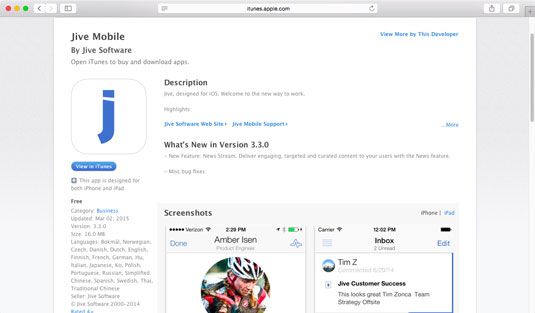- Marketing Nation
- :
- Products
- :
- Blogs
- :
- Product Blogs
- :
Your Achievements
Next /
Sign inSign in to Community to gain points, level up, and earn exciting badges like the new Applaud 5 BadgeLearn more!
View All BadgesSign in to view all badges
Access Community Via a Mobile App
Article Options
- Subscribe to RSS Feed
- Mark as New
- Mark as Read
- Bookmark
- Subscribe
- Printer Friendly Page
- Report Inappropriate Content
Not applicable
- Mark as New
- Bookmark
- Subscribe
- Mute
- Subscribe to RSS Feed
- Permalink
- Report Inappropriate Content
05-12-2016
10:43 PM
A few of you requested a better mobile experience for our MUG Leaders. Well, here’s v.1 of that better experience. Here's how to access it:
- Download the App Jive Mobile by Jive Software (It has a blue letter J with a white background -- See picture above)
- Type in the url Nation.Marketo.com
- Log-in to the page using your Marketo Email Address and Password
- Sorry about the log-in page currently not being mobile friendly. We are in the process of redesigning this page to make it responsive
- You might have to then type in an Authentication Code, which will be emailed sent to your email address and then copy it to the log-in page
- You should only have to go through this process once
- Click on the Four Bars at the top to see
- Inbox
- Your name (Profile Page)
- Find
- Bookmarks
- Settings
- Streams (I will show you how to use these in the next call, but ‘All Activity’ is your main Activity Steam
- Click on Find and type in the name of your MUG or City
- Results can be sorted by Content, People and Places
- Click on Places to see your MUG
Be on the look out for improvements in this area
And of course, if you have any suggestions, tell us how we can make this experience better for you.
I have the same question (0)
- Tags:
- marketing central
1 Comment
You must be a registered user to add a comment. If you've already registered, sign in. Otherwise, register and sign in.
- Copyright © 2025 Adobe. All rights reserved.
- Privacy
- Community Guidelines
- Terms of use
- Do not sell my personal information
Adchoices