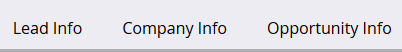When Do the Marketo Account/Company Fields Become Read Only
- Subscribe to RSS Feed
- Mark as New
- Mark as Read
- Bookmark
- Subscribe
- Printer Friendly Page
- Report Inappropriate Content
- Mark as New
- Bookmark
- Subscribe
- Mute
- Subscribe to RSS Feed
- Permalink
- Report Inappropriate Content
If you are integrated with a CRM like SFDC, the account/company fields in Marketo as viewed on the Company Info tab of a record are editable when a record is in Marketo only or is a SFDC lead.
When a SFDC Lead is converted to a SFDC Contact the account/company fields become related to the SFDC Account Object and become read only. Note: If you have enabled person accounts in SFDC, contact Marketo support about making your person account fields editable by Marketo.
SFDC Account fields are automatically set in Marketo as read only. For SFDC Contacts in Marketo you cannot manually edit Account fields in Marketo’s Lead Detail screen, while you can use a Flow Action to change an Account field value. The change will be temporary until the Account is updated. The value changed will revert to the SFDC Account value the next time any update is made to the record and data is synced between the two systems. You may want to consider blocking field updates for fields which are mapped from the SFDC lead object to the SFDC account object such as Number of Employees.
Here are some additional resources for learning about the Marketo integration with SFDC.
- Tags:
- sfdc integration
You must be a registered user to add a comment. If you've already registered, sign in. Otherwise, register and sign in.
- Copyright © 2025 Adobe. All rights reserved.
- Privacy
- Community Guidelines
- Terms of use
- Do not sell my personal information
Adchoices