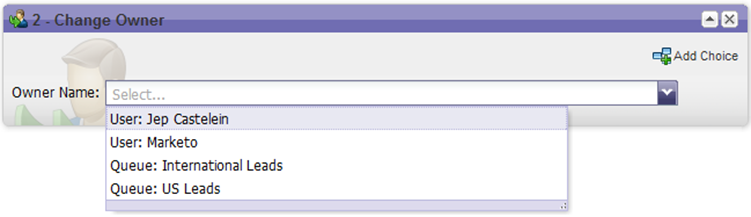Your Achievements
Next /
Sign inSign in to Community to gain points, level up, and earn exciting badges like the new Applaud 5 BadgeLearn more!
View All BadgesSign in to view all badges
Using the Change Owner Flow Step
Article Options
- Subscribe to RSS Feed
- Mark as New
- Mark as Read
- Bookmark
- Subscribe
- Printer Friendly Page
- Report Inappropriate Content
Marketo Employee
- Mark as New
- Bookmark
- Subscribe
- Mute
- Subscribe to RSS Feed
- Permalink
- Report Inappropriate Content
05-01-2016
11:57 PM
Here are some tips on using the Change Owner flow step when you are integrated to SFDC:
- A record must be synced to SFDC
- Leads can be changed to Users or Queues
- Contacts can be changed to Users
- Contacts cannot be owned by a Lead Queue. If you assign a Contact to a Queue, nothing will happen.
- The change owner flow step will only change the lead/contact owner. It isn't configured to change account owners.
If you use the Sync Lead to SFDC flow step and choose the auto assignment rule, if the lead is already in sync and assigned to an owner it should stay the same. The lead owner will not change. You need to use the Change Owner flow step to assign the record to a different owner.
- Tags:
- change owner
1 Comment
You must be a registered user to add a comment. If you've already registered, sign in. Otherwise, register and sign in.
- Copyright © 2025 Adobe. All rights reserved.
- Privacy
- Community Guidelines
- Terms of use
- Do not sell my personal information
Adchoices