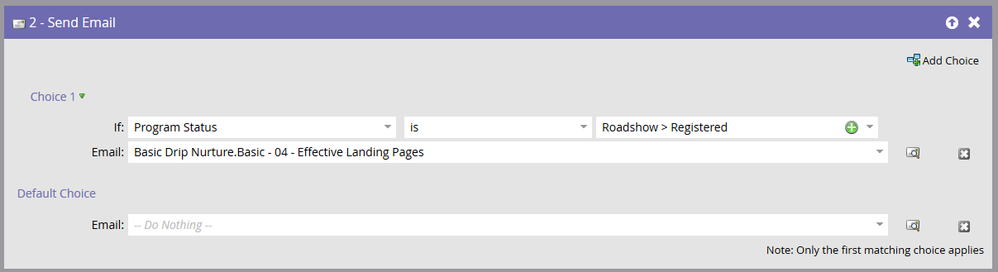Using Program Status as a Choice in a Flow Step
- Subscribe to RSS Feed
- Mark as New
- Mark as Read
- Bookmark
- Subscribe
- Printer Friendly Page
- Report Inappropriate Content
- Mark as New
- Bookmark
- Subscribe
- Mute
- Subscribe to RSS Feed
- Permalink
- Report Inappropriate Content
In a flow step, you can add a choice “Program Status is” or “Program Status is not”. When you look at the dropdown options, you will only see program statuses that apply to the program the smart campaign lives within. For example, if the smart campaign is inside of a Live Event program, you will only see the program statuses available for the Live Event channel.
However, people sometimes wonder if this choice applies only to those who have that status within the program or if it applies to anyone who has that status in any program with that same channel. After testing, I confirmed that this only applies to the program that the smart campaign lives within. If you have one individual with Registered status in Program A and one individual with Registered status in Program B, a smart campaign built within Program A will only apply to the first individual; it would not apply to the second individual.
- Tags:
- add choice
You must be a registered user to add a comment. If you've already registered, sign in. Otherwise, register and sign in.
- Copyright © 2025 Adobe. All rights reserved.
- Privacy
- Community Guidelines
- Terms of use
- Do not sell my personal information
Adchoices